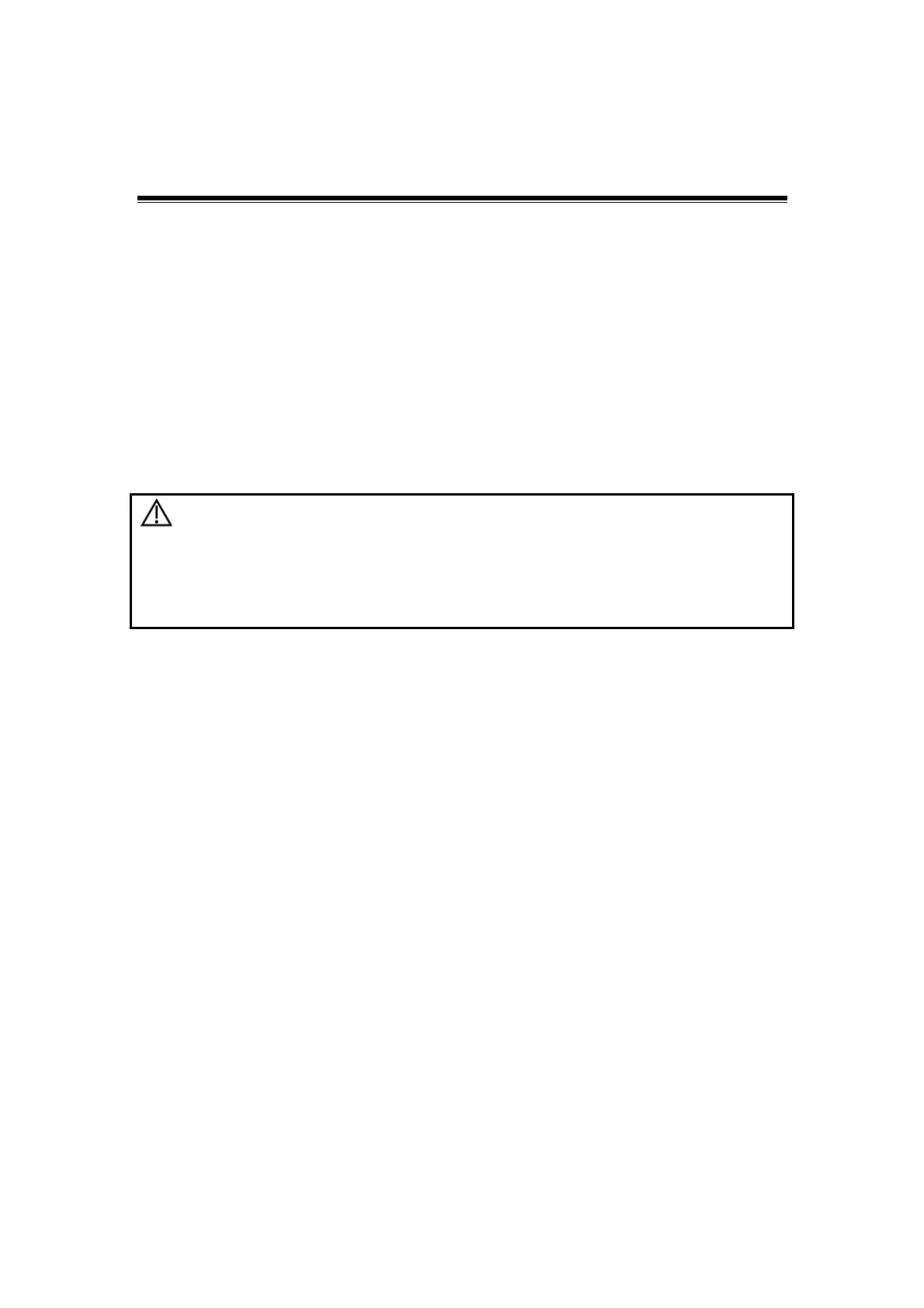System Preparation 3-1
3 System Preparation
3.1 Move/Posit the System
Please read and understand the safety precautions before placing the system to ensure
safety for both operator and device.
1. Switch off the power, unplug the power cord.
2. Disconnect all cables from the off-board peripheral devices (printer, recorder, etc.).
3. Release the four casters, and move the system by holding the handle.
4. When you move the system to a desired location, lock the four casters.
5. Leave at least 20cm at the back and both sides of the system.
CAUTION:
1. Maintain a generous – free air flowing space around the back
and both sides of the system; failure may result due to
increased rise in system operating temperature.
2. Pay extra attention when moving the system on a sloping
ground, DO NOT move it on a more than 10°-sloped plane to
avoid system toppling.
3.2 Power Supply
This system can work normally only when it is connected to the external power supply or
the battery capacity is sufficient.
3.2.1 Connecting AC Power Supply
The AC power system of the system must meet the following requirements:
Voltage: 100-127V~, or 220-240V~;
Power supply frequency: 50/60Hz;
Power consumption: greater than 600VA.
The connection method is described as follows:
1. Push the retaining clamp upward, and insert the power plug into the receptacle, as
shown in the figure below.
