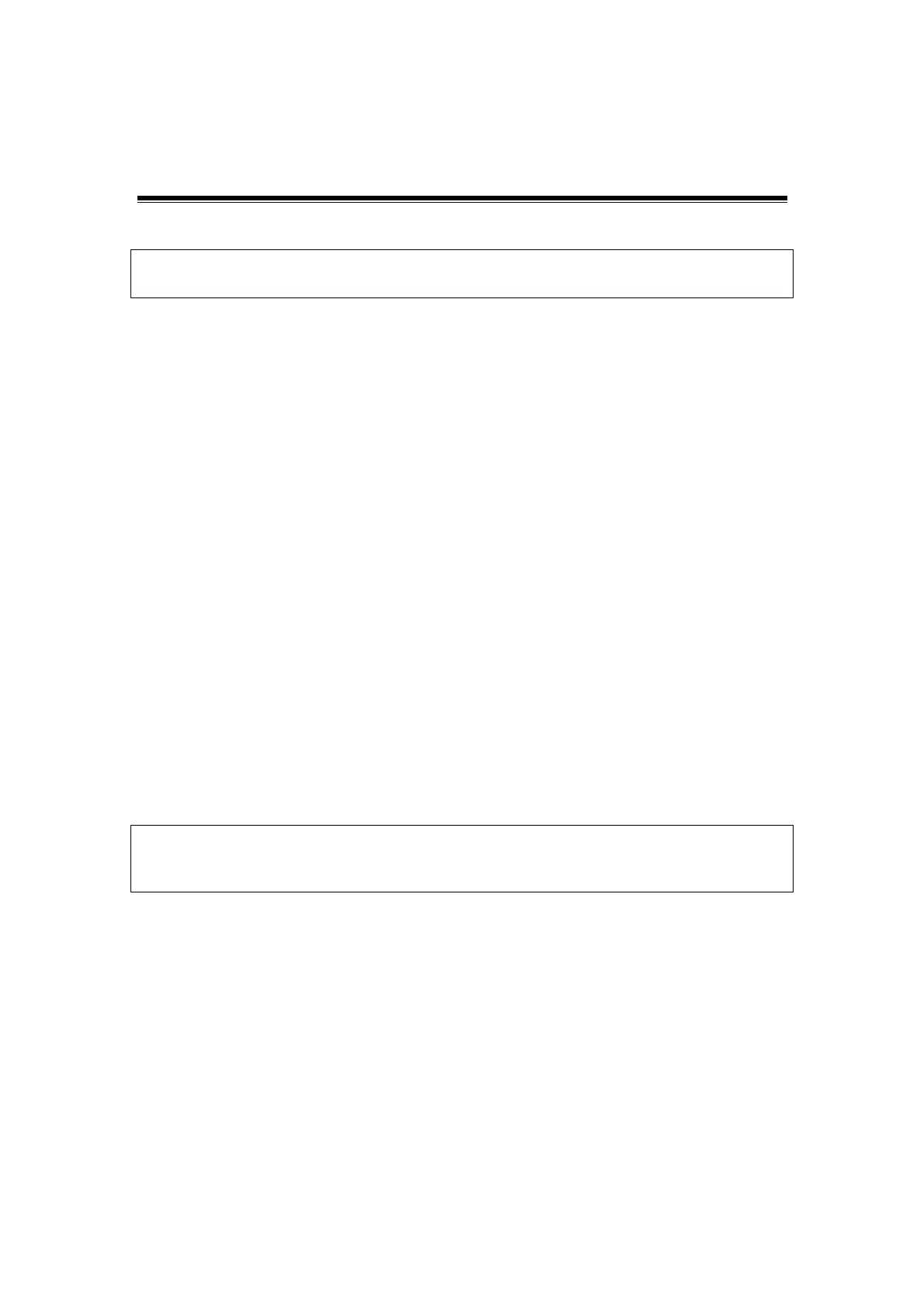DICOM 12-1
12 DICOM
NOTE: Before using DICOM, please read the electronic file DICOM CONFORMANCE
STATEMENT along with the device.
This chapter is confined to the preset, connection verification and DICOM services of the
DICOM-configured ultrasound machine, not including SCP configurations like PACS/ RIS/
HIS.
The DICOM package is optional, so the description here is only applicable for the system
configured with the DICOM package.
This system supports the following optional DICOM functions:
z DICOM Basic function: DICOM connection verify, DICOM task management,
DICOM storage, DICOM print, DICOM storage commitment, DICOM media
storage (DICOMDIR review)
z DICOM Worklist
z MPPS(Modality Performed Procedure Step)
z Structured Report (SR)
z DICOM Query/ Retrieve
Workflows of DICOM preset and application are briefly described as follows:
1. DICOM preset (Local TCP/IP setting, DICOM local setting, DICOM server setting, and
DICOM service setting)
2. Verify connectivity.
3. DICOM Services (image storage, print, MPPS, Worklist, storage commitment, media
storage, DICOMDIR review, task management).
12.1 DICOM Preset
12.1.1 Local TCP/IP Setting
NOTE DO Not edit IP address in Network Preset page as the network task is executed,
otherwise it fails. View if there is any undergoing task in task manager of the
system.
To set the network properties of the ultrasound system.
1. Press <Setup> to enter the Setup menu.
2. Move the cursor onto [Network Preset], select [Local TCP/IP] to open the screen, as
shown in the figure below: