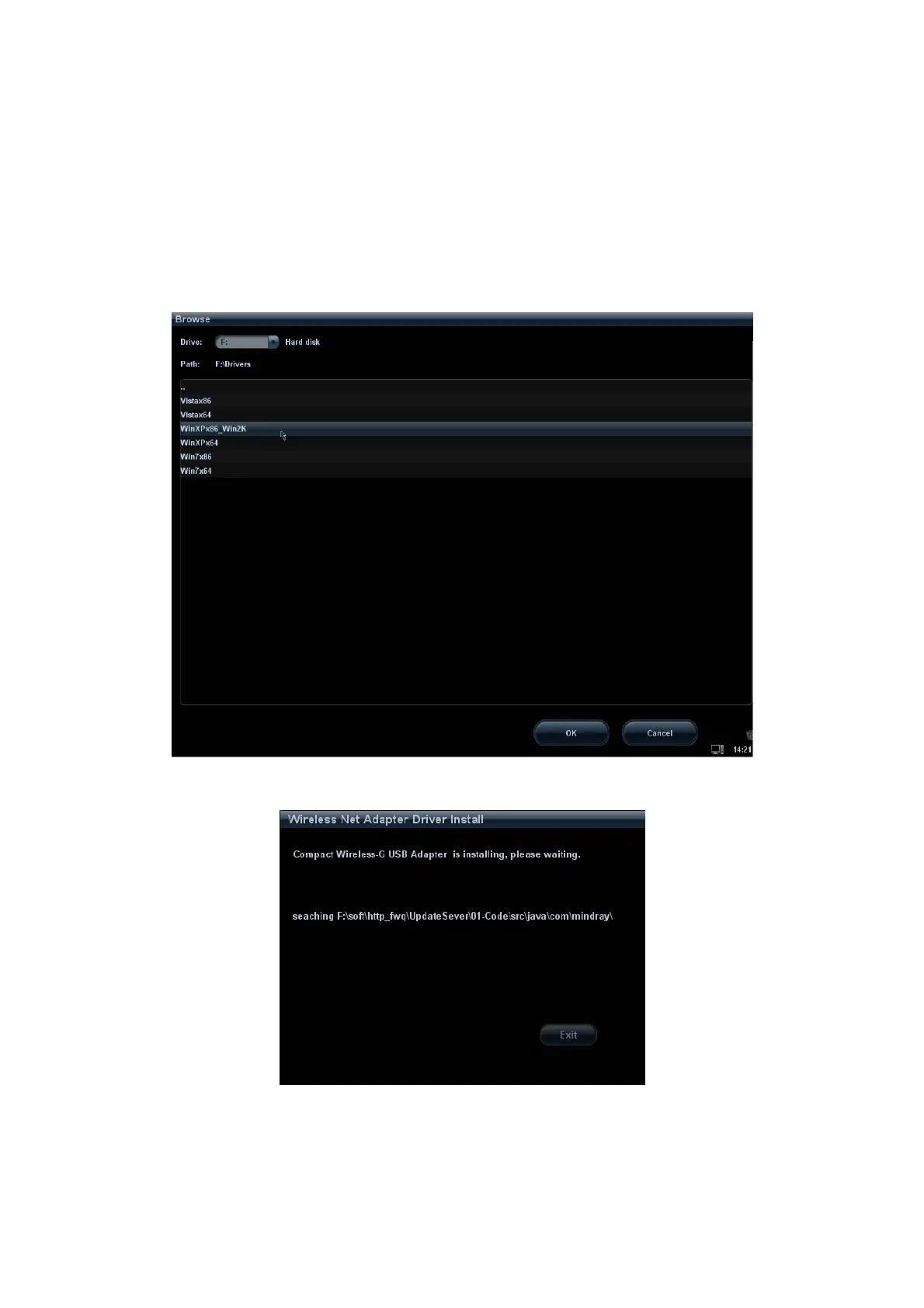A-4 Wireless LAN
A.2 To Install Drive for Wireless Adapter
You can install drive for wireless adapters through the following path (take DWA-125
D-LINK as an example):
a) Acquire the License file from the service engineer.
b) Press <Setup> to enter the Setup menu.
c) Move the cursor onto [Network Preset], select [Setup Wireless Driver] to
open the screen, as shown in the figure below:
d) Select the path for installing the drive and click [OK] to pop up the driver
install dialogue box.
e) The wireless LAN manager icon will display in the lower right corner of the
toolbar region after the installation succeeds.