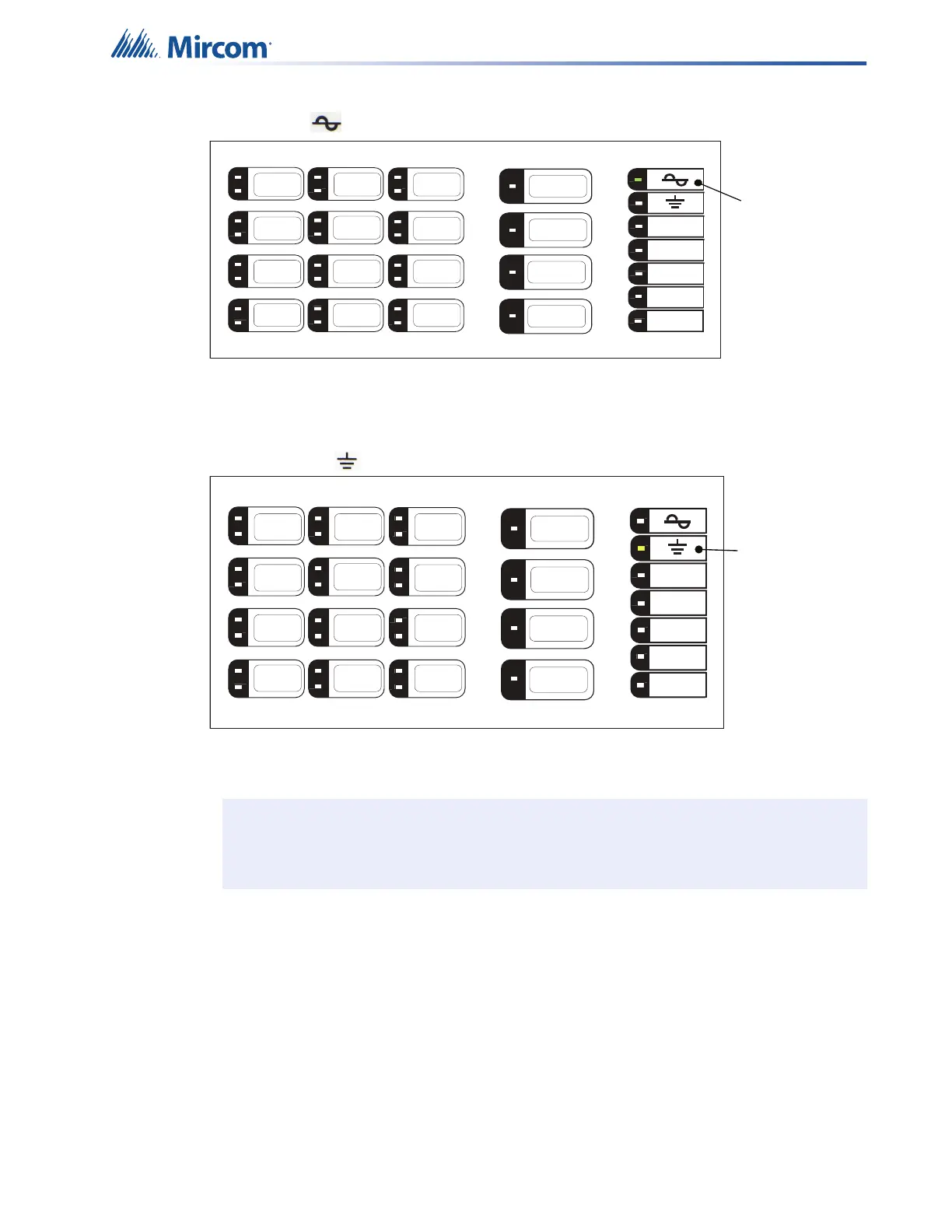85
Indicators & Controls
AC Power -
The AC Power LED activates steady green while the main AC power is within acceptable
levels. The LED flashes green when the level falls below the power-fail threshold and the panel
is switched to standby (battery) power.
Ground Fault -
The Ground Fault LED activates steady yellow when there is a ground fault in the field wiring.
Diagnose and fix the ground fault to clear this indicator.
Note: Ground Fault Test Impedance is 2200 Ohms.
CPU
MESSAGE
ACTIVE
ALARM
ACTIVE
PRE-TONE
ACTIVE
READY
TO PAGE
ALL
CALL
VISUAL
INDICATOR
TEST
BELL
CONTINUOUS
SLOW WHOOP
CONTINUOUS
TEMPORAL
TONE (CODE3)
ALERT
EVACUATION
FALSE
ALARM
ALARM
CLEARED
ZONE 1
ZONE 2
ZONE 3
ZONE 4
Steady
Green
CLEAR
SELECTION
Trouble /
Trouble Silence
CPU
MESSAGE
ACTIVE
ALARM
ACTIVE
PRE-TONE
ACTIVE
READY
TO PAGE
ALL
CALL
VISUAL
INDICATOR
TEST
BELL
CONTINUOUS
SLOW WHOOP
CONTINUOUS
TEMPORAL
TONE (CODE3)
ALERT
EVACUATION
FALSE
ALARM
ALARM
CLEARED
ZONE 1
ZONE 2
ZONE 3
ZONE 4
Steady
Yellow
CLEAR
SELECTION
Trouble /
Trouble Silence