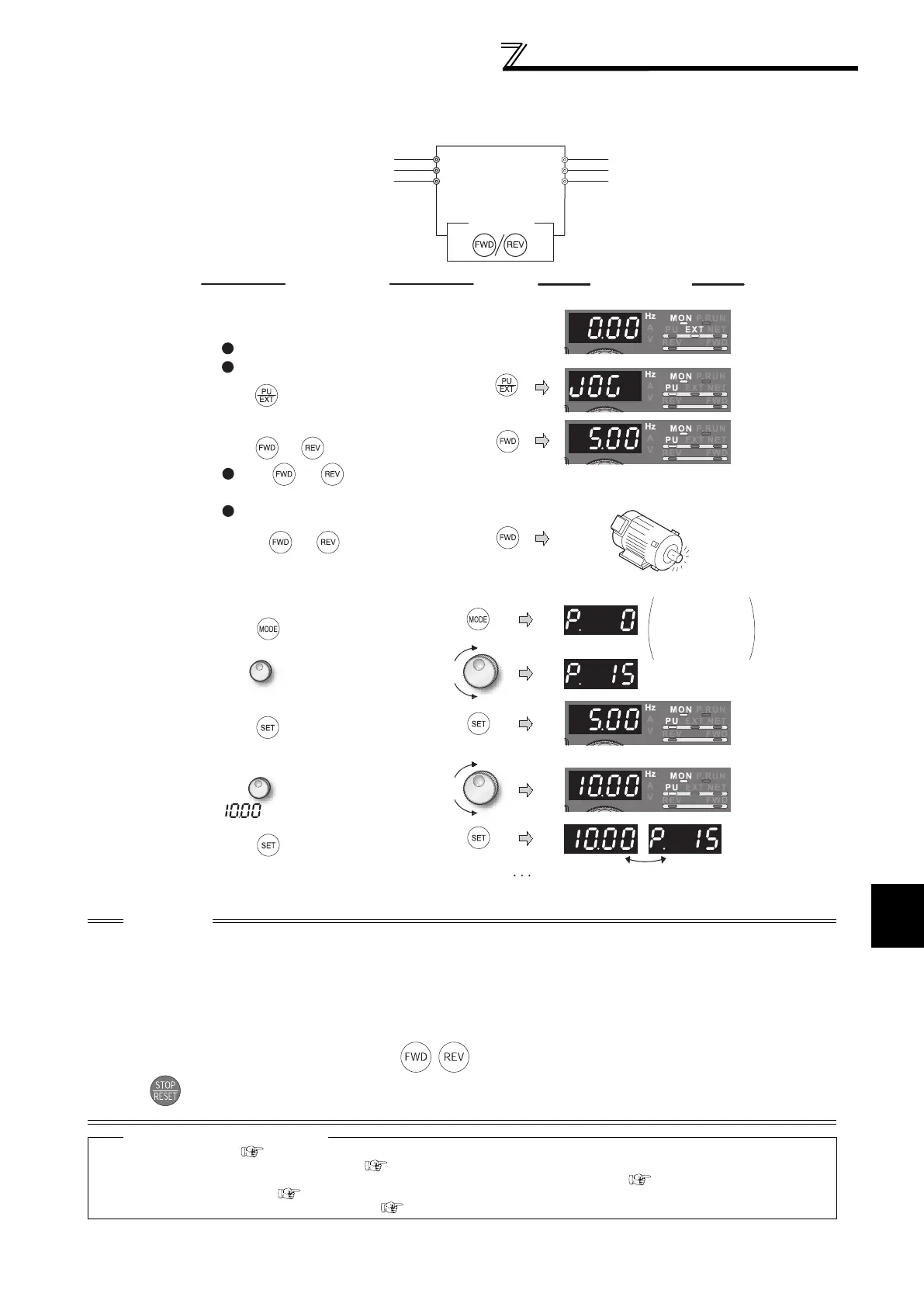89
Frequency setting by external terminals
(2) Jog operation from PU
Set the PU (FR-DU07
/FR-PU04
/FR-PU07) to the jog operation mode. Operation is performed only while the start button is pressed.
CAUTION
When Pr. 29 Acceleration/deceleration pattern selection = "1" (S-pattern acceleration/deceleration A), the acceleration/
deceleration time is the period of time required to reach Pr. 3 Base frequency.
The Pr. 15 setting should be equal to or higher than the Pr. 13 Starting frequency setting.
The JOG signal can be assigned to the input terminal using any of
Pr. 178 to Pr. 189 (input terminal function selection)
.
Changing the
terminal assignment using Pr. 178 to Pr. 189 (input terminal function selection) may affect the other functions. Set parameters
after confirming the function of each terminal
.
During jog operation, the second acceleration/deceleration via the RT signal cannot be selected. (The other second
functions are valid. (Refer to page 119))
When Pr. 79 Operation mode selection = "4", push / of the PU (FR-DU07/FR-PU04/FR-PU07) to make a start or
push to make a stop.
This function is invalid when Pr. 79 = "3".
Parameters referred to
Pr. 13 Starting frequency Refer to page 97
Pr. 29 Acceleration/deceleration pattern selection Refer to page 98
Pr. 20 Acceleration/deceleration reference frequency, Pr. 21 Acceleration/deceleration time increments Refer to page 94
Pr. 79 Operation mode selection Refer to page 190
Pr. 178 to Pr. 189 (input terminal function selection) Refer to page 117
Motor
Inverter
R/L
1
S/L2
T/L3
U
V
W
FR-DU07
Three-phase AC
power supply
1.
2.
6.
7.
8.
5.
9.
10.
IndicationOperation
Stop
The parameter
number read
previously
appears.
Press to choose the
PU JOG operation mode.
3.
Press (or ).
4.
Release (or ).
The monitor mode should have been selected.
The inverter should be at a stop.
While (or ) is pressed, the
motor rotates.
Rotates at 5Hz. (initial value of Pr. 15)
Hold down.
Press to set.
Flicker Parameter setting complete!!
Release
Press to choose the parameter
setting mode.
Perform the operations in steps 1 to 4.
The motor rotates at 10Hz.
Turn until Pr. 15 Jog frequency
appears.
Turn to set the value to
" ". (10Hz)
Press to show the present set
value. (5Hz)
Confirmation of the RUN indication and
operation mode indication
[When changing the frequency of PU JOG
operation]