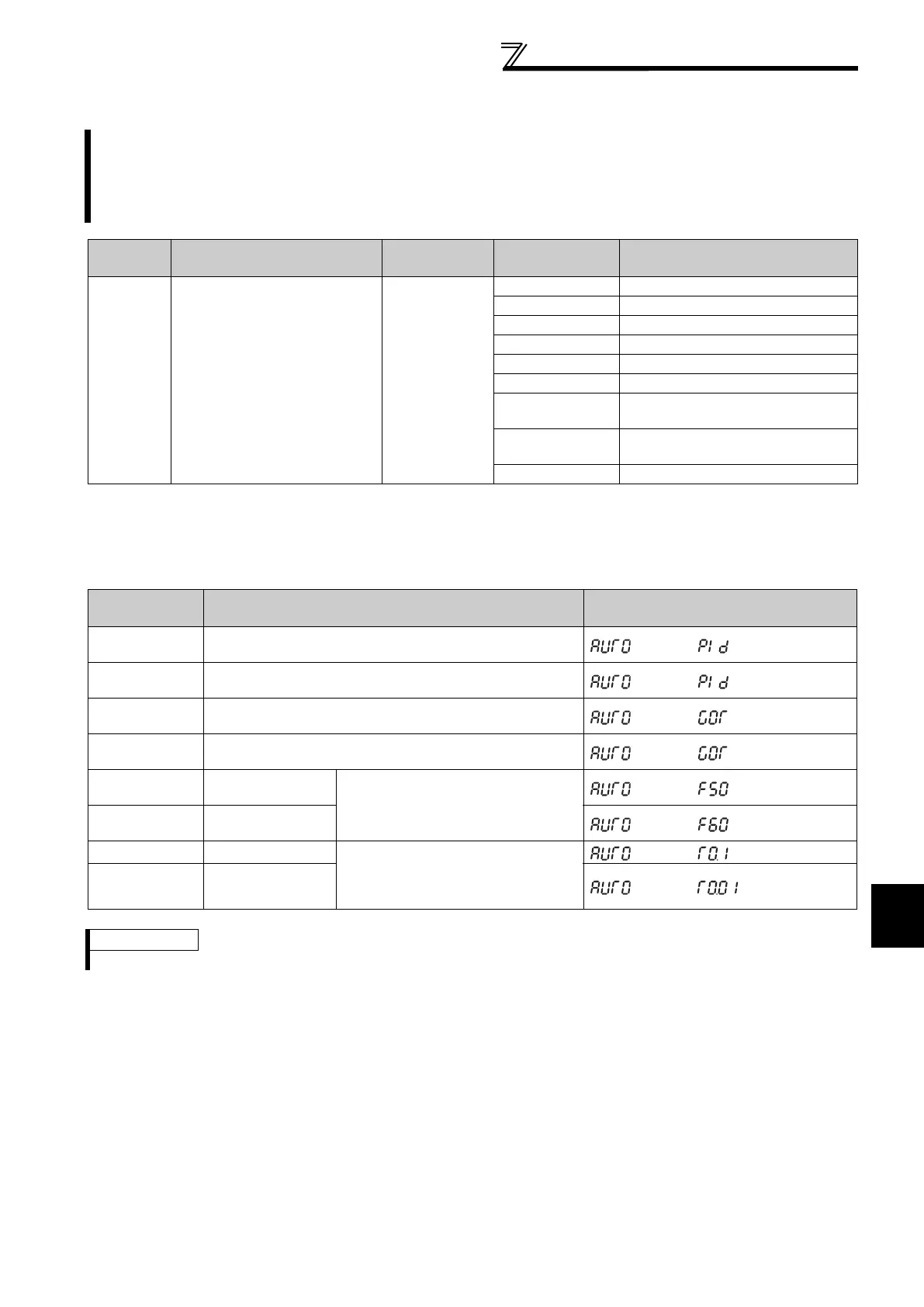305
Useful functions
4.22.7 Setting multiple parameters as a batch (Pr.999)
* The read value is always "9999".
(1) Automatic parameter setting (Pr.999)
Select which parameters to be automatically set, and set that to Pr. 999. Multiple parameter settings are changed
automatically. Refer to page 308 for the list of parameters that are changed automatically.
Parameter settings are changed as a batch. Those include parameter settings for the extended PID display, the
Mitsubishi human machine interface (GOT) connection, rated frequency settings of 50Hz/60Hz, and
acceleration/deceleration time increment settings.
Multiple parameters are changed automatically. Users do not have to consider each parameter number.
(Parameter setting mode)
Parameter
Number
Name Initial value Setting range Description
999 Automatic parameter setting 9999 *
1 Normal PID setting
2 Extended PID setting
10 GOT initial setting (PU connector)
11 GOT initial setting (RS-485 terminals)
20 50Hz rated frequency
21 60Hz rated frequency
30
Acceleration/deceleration time
(0.1s increment)
31
Acceleration/deceleration time
(0.01s increment)
9999 No action
Pr.999 setting Description
Operation in the parameter setting
mode
1
Automatically applies the normal PID display settings in
parameters
(AUTO) (PId) Write "1"
2
Automatically applies the extended PID display settings in
parameters
(AUTO) (PId) Write "2"
10
Automatically sets the communication parameters for the GOT
connection with a PU connector
(AUTO) (GOT) Write "1"
11
Automatically sets the communication parameters for the GOT
connection with RS-485 terminals
(AUTO) (GOT) Write "2"
20
50Hz rated
frequency
Sets the related parameters of the rated
frequency according to the power supply
frequency
(AUTO) (F50) Write "1"
21
60Hz rated
frequency
(AUTO) (F60) Write "1"
30 0.1s increment
Changes the setting increments of
acceleration/deceleration time
parameters without changing
acceleration/deceleration settings
(AUTO) (T0.1) Write "1"
31 0.01s increment
(AUTO) (T0.01) Write "1"
REMARKS
If the automatic setting is performed, the selected settings including the changed parameter settings will be changed.