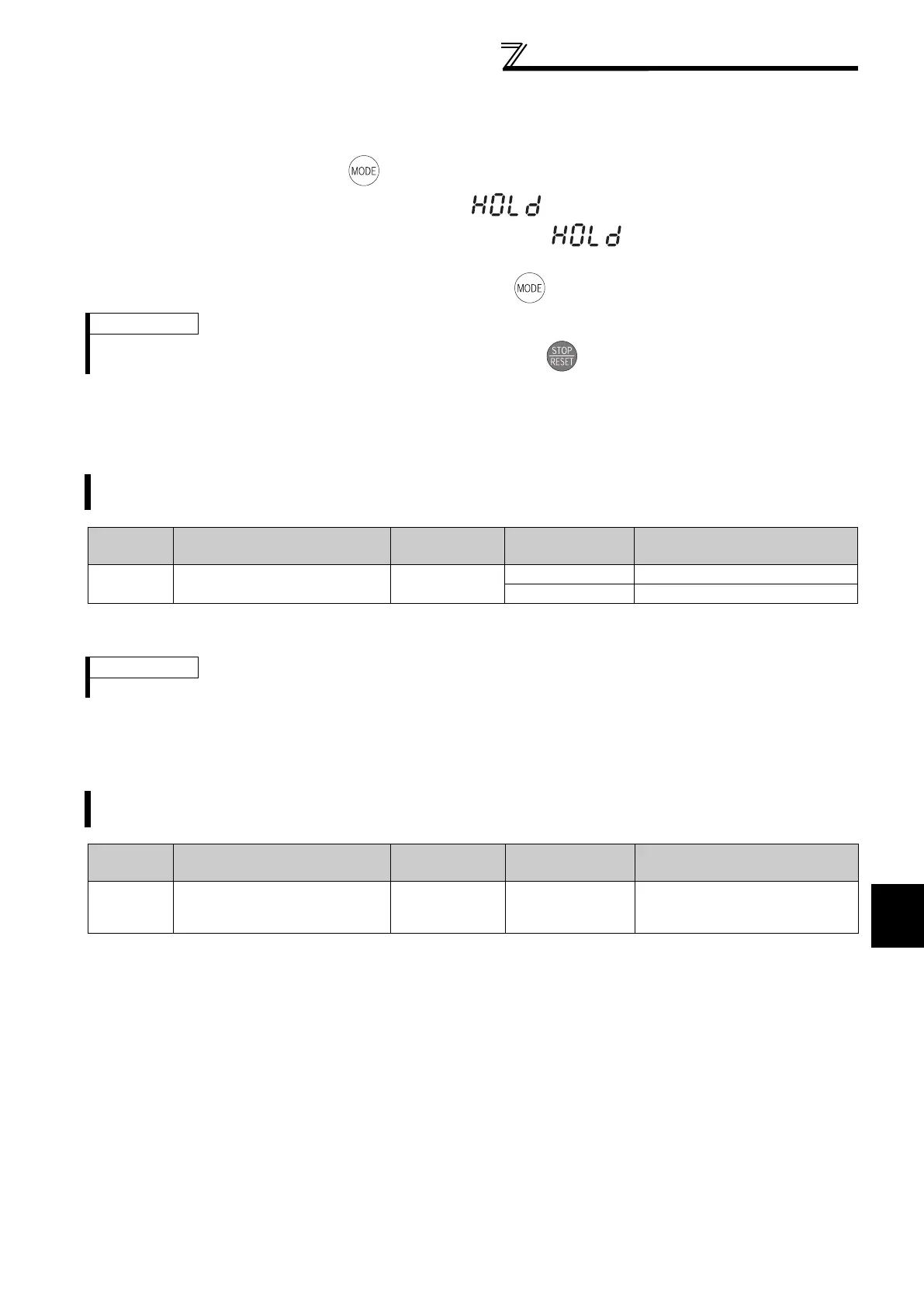313
Setting from the parameter unit, operation panel
(2) Disable the setting dial and key operation of the operation panel (Press [MODE] long (2s))
Operation using the setting dial and key of the operation panel can be made invalid to prevent parameter change,
and unexpected start or frequency setting.
Set "10 or 11" in Pr. 161, then press for 2s to make the setting dial and key operation invalid.
When the setting dial and key operation are invalid, appears on the operation panel. If dial or key
operation is attempted while dial and key operation are invalid, appears (When dial or key is not
touched for 2s, monitor display appears. )
To make the setting dial and key operation valid again, press for 2s.
4.23.3 Buzzer control (Pr. 990)
The above parameters can be set when Pr. 160 User group read selection = "0". (Refer to page 185.)
The above parameters allow its setting to be changed during operation in any operation mode even if "0" (initial value) is set in Pr. 77 Parameter write
selection.
4.23.4 PU contrast adjustment (Pr. 991)
The above parameters are displayed as simple mode parameters only when the parameter unit (FR-PU04/FR-PU07) is connected.
The above parameters allow its setting to be changed during operation in any operation mode even if "0" (initial value) is set in Pr. 77 Parameter write
selection.
When the operation panel is connected, they can be set only when Pr. 160 User group read selection = "0". (Refer to page 185.)
REMARKS
Even if the setting dial and key operation are disabled, the monitor display is valid.
You can make the buzzer "beep" when you press key of the operation panel (FR-DU07) and parameter unit (FR-
PU04/FR-PU07).
Parameter
Number
Name Initial Value Setting Range Description
990 PU buzzer control 1
0 Without buzzer sound
1 With buzzer sound
REMARKS
Inverter alert faults with buzzer sounds when this parameter is set to activate the buzzer sound.
Contrast adjustment of the LCD of the parameter unit (FR-PU04/FR-PU07) can be performed.
Decreasing the setting value makes contrast light.
Parameter
Number
Name Initial Value Setting Range Description
991 PU contrast adjustment 58 0 to 63
0 : Light
63: Dark
