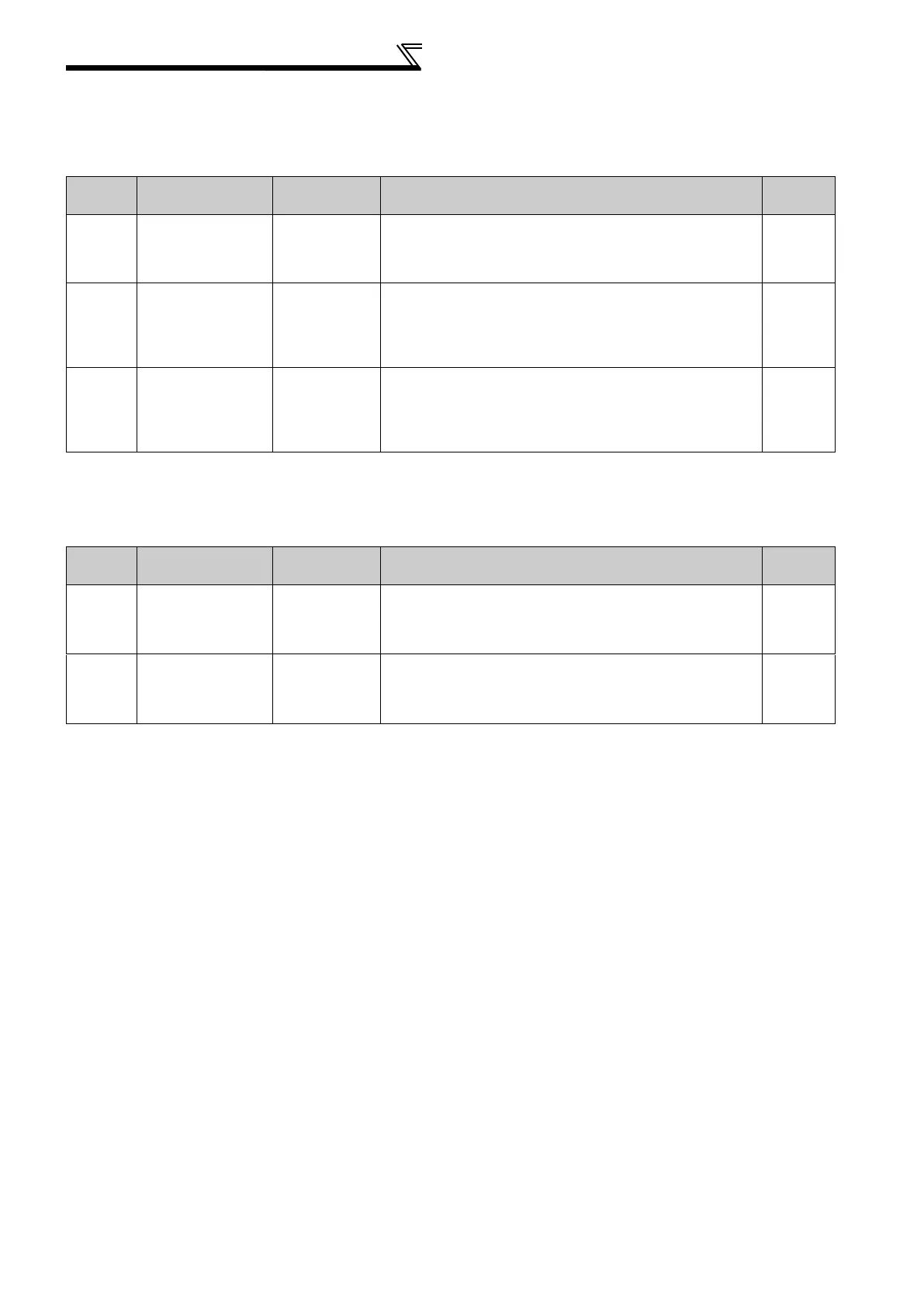246
Communication operation and setting
(6) Supported BACnet object
ANALOG INPUT
*1 R: Read only W: Read/Write (Commandable values not supported) C: Read/Write (Commandable values supported)
ANALOG OUTPUT
*1 R: Read only W: Read/Write (Commandable values not supported) C: Read/Write (Commandable values supported)
*2 Available regardless of the operation mode, operation command source and speed command source.
Object
Identifier
Object Name
Present Value
Access Type
*1
Description Unit
0 Terminal 1 R
Represents actual input voltage of terminal 1.
(The range varies depending on the Pr. 73 and Pr. 267 settings.
-10 to +10V (-100% to +100%),
-5 to +5V (-100% to +100%) )
percent
(98)
1 Terminal 2 R
Represents actual input voltage (or input current) of terminal 2.
(The range varies depending on the Pr. 73 and Pr. 267 settings.
0 to 10V (0% to 100%),
0 to 5V (0% to 100%),
0 to 20mA (0% to 100%) )
percent
(98)
2 Terminal 4 R
Represents actual input voltage (or input current) of terminal 4.
(The range varies depending on the Pr. 73 and Pr. 267 settings.
2 to 10V (0% to 100%),
1 to 5V (0% to 100%),
4 to 20mA (0% to 100%) )
percent
(98)
Object
Identifier
Object Name
Present Value
Access Type
*1
Description Unit
0 Terminal CA C
Controls actual output current level of terminal CA.
Control is available when Pr. 54 CA terminal function selection =
"85"
*2
.
(Setting range: 0.0% to 100.0% (0 to 20mA))
percent
(98)
1 Terminal AM C
Controls actual output voltage level of terminal AM.
Control is available when Pr. 158 AM terminal function selection =
"86"
*2
.
(Setting range: 0.0% to 100.0% (0 to 10V))
percent
(98)