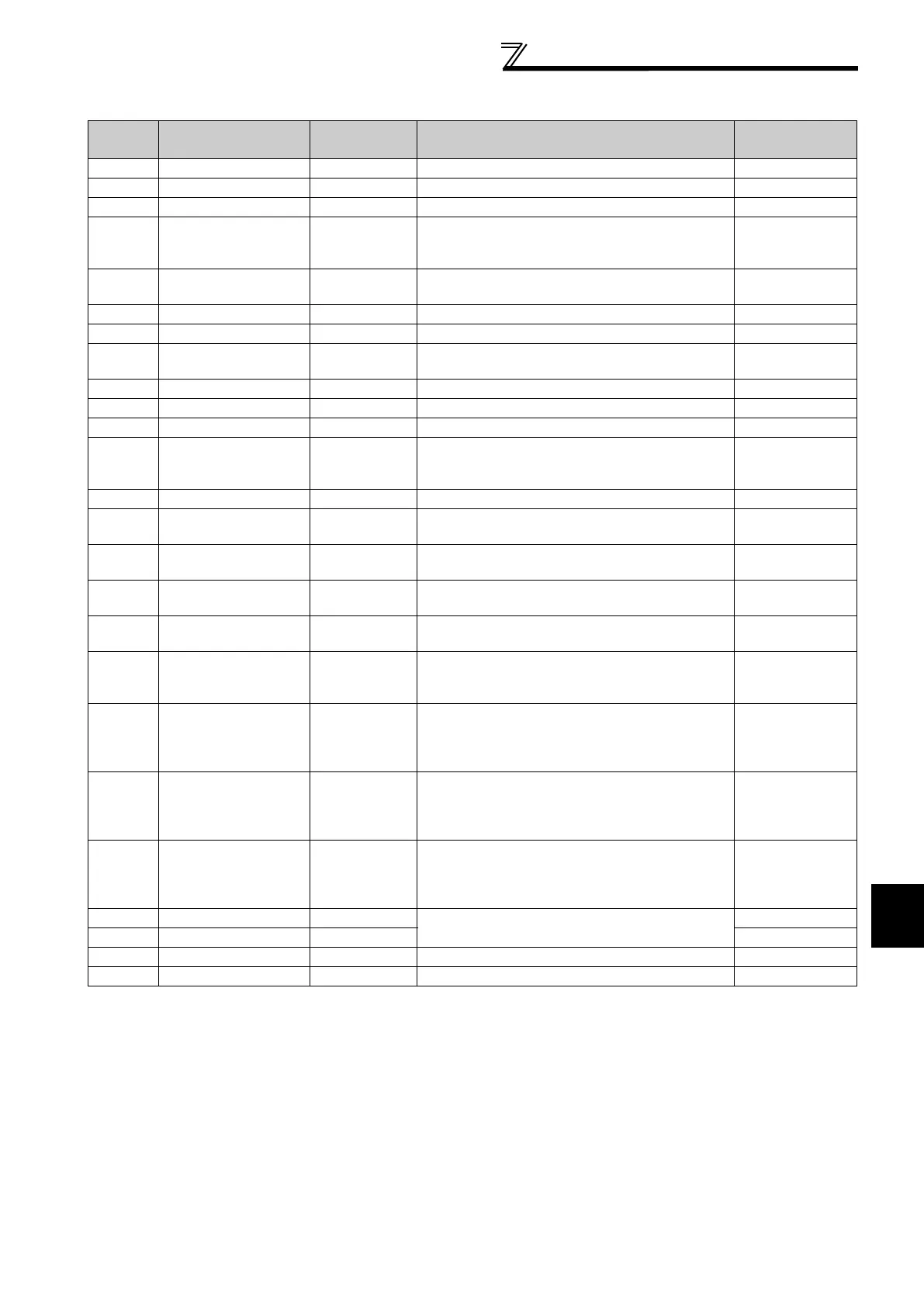247
Communication operation and setting
ANALOG VALUE
*1 R: Read only W: Read/Write (Commandable values not supported) C: Read/Write (Commandable values supported)
*2 If communication speed command source is except for NET, the setting value can be written, but not to be applied.
*3 When both C42 (Pr. 934 ) and C44 (Pr. 935 ) "9999", setting range is smaller coefficient to larger coefficient of C42 (Pr. 934 ) and C44 (Pr. 935 ).
Depending on a value, the writing value and the reading value may not be same at the minimum digit.
Object
Identifier
Object Name
Present Value
Access Type
*1
Description Unit
1 Output frequency R Represents the output frequency monitor. hertz (27)
2 Output current R Represents the output current monitor. amperes (3)
3 Output voltage R Represents the output voltage monitor. volts (5)
6 Running speed R Represents the running speed monitor.
revolution-per-
minute
(104)
8
Converter output
voltage
R Represents the converter output voltage monitor. volts (5)
14 Output power R Represents the output power monitor. kilowatts (48)
17 Load meter R Represents the load meter monitor. percent (98)
20
Cumulative
energization time
R
Represents the cumulative energization time
monitor.
hours (71)
23 Actual operation time R Represents the actual operation time monitor. hours (71)
25 Cumulative power R Represents the cumulative power monitor. kilowatt-hours (19)
52 PID set point R Represents the PID set point monitor. no-units (95)
54 PID deviation R
Represents the PID deviation monitor.
(minus display is available with reference to 0%,
0.1% increment)
no-units (95)
67 PID measured value 2 R Represents the PID measured value 2 monitor. no-units (95)
200 Alarm history 1 R
Represents the fault history 1 (the latest fault)
monitor.
no-units (95)
201 Alarm history 2 R
Represents the fault history 2 (second fault in past)
monitor.
no-units (95)
202 Alarm history 3 R
Represents the fault history 3 (third fault in past)
monitor.
no-units (95)
203 Alarm history 4 R
Represents the fault history 4 (fourth fault in past)
monitor.
no-units (95)
300 Speed scale
*2 C
Controls the ratio to the frequency command.
(Setting range: 0.00 to 100.00)
(Refer to page 244)
percent (98)
310 PID set point CMD
*2 C
Controls the PID set point.
This object is the PID set point during PID operation
if Pr. 128 (Pr. 753) = "60 or 61"
(Setting range: 0.00 to 100.00)
*3
no-units (95)
311
PID measured value
CMD
*2
C
Controls the PID
measured
value
.
This object is the PID
measured
value
during PID
operation if Pr. 128 (Pr. 753) = "60 or 61"
(Setting range: 0.00 to 100.00)
*3
no-units (95)
312 PID deviation CMD
*2 C
Controls the PID deviation.
This object is the PID deviation during PID operation
if Pr. 128 (Pr. 753) = "50 or 51"
(Setting range: -100.00 to 100.00)
percent (98)
398 Mailbox parameter W
Access to the properties which are not defined as
objects are available. (Refer to page 250)
no-units (95)
399 Mailbox value W no-units (95)
10007 Acceleration time W Sets Pr.7 Acceleration time seconds (73)
10008 Deceleration time W Sets Pr.8 Deceleration time seconds (73)
