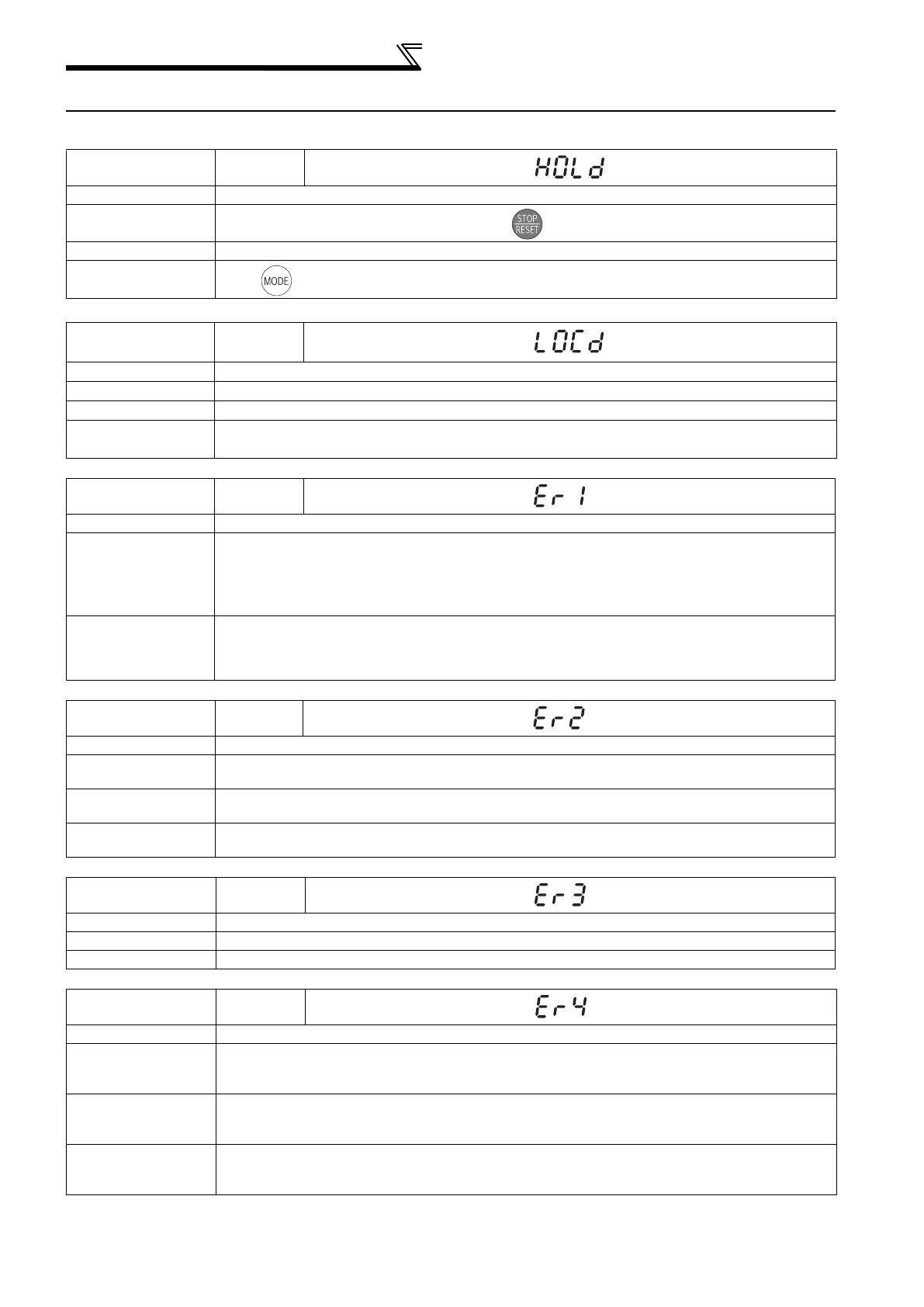330
Causes and corrective actions
5.3 Causes and corrective actions
(1) Error Message
A message regarding operational troubles is displayed. Output is not shut off.
Operation Panel
Indication
HOLD
Name
Operation panel lock
Description
Operation lock mode is set. Operation other than is invalid. (Refer to page 313.)
Check point
--------------
Corrective action
Press for 2s to release lock.
Operation panel
indication
LOCD
Name
Password locked
Description
Password function is active. Display and setting of parameter is restricted.
Check point
--------------
Corrective action
Enter the password in Pr. 297 Password lock/unlock to unlock the password function before operating.
(Refer to page 187).
Operation Panel
Indication
Er1
Name
Write disable error
Description
You attempted to make parameter setting when Pr. 77 Parameter write selection has been set to disable
parameter write.
Frequency jump setting range overlapped.
Adjustable 5 points V/F settings overlapped
PU and inverter cannot make normal communication
Check point
Check the setting of Pr. 77 Parameter write selection (Refer to page 184.)
Check the settings of Pr. 31 to 36 (frequency jump). (Refer to page 81.)
Check the settings of Pr. 100 to Pr. 109 (Adjustable 5 points V/F). (Refer to page 85.)
Check the connection of PU and inverter.
Operation Panel
Indication
Er2
Name
Write error during operation
Description
When parameter write was performed during operation with a value other than "2" (writing is enabled
independently of operating status in any operation mode) is set in Pr. 77 and the STF (STR) is ON.
Check point
Check the Pr. 77 setting. (Refer to page 184.)
Check that the inverter is not operating.
Corrective action
Set "2" in Pr. 77.
After stopping operation, make parameter setting.
Operation Panel
Indication
Er3
Name
Calibration error
Description
Analog input bias and gain calibration values are too close.
Check point
Check the settings of C3, C4, C6 and C7 (calibration functions). (Refer to page 172.)
Operation Panel
Indication
Er4
Name
Mode designation error
Description
You attempted to make parameter setting in the NET operation mode when Pr. 77 is not "2".
If a parameter write was performed when the command source is not at the operation panel (FR-
DU07).
Check point
Check that operation mode is "PU operation mode".
Check the Pr. 77 setting. (Refer to page 184.)
Check the Pr. 551 setting.
Corrective action
After setting the operation mode to the "PU operation mode", make parameter setting. (Refer to page 184.)
After setting "2" in Pr. 77, make parameter setting.
Set Pr.551 = "2 (initial setting)". (Refer to page 199.)