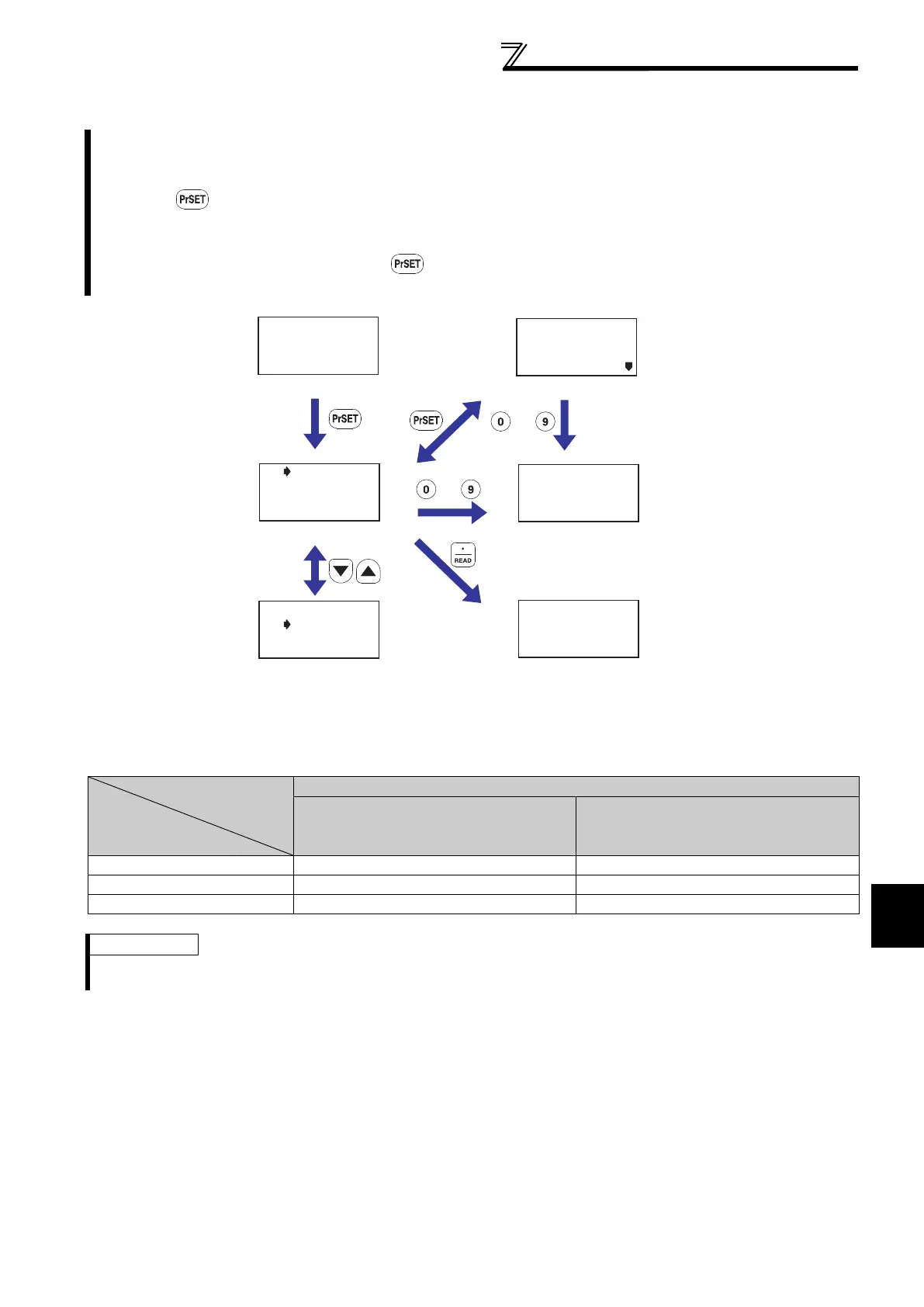315
Setting of FR-PU07-01
4.24.1 PID display bias/gain setting menu
Example when setting value "2" is set once in Pr. 999
Display of the dedicated parameter menu differs depending on Pr. 999 setting and PID control condition.
The parameters, which need to be set first when FR-PU07-01 is connected, are displayed as a list. The bias and
gain for the PID display (Pr. 934 and Pr. 935 ) and setting for Pr. 999 Automatic parameter setting can be set in these
simple steps.
Pressing while the FR-PU07-01 is in the monitor mode brings up the dedicated menu screen.
Pr. 999 is displayed at the first turn ON of the inverter, or at the first turn ON after parameter clear. After
Pr. 999 is set, Pr. 934 and Pr. 935 are displayed on the dedicated parameter menu.
(This function is valid under PID control. If is pressed while PID control is invalid, the monitor goes into the
parameter setting mode.)
Condition
Pr.999 setting
Dedicated parameter menu
When PID control is unavailable
(Pr. 128 < 50, and Pr. 753 < 50, and
X14 signal not assigned)
When PID control is available
(Pr. 128
50, or Pr. 753 50, or
X14 signal assigned)
Never set before Pr. 999 Pr. 999, Pr. 934, Pr. 935
1 (normal PID) No display Pr. 934, Pr. 935
2 (extended PID) Pr. 934, Pr. 935 Pr. 934, Pr. 935
REMARKS
The parameters, which are displayed in the dedicated parameter menu, can be always read regardless of the Pr. 160 setting. For
writing, the same restriction as for the normal parameters is applied.
PIDset
0. 0
PSI
- --
STOP
HAND
Monitor mode
SETTING MODE
0~9:Ser Pr.No.
Select Oper
Parameter setting mode
934
PID bias
935 PID gain
Dedicated menu
Dedicated menu
934
PID bias
935 PID gain
Pr.No..
133
<READ>
Parameter setting mode
9999
Set<WRITE>
Ext<READ>
Parameter setting screen (Pr.934
to
to
PrSET:PrSET
SETTING MODE
934
PID bias
PrSET:PrSET
