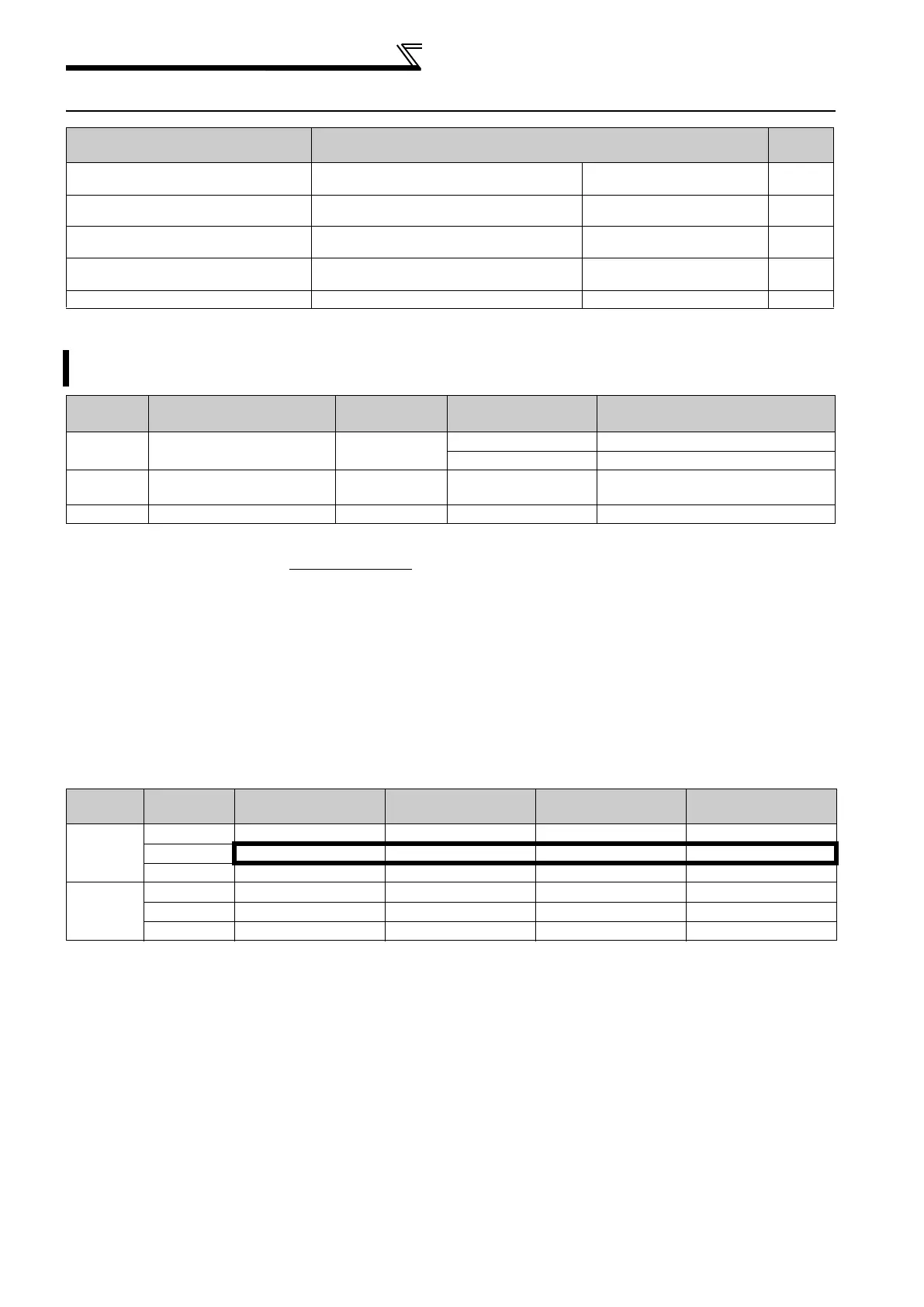134
Monitor display and monitor output signal
4.11 Monitor display and monitor output signal
4.11.1 Speed display and speed setting (Pr. 37, Pr. 144, Pr. 505)
*1 The maximum value of the setting range differs according to the Pr.1 Maximum frequency and it can be calculated from the following formula.
Note that Pr.37 (set maximum value) is 9998 if the result of the above formula exceeds 9998.
*2 The above parameters can be set when Pr. 160 User group read selection = "0". (Refer to page 185)
To display the machine speed, set in Pr. 37 the machine speed for operation with frequency set in Pr. 505.
For example, when Pr. 505 = "50Hz" and Pr. 37 = "1000", "1000" is displayed on the running speed monitor when the
running frequency is 50Hz. When running frequency is 25Hz, "500" is displayed.
When displaying the motor speed, set the number of motor poles (2, 4, 6, 8, 10) or number of motor poles + 100
(102, 104, 106, 108, 110) to Pr. 144.
When both Pr. 37 and Pr. 144 have been set, their priorities are as given below.
Pr. 144, 102 to 110Pr. 37, 1 to 9998Pr. 144, 2 to 10
When the running speed monitor is selected, each monitor and setting are determined by the combination of Pr. 37
and Pr. 144 as listed below. (The units within the thick frame are the initial values.)
Purpose Parameter that must be set
Refer to
Page
Display motor speed
Set speed
Speed display and speed setting Pr. 37, Pr. 144, Pr. 505 134
Change PU monitor display data
DU/PU main display data selection
Cumulative monitor clear
Pr. 52, Pr. 170, Pr. 171,
Pr. 268, Pr. 891
136
Change of the monitor output from
terminal CA and AM
Terminal CA, AM function selection Pr. 54, Pr. 158, Pr. 867, Pr. 869 136
Set the reference of the monitor
output from terminal CA and AM
Setting of reference of terminal CA and AM Pr. 55, Pr. 56, Pr. 867 142
Adjust terminal CA, AM outputs Terminal CA, AM calibration Pr. 900, Pr. 901, Pr. 930, Pr. 931 144
You can change the PU (FR-DU07/FR-PU04/FR-PU07) monitor display or frequency setting to motor speed or
machine speed.
Parameter
Number
Name Initial Value Setting Range Description
37 Speed display 0
0 Frequency display, setting
1 to 9998
*1 Set the machine speed at 60Hz.
144 Speed setting switchover 4
0, 2, 4, 6, 8, 10, 102,
104, 106, 108, 110
Set the number of motor poles when
displaying the motor speed.
505 Speed setting reference 50Hz 1 to 120Hz Set the reference speed for Pr. 37.
Pr.37 (set maximum value)
<
65535 x Pr.505
Pr.1(Hz)
Pr. 37
Setting
Pr. 144
Setting
Output Frequency
Monitor
Set Frequency
Monitor
Running Speed
Monitor
Frequency Setting
Parameter Setting
0
(initial
value)
0Hz Hz r/min
*1 Hz
2 to 10 Hz Hz r/min
*1 Hz
102 to 110 r/min
*1 r/min *1 r/min *1 r/min *1
1 to 9998
0 Hz Hz Machine speed
*1 Hz
2 to 10 Machine speed
*1 Machine speed *1 Machine speed *1 Machine speed *1
102 to 110 Hz Hz r/min *1 Hz
*1 Motor speed r/min conversion formula............ frequency 120/number of motor poles (Pr. 144)
Machine speed conversion formula................... Pr. 37 frequency/Pr. 505 setting (Hz)
For Pr. 144 in the above formula, the value is "Pr. 144-100" when "102 to 110" is set in Pr. 144 and the value is "4" when Pr. 37 = 0 and Pr. 144 = 0.
*2 The increments for Hz are 0.01Hz, machine speed are 1m/min, and r/min are 1r/min.
*3 Pr. 505 is always set as frequency (Hz).
