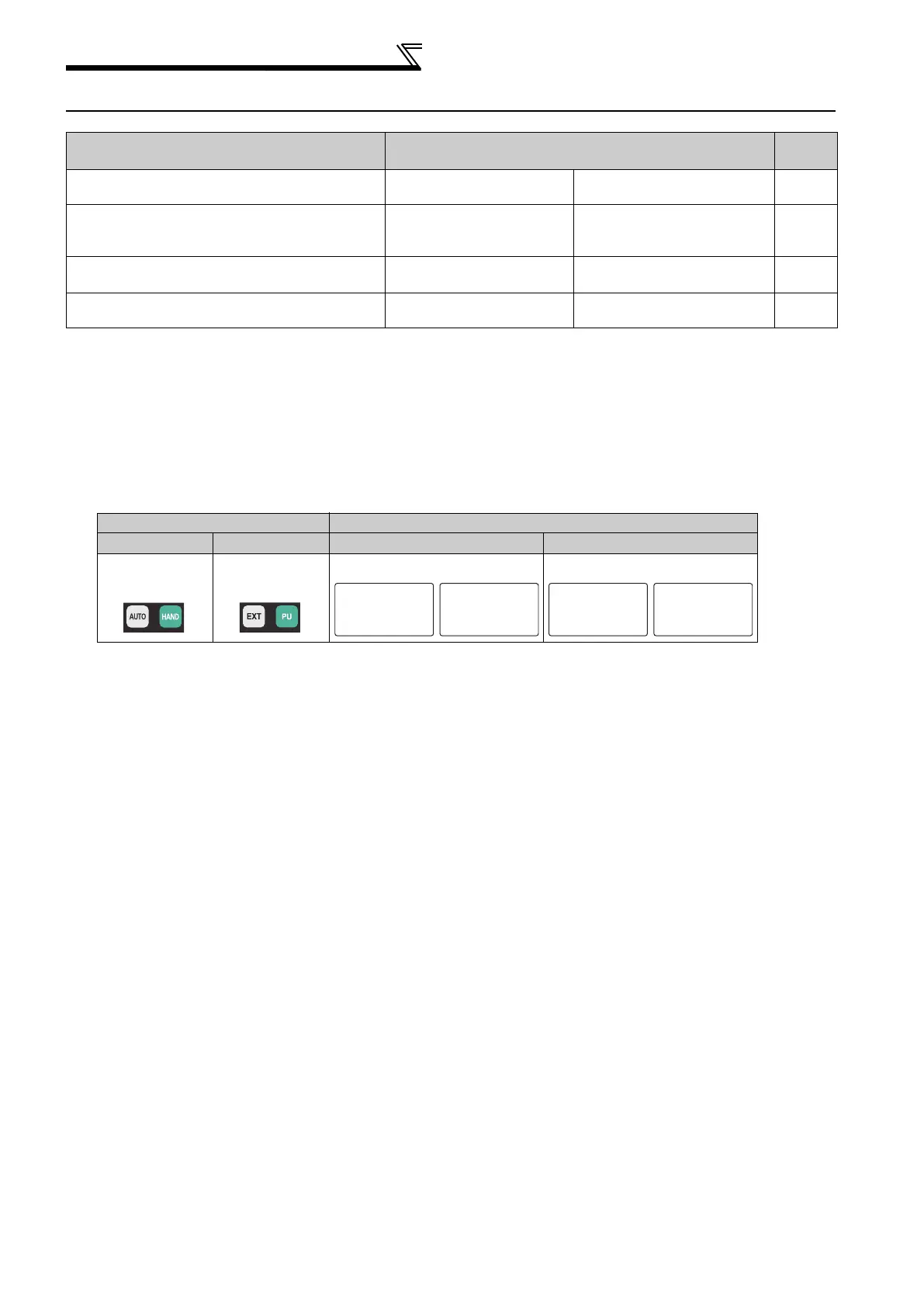314
Setting of FR-PU07-01
4.24 Setting of FR-PU07-01
The following functions are available when using FR-PU07-01.
Refer to the Instruction Manual [IB-0600421ENG] for the operation of the parameter unit FR-PU07-01.
• PID display bias/gain setting menu
• Unit selection for the PID parameter/PID monitored items
• PID set point direct setting menu
• Monitor name display on 3-line monitor
Operation key name and operation mode indication on LCD are partly different with FR-PU07 and FR-PU07BB.
Purpose Parameter that must be Set
Refer
to Page
To set bias and gain for the PID display in simple
steps
PID display bias/gain
setting menu
- 315
To change unit of parameters and monitored
items that are related to PID control
Unit selection for the PID
parameter/PID monitored
items
Pr. 759 316
To input the PID set point from FR-PU07-01 in
simple steps
PID set point direct setting
menu
- 317
To change the displayed items on the 3-line
monitor
Monitor name display on 3-
line monitor
Pr. 774, Pr. 775, Pr. 776 318
Operation key Operation mode indication on LCD
FR-PU07-01 FR-PU07 FR-PU07-01 FR-PU07
AUTO key,
HAND key
EXT key,
PU key
Indication of AUTO, HAND Indication of EXT, PU
0.00
Hz
--- STOP AUTO
READ
:
List
0.00
Hz
--- STOP HAND
READ
:
List
0.00
Hz
--- STOP EXT
READ
:
List
0.00
Hz
--- STOP PU
READ
:
List