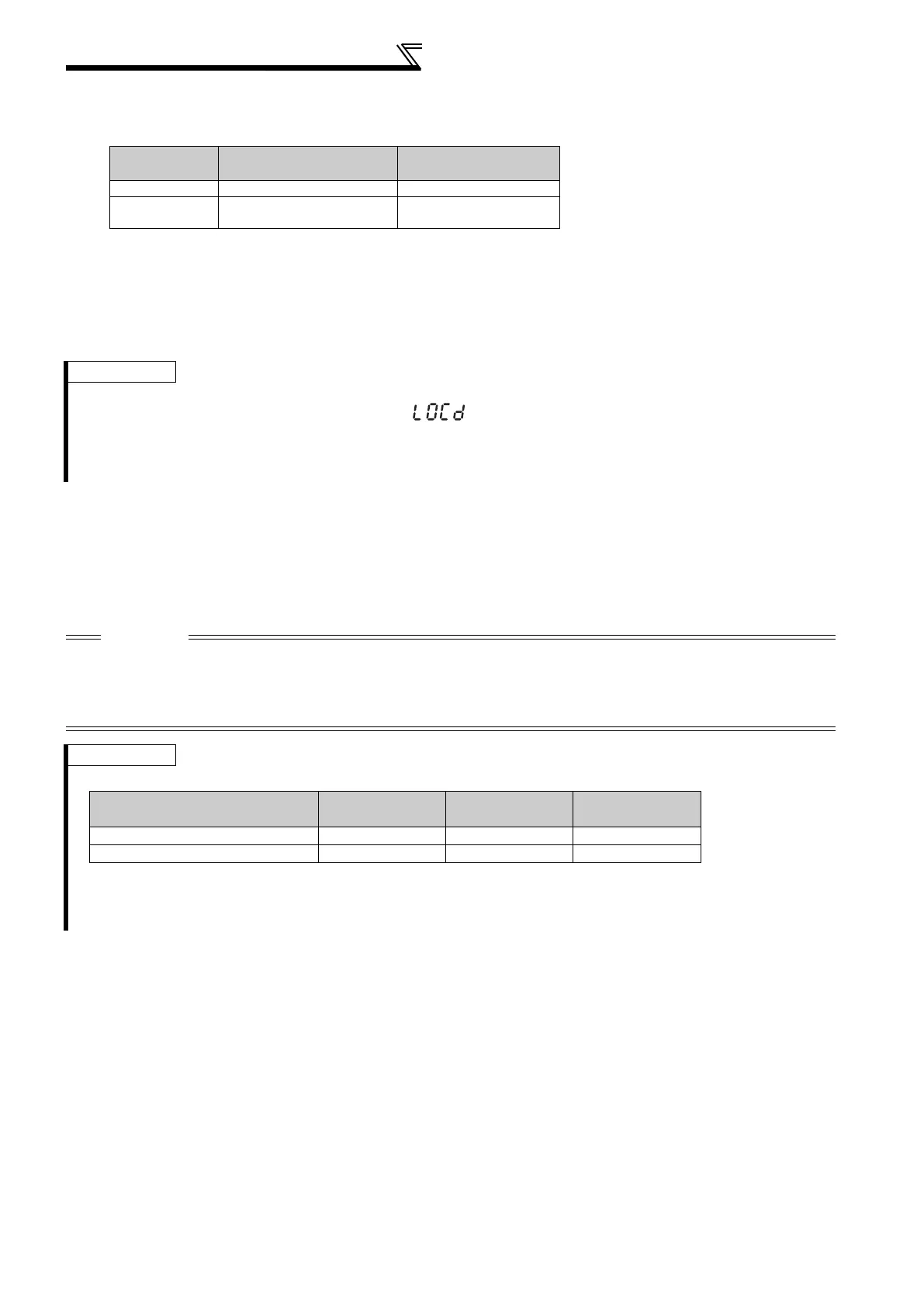188
Misoperation prevention and parameter
setting restriction
(2) Password lock/unlock (Pr.296, Pr.297 )
<Lock>
1) Set parameter reading/writing restriction level.(Pr. 296 9999)
* During [Pr. 296 = any of "100 to 106, 199"], if password unlock error has occurred 5 times, correct password
will not unlock the restriction. All parameter clear can unlock the restriction.
(In this case, parameter settings are cleared.)
2) Write a four-digit number (1000 to 9998) in Pr. 297 as a password.
(When Pr. 296 = "9999", Pr. 297 cannot be written.)
When password is registered, parameter reading/writing is restricted with the restriction level set in Pr. 296 until
unlocking.
<Unlock>
There are two ways of unlocking the password.
Enter a password in Pr. 297.
Unlocked when a password is correct. If a password is incorrect, an error occurs and not unlocked.
During [Pr. 296 = any of "100 to 106, 199"], if password unlock error has occurred 5 times, correct password will not unlock
the restriction. (During password lock)
Perform all parameter clear.
Pr.296 Setting
Value
Restriction of Password
Unlock Error
Pr.297 Display
0 to 6, 99 No restriction Always 0
100 to 106, 199 Restricted at fifth error
Displays error count (0 to
5)
REMARKS
After registering a password, a read value of Pr. 297 is always one of "0" to "5".
When a password restricted parameter is read/written, is displayed.
Even if a password is registered, parameters which the inverter itself writes, such as inverter parts life, are overwritten as
needed.
Even if a password is registered, Pr. 991 PU contrast adjustment can be read/written when a parameter unit (FR-PU04/FR-PU07)
is connected.
CAUTION
If the password has been forgotten, perform all parameter clear to unlock the parameter restriction. In that case, other
parameters are also cleared.
Parameter all clear can not be performed during the operation.
Do not use the FR Configurator when parameter read is restricted (Pr. 296 = any of "0, 4, 5, 99, 100, 104, 105, 199").
FR Configurator may not function properly.
REMARKS
The password unlock method is different for operation panel/FR-PU07, RS-485 communication, and communication option.
For the method of parameter clear and all parameter clear with a communication option and a parameter unit (FR-PU07), refer
to the instruction manual of each option. (Refer to page 319 and page 320 for the operation panel (FR-DU07), page 214 for the
Mitsubishi inverter protocol of RS-485 communication, and page 227 for Modbus-RTU communication protocol.)
Operation panel/
FR-PU07
RS-485
communication
Communication
option
All parameter clear
Parameter clear
:Password can be unlocked. :Password cannot be unlocked.