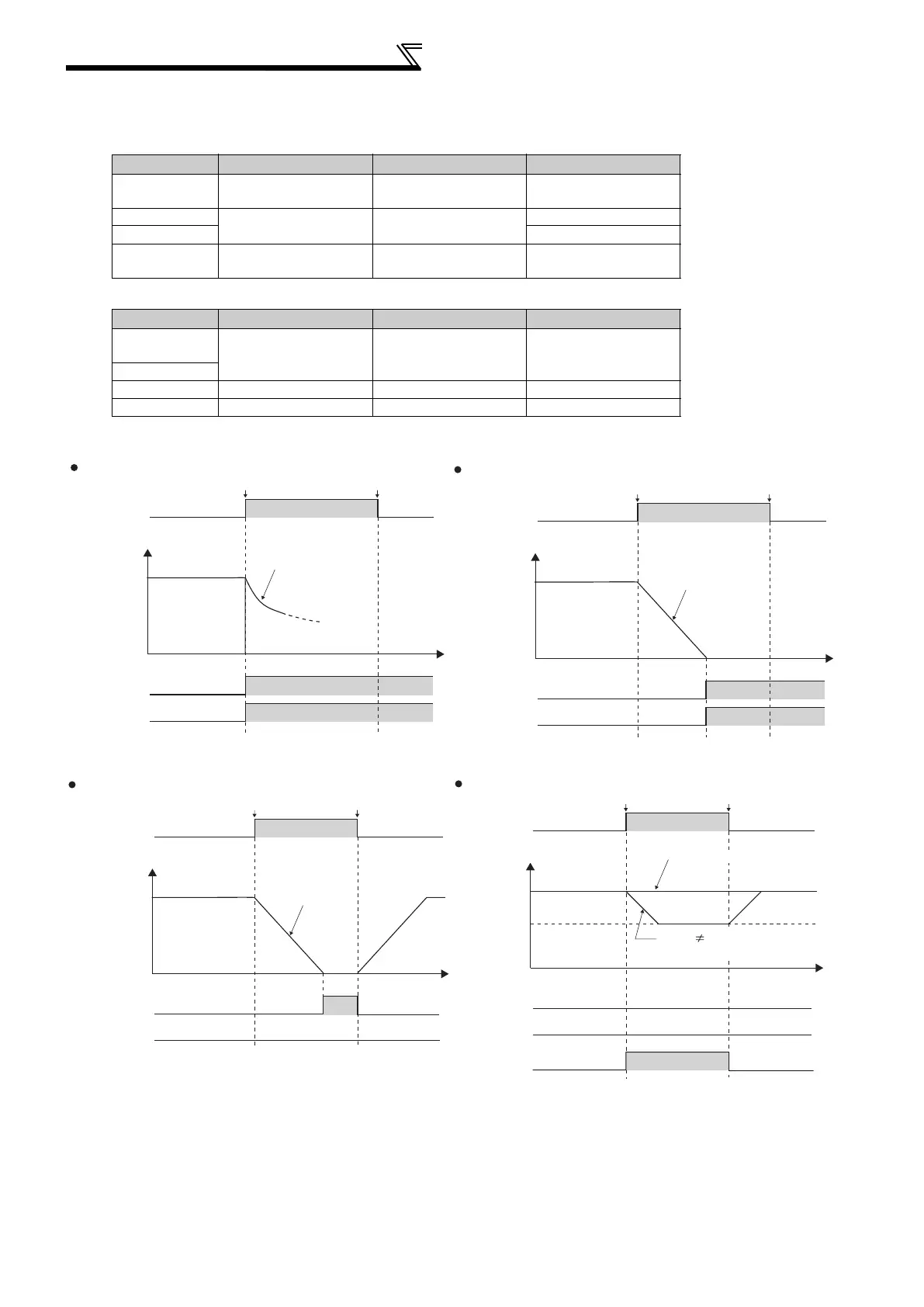212
Communication operation and setting
Select the stop operation at the retry count excess (Pr. 335, only with Mitsubishi inverter protocol) or at a signal loss
detection (Pr. 336, Pr. 539).
Operation at an error
Operation after the error is removed
* E.OP1 or E.OP2 appears when using a communication option.
Pr. 502 setting Operation Indication Fault output
0
(Initial setting)
Coasts to stop E.SER is lit* Output
1
Decelerates to stop E.SER is lit after stop*
Output after stop
2 Not output
3
Operates at the
frequency set in Pr.779.
Normal indication Not output
Pr. 502 setting Operation Indication Fault output
0
(Initial setting)
Stop status continues E.SER continues* Output continues
1
2 Restarts Normal indication Not output
3 Operates normally Normal indication Not output
*1 E.OP1 or E.OP2 appears when using communication through communication option.
*2 When a communication error is detected while Pr.502 = "3," the alarm (LF) is output to an output terminal of the inverter. To use the LF signal,
assign the function to an output terminal by setting "98 (positive logic) or 198 (negative logic)" in any of Pr.190 to Pr.196 (Output terminal function
selection).
Time
Motor coasting
Communication
fault
Fault display
(E.SER *1)
Fault output
(ALM)
ONOFF OFF
Display
ON
OFF
Fault recognition
Fault removal
Output frequency
Pr. 502 = "0 (initial setting)"
ONOFF OFF
ONOFF
Decelerates to stop
Time
Communication
fault
Fault display
(E.SER *1)
Fault output
(ALM)
Fault recognition
Fault removal
Output frequency
Display
Pr. 502 = "1"
ONOFF OFF
OFF
Time
Communication
fault
Fault display
(E.SER *1)
Fault output
(ALM)
Display
Fault recognition
Fault removal
Output frequency
Decelerates
to stop
Pr. 502 = "2"
Time
Communication
fault
Fault display
Fault output
(ALM)
ONOFF OFF
OFF
OFF OFF
Fault recognition Fault removal
Pr. 779 = "9999"
Pr.779 "9999"
(Runs at the frequency setting of Pr. 779 )
Not displayed
Output frequency
ON
Alarm output
(LF *2)
Pr. 502 = "3"