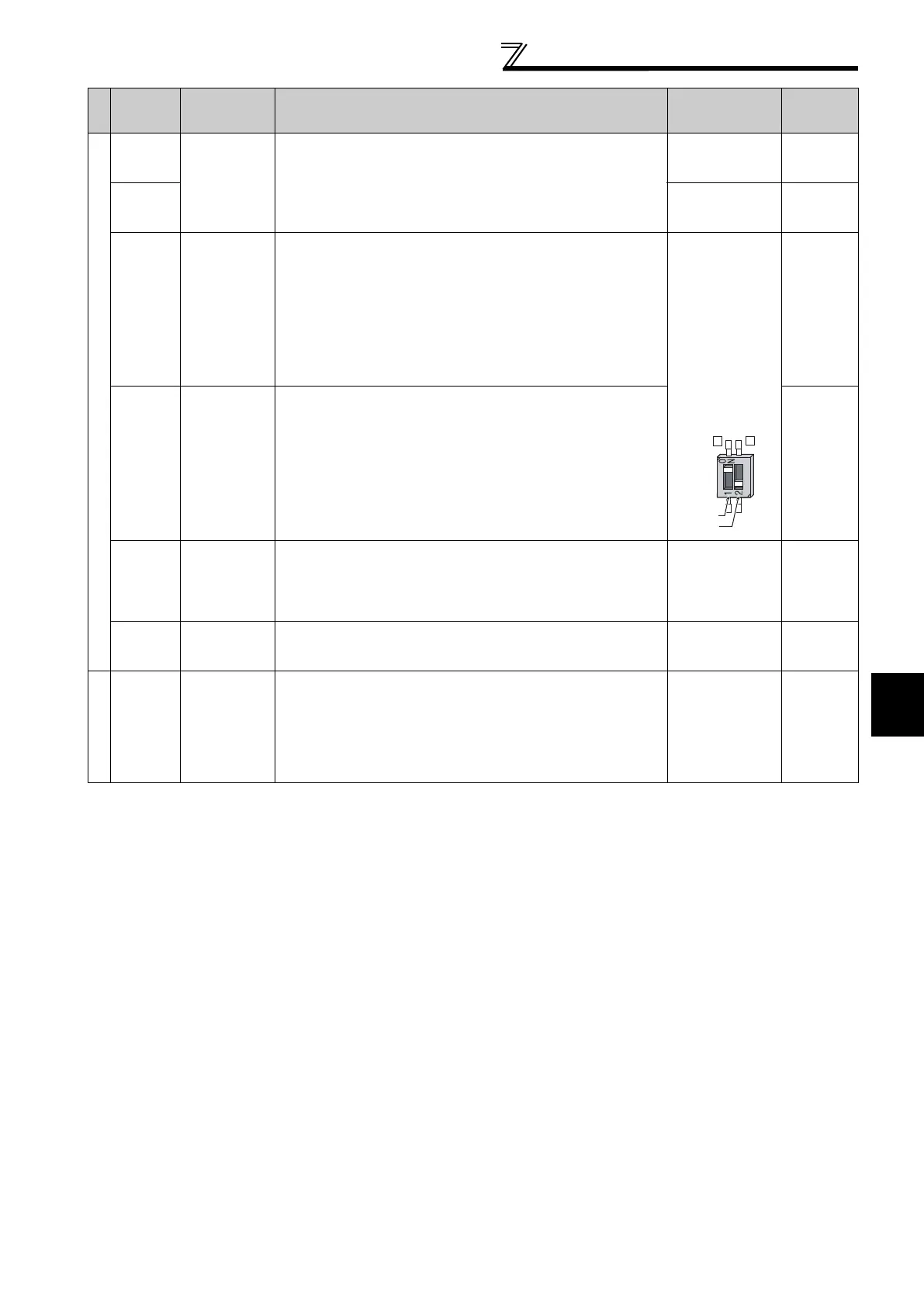23
Control circuit specifications
*1 Set Pr. 73, Pr. 267, and a voltage/current input switch correctly, then input an analog signal in accordance with the setting.
Applying a voltage signal with voltage/current input switch ON (current input is selected) or a current signal with switch OFF (voltage input is
selected) could cause component damage of the inverter or analog circuit of signal output devices. (For details, refer to page 166.)
Frequency setting
10E
Frequency
setting power
supply
When connecting the frequency setting potentiometer at an initial
status, connect it to terminal 10.
Change the input specifications of terminal 2 when connecting it
to terminal 10E. (Refer to page 170 for Pr. 73 Analog input selection.)
10VDC±0.4V
Permissible load
current 10mA
166
10
5.2VDC±0.2V
Permissible load
current 10mA
166
2
Frequency
setting
(voltage)
Inputting 0 to 5VDC (or 0 to 10V, 0 to 20mA) provides the
maximum output frequency at 5V (10V, 20mA) and makes input
and output proportional. Use Pr. 73 to switch from among input 0
to 5VDC (initial setting), 0 to 10VDC, and 0 to 20mA.
Set the voltage/current input switch in the ON position to select
current input (0 to 20mA).
*1
Voltage input:
Input resistance
10k± 1k
Maximum
permissible
voltage 20VDC
Current input:
Input resistance
245± 5
Maximum
permissible
current 30mA
166
4
Frequency
setting
(current)
Inputting 4 to 20mADC (or 0 to 5V, 0 to 10V) provides the
maximum output frequency at 20mA (5V, 10V) makes input and
output proportional. This input signal is valid only when the AU
signal is ON (terminal 2 input is invalid). Use Pr. 267 to switch
from among input 4 to 20mA (initial setting), 0 to 5VDC, and 0 to
10VDC. Set the voltage/current input switch in the OFF position
to select voltage input (0 to 5V/0 to 10V).
*1
166
1
Frequency
setting
auxiliary
Inputting 0 to ±5 VDC or 0 to ±10VDC adds this signal to terminal
2 or 4 frequency setting signal. Use Pr.73 to switch between the
input 0 to ±5VDC and 0 to ±10VDC (initial setting).
Input resistance
10k± 1k
Maximum
permissible voltage
± 20VDC
166
5
Frequency
setting
common
Common terminal for frequency setting signal (terminal 2, 1 or 4)
and analog output terminal AM and CA. Do not earth.
-------------------- 1 6 6
PTC thermistor
10
2
PTC
thermistor
input
For connecting PTC thermistor output.
When PTC thermistor protection is valid (Pr. 561 "9999"), terminal 2
is not available for frequency setting.
Adaptive PTC
thermistor
specification
Heat detection
resistance :
500 to 30k
(Set by Pr. 561)
100
Type
Terminal
Symbol
Terminal
Name
Description
Rated
Specifications
Refer to
Voltage/current
input switch
2
4
Switch 1
Switch 2
