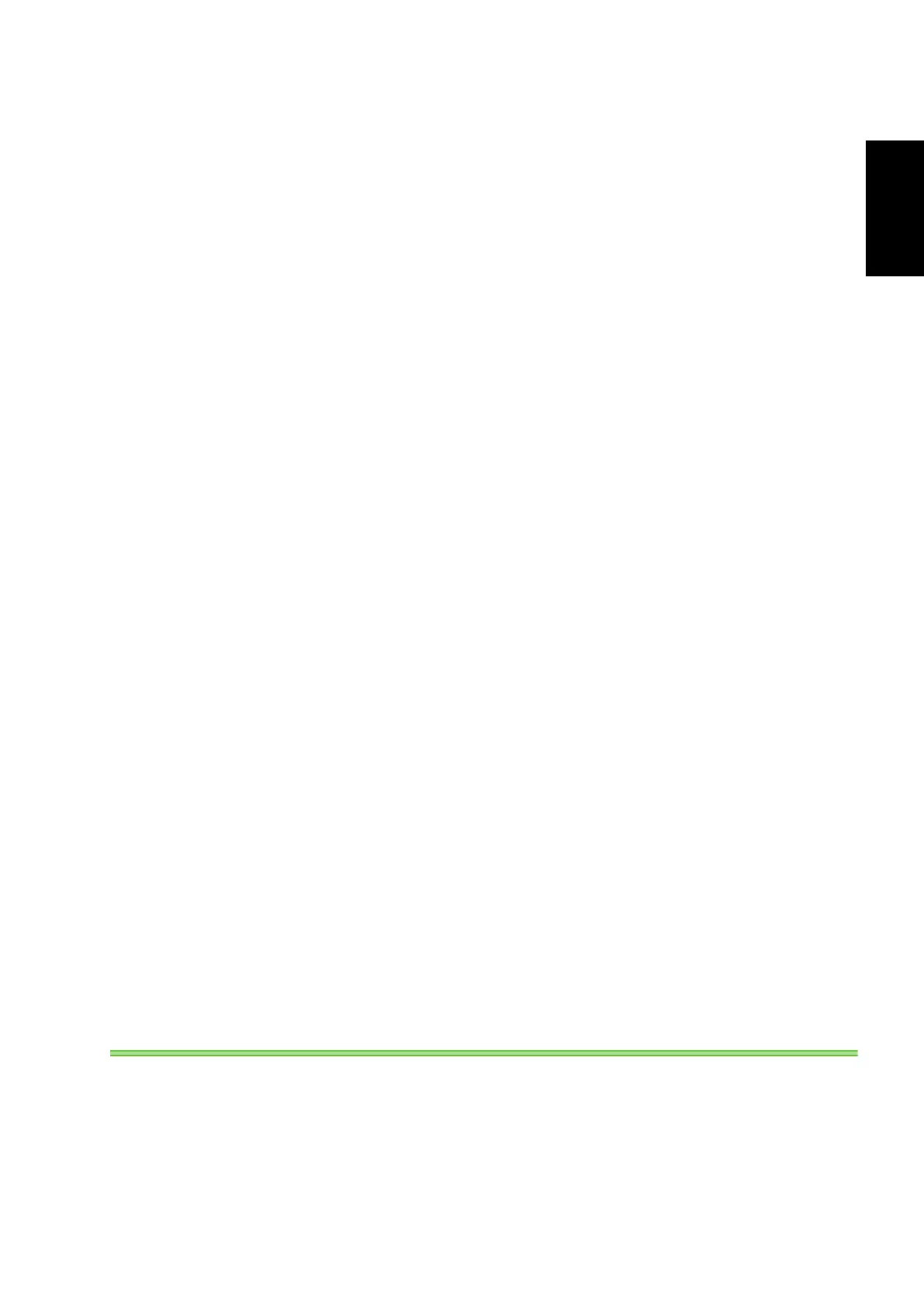V
CONTENTS
4.20.3 Pre-charge function (Pr.760 to Pr. 769)................................................................................ 270
4.20.4 Second PID function (Pr.753 to Pr. 758, Pr.765 to Pr.769) .................................................. 275
4.20.5 Advanced PID function (pump function) (Pr. 554, Pr. 575 to Pr. 591).................................. 277
4.21 Special operation and frequency control ..................................................... 287
4.21.1 Bypass-inverter switchover function (Pr. 57, Pr. 58, Pr. 135 to Pr. 139, Pr. 159)................. 287
4.21.2 Traverse function (Pr. 592 to Pr. 597) .................................................................................. 292
4.21.3 Regeneration avoidance function (Pr. 665, Pr. 882 to Pr. 886)............................................ 294
4.22 Useful functions.............................................................................................. 296
4.22.1 Cooling fan operation selection (Pr. 244) ............................................................................. 296
4.22.2 Display of the life of the inverter parts (Pr. 255 to Pr .259)................................................... 297
4.22.3 Maintenance timer alarm (Pr. 503, Pr. 504) ......................................................................... 300
4.22.4 Current average value monitor signal (Pr. 555 to Pr. 557) ................................................... 301
4.22.5 Free parameter (Pr. 888, Pr. 889) ........................................................................................ 303
4.22.6 Initiating a fault (Pr.997) ....................................................................................................... 304
4.22.7 Setting multiple parameters as a batch (Pr.999) .................................................................. 305
4.23 Setting from the parameter unit, operation panel ....................................... 311
4.23.1 PU display language selection (Pr. 145) .............................................................................. 311
4.23.2 Setting dial potentiometer mode/key lock selection (Pr. 161)............................................... 311
4.23.3 Buzzer control (Pr. 990)........................................................................................................ 313
4.23.4 PU contrast adjustment (Pr. 991) ......................................................................................... 313
4.24 Setting of FR-PU07-01 .................................................................................... 314
4.24.1 PID display bias/gain setting menu ...................................................................................... 315
4.24.2 Unit selection for the PID parameter/PID monitored items (Pr. 759).................................... 316
4.24.3 PID set point direct setting menu.......................................................................................... 317
4.24.4 3-line monitor selection (Pr. 774 to Pr.776) .......................................................................... 318
4.25 Parameter clear............................................................................................... 319
4.26 All parameter clear ......................................................................................... 320
4.27 Parameter copy and parameter verification................................................. 321
4.27.1 Parameter copy .................................................................................................................... 321
4.27.2 Parameter verification........................................................................................................... 322
4.28 Initial value change list .................................................................................. 323
4.29 Check and clear of the faults history............................................................ 324
5 PROTECTIVE FUNCTIONS 327
5.1 Reset method of protective function ............................................................. 328
5.2 List of fault or alarm display........................................................................... 329
5.3 Causes and corrective actions....................................................................... 330
5.4 Correspondences between digital and actual characters ........................... 342