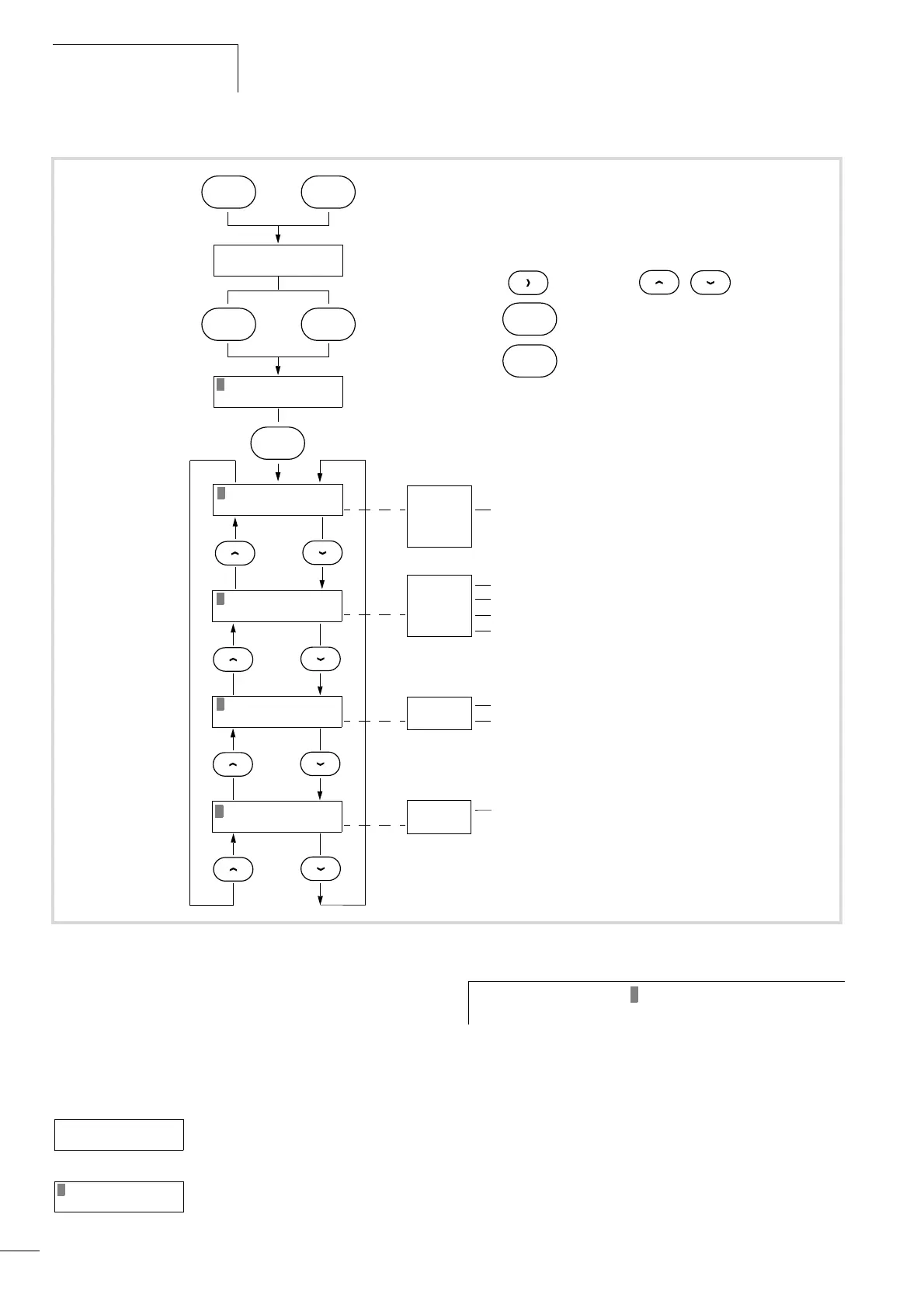Appendix
10/05 AWB8230-1541GB
202
Configuration menu
The examples below illustrate each step in the keypad’s
configuration:
X Press and hold both the RMT and the PRG key while switching
on the power supply.
All LEDs light up.
X Release the RMT and PRG keys.
To move the cursor, select a function and change the values, use
the arrow keys ú, í, Í and Ú.
In the Monitor menu, allowable changes of values and functions
are saved directly.
In the Functions menu, changed settings are indicated with an
asterisk (*) and must be saved with the ENTER key. An
exclamation mark (!) indicates an impermissible value or function.
Use the arrow keys ú and í to change the setting or return without
saving your changes with the PRG or MNT key.
Figure 179:Configuring the keypad
OPERATOR TYPE
SRW
SET DEFAULT
CANCEL
EXECUTE
CANCEL
Load keypad default settings (DF6
and DV6)
CONFIGURATION
DIAGNOSE
BPS
4800
Press
RMT PRG
keys while switching on the power supply.
LOCAL MODE
Releas
and
PRG
keys
RMT
and
ENTER
LANGUAGE SELECT
ON
2400
4800
9600
19200
DRW2
HRW
SRW
DOP/DRW
OFF
ON
Default value:
DF5, DV5, RA-SP, DF6 and DV6
Data transfer rate in bits per second
[bps]
Assign device series
Select language
DF5, DV5 and RA-SP
No assignment
DF6 and DV6
No assignment
DF5, DV5 and RA-SP
DF6 and DV6
ENTER
RMT
Select
Save
Normal opera-
LOCAL MODE
CONFIGURATION
DIAGNOSE
h
The flashing cursor indicates the active function or the
input value.