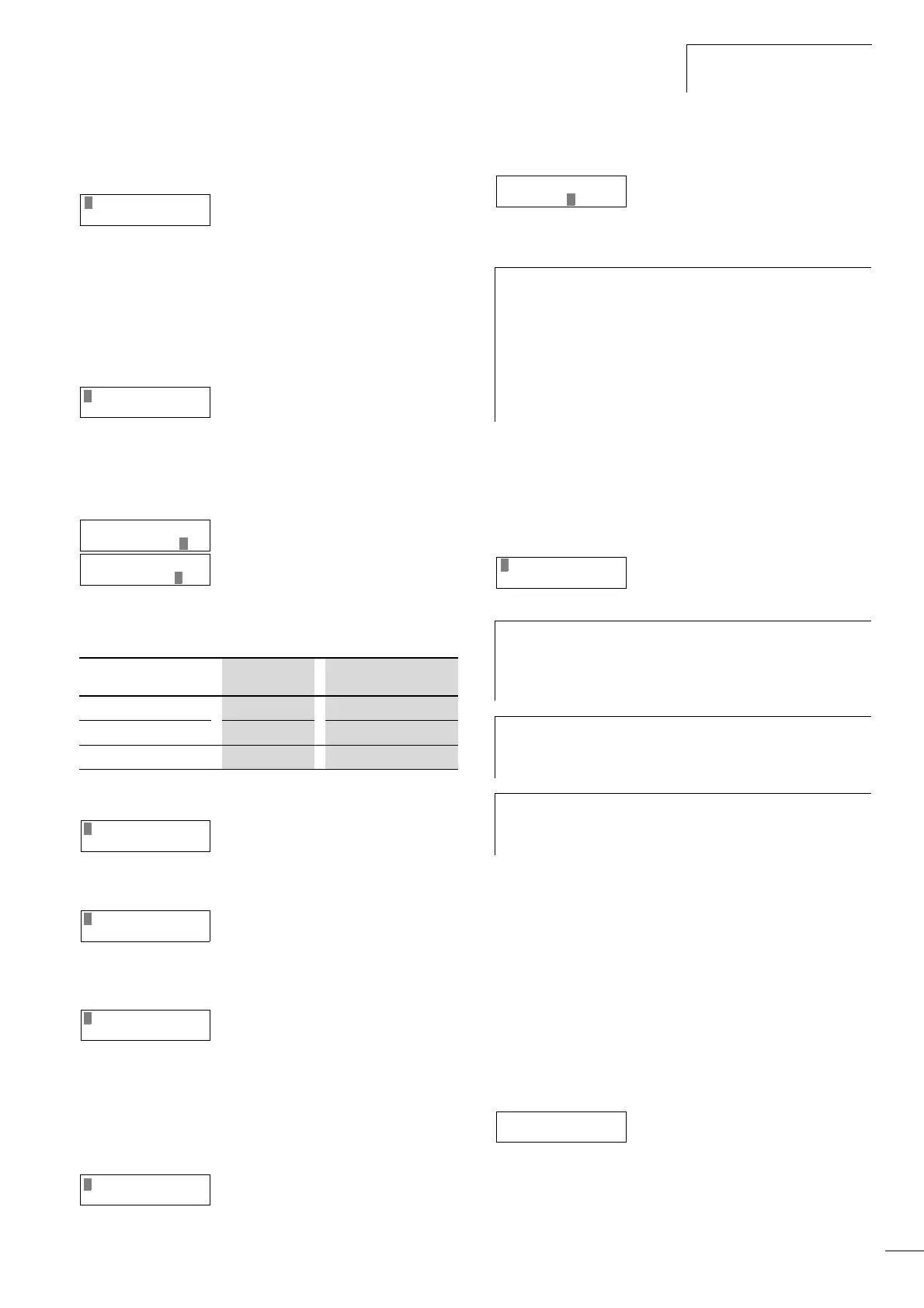10/05 AWB8230-1541GB
Keypad DEX-KEY-10
203
X In the selected menu (CONFIGURATION), press the ENTER
key.
BPS (bits per second) is the data transfer rate. For the DF5, DF51,
DF6, DV5, DV51, DV6 and RA-SP series devices, this value must be
4800. Any other value causes fault message
R-ERROR COMM.<2>. If this happens, repeat step 1 and set the
baud rate back to 4800.
X Press the Ú arrow key. OPERATOR TYPE indicates the
assigned device.
X Use arrow key í to select the assignment code and assign it
with Í or Ú:
– SRW = DF51, DF6, DV51 and DV6,
– DRW2 = DF5, DV5 and RA-SP.
DOP/DRW and HRW are not used for the devices described in this
manual.
X Confirm your changes with the ENTER key and press the RMT
key twice.
For DF5, DV5 and RA-SP, the display has only a single row, and the
texts are displayed in English. The POWER and RMT LEDs are lit.
Used with DF6 and DV6, the display has two rows and you can
select the display language in the LANGUAGE menu (see
language selection, DF6 and DV6). The POWER LED is lit.
Restoring default settings
You can reload the default settings of keypad DEX-KEY-10 (not of
the connected devices!) in menu CONFIGURATION. To do this,
follow the steps described in section “Configuration menu” in
AWB8240-1416.
X With the display showing BPS (4800), press arrow key Í.
X With arrow key ú or í select CANCEL.
X With arrow key Í or Ú select EXECUTE.
X Confirm your input with the ENTER key.
X Press the RMT key to exit the configuration menu.
Enabling language selection
This function is available only with devices of the DF6 and DV6
series.
With the DF5, DF51, DV5, DV51 and RA-SP devices, the display
language is always English and LANGUAGE SELECT should be
set OFF.
Copy and Read function
When you have switched the power supply on, you can access all
parameters of the connected device through the keypad. You can
change functions and parameter values both directly on the device
or with the connected LCD keypad. To save the existing device
parameters and/or any changed values to the keypad, press the
READ key.
Read function
Wen you press the READ key, all parameters of the connected
device are read into keypad DEX-KEY-10, where they remain in
memory even with the power switched off.
The memory is an EEPROM and has a lifespan of at least 100000
read operations.
Device series BPS OPERATOR TYPE
DF6, DV6 4800 SRW
DF5, DV5, RA-SP 4800 DRW2
DF51, DV51 4800 SRW
BPS
4800
OPERATOR TYPE
SRW
OPERATOR TYPE
SRW
OPERATOR TYPE
*DRW2
CONFIGURATION
DIAGNOSE
TM 000.0 0.0Hz
FM 0000.00Hz
> F001 0000.00Hz
SET DEFAULT
CANCEL
h
By default, keypad DEX-KEY-10 is configured for use with
frequency inverters DF51, DF6, DV51 and DV6
(OPERATOR TYPE SRW).
Used with other devices, the display shows undefined text
and symbols when you press the RMT key. The operating
keys have no function in that case. To use the keypad with
another device type, you must reconfigure the keypad
(OPERATOR TYPE).
h
The copy function can be used only when the drive is at
standstill (in STOP state). During operation, in error
condition, during resetting and with software protection
enabled, this function is not available.
h
The Copy and Read function is enabled only when the
keypad is configured for the connected device and the
Monitor menu (RMT key) has been selected.
h
After you have pressed the READ or COPY key, wait for
about 10 seconds before pressing any other key, issue a
Reset command or switch the power off.
SET DEFAULT
*EXECUTE
LANGUAGE SELECT
ON
WRITER INV -> REMT