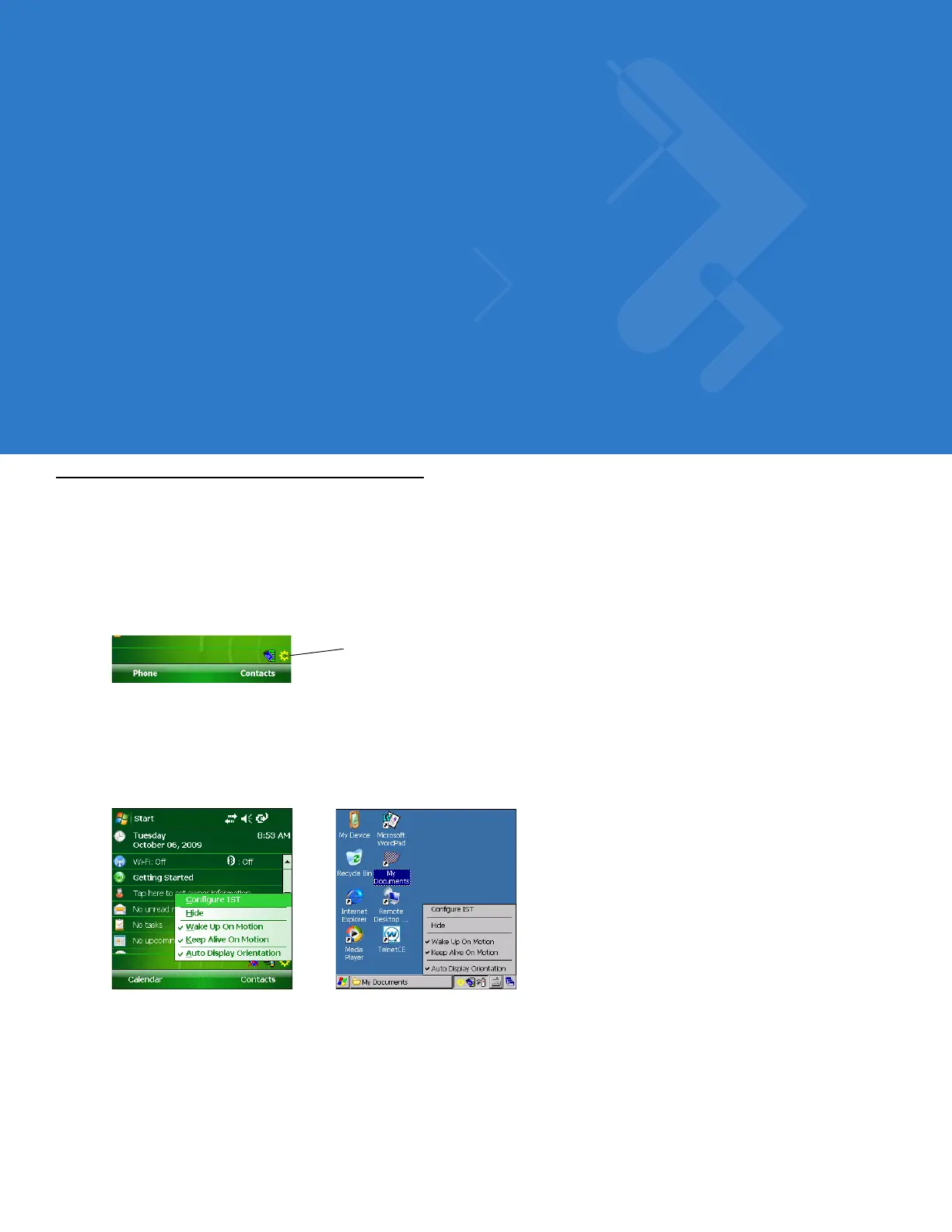Chapter 7 Interactive Sensor Technology
Configuration
Introduction
This chapter provides information for configuring the Interactive Sensor Technology (IST) settings. IST settings can
be accessed:
•
Tap Start > Settings > System > IST Settings icon.
•
Tap the IST Settings icon in the Command bar.
Figure 7-1
IST Settings Icon
IST Menu
Tap the IST Settings icon to open the menu. This menu lists IST configuration settings.
Figure 7-2
IST Settings Icon Menu
Use this menu to access the configuration settings listed in Table 7-1. An enabled options is indicated with a check
mark next to the option.
