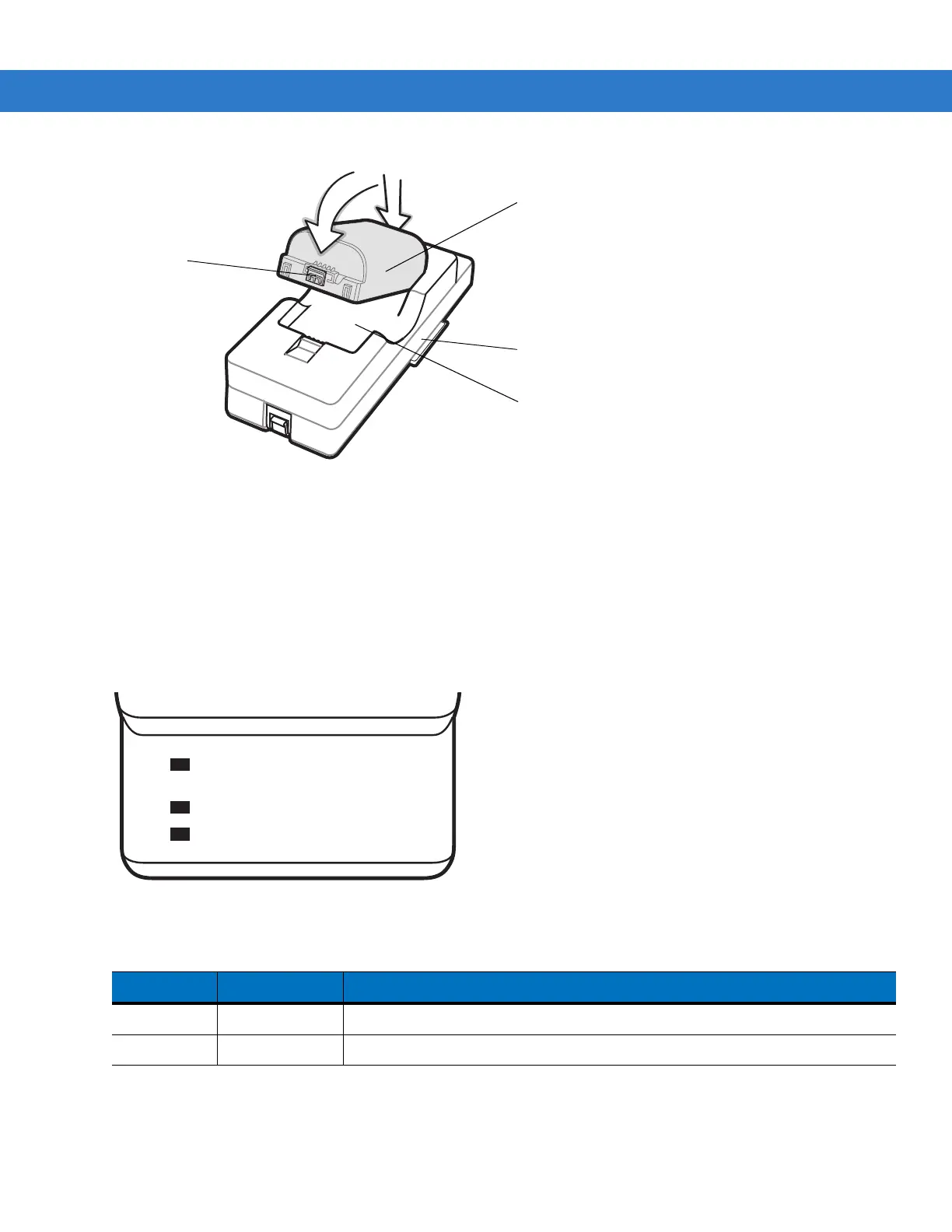2 - 22 MC31XX Series Mobile Computer Integrator Guide
Figure 2-21
UBC Adapter Battery Insertion
3. Gently press down on the battery to ensure proper contact. The Standard Battery usually charges in less than
five hours and the Extended Life Battery usually charges in less than eight hours. See Table 2-3 for charging
status indications.
4. When charging is complete, press the battery clip and lift the battery out of the slot.
UBC Adapter LED Charge Indications
The UBC Adapter charging LEDs indicate the battery charging status.
Figure 2-22
UBC Adapter LEDs
UBC Adapter
Battery
Battery Clip
Spare Battery
Charging Slot
2
1
Table 2-3
UBC Adapter Charge LED Status Indications
LED Indication Description
POWER Green Power is connected to the UBC Adapter.
READY or Green Charging complete.
POWER
READY or STANDBY or FAULT
CHARGING
(Green) (Flashing Yellow) (Solid Yellow)
(Solid Yellow)
