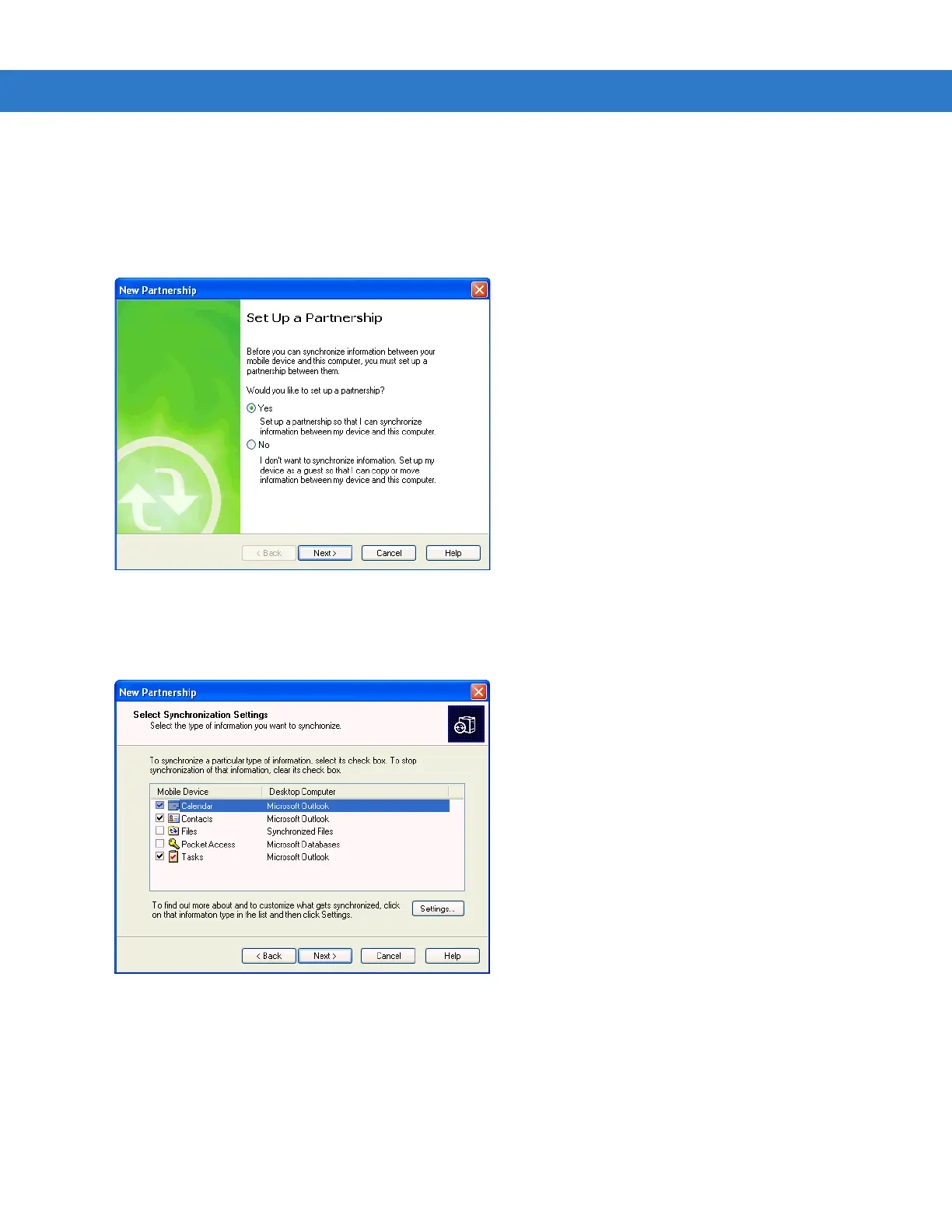3 - 4 MC31XX Series Mobile Computer Integrator Guide
Setting up a Partnership with a Windows CE 6.0 Device
To set up a partnership with a Windows CE 6.0 device:
1. If the Get Connected window does not appear on the host computer, select Start > All Programs > Microsoft
ActiveSync.
Figure 3-5
New Partnership Window
2. Select if you want to create synchronize with the host computer or to connect as a guest.
3. Click Next.
Figure 3-6
Select Synchronization Setting Window
4. Select the appropriate settings and click Next.
