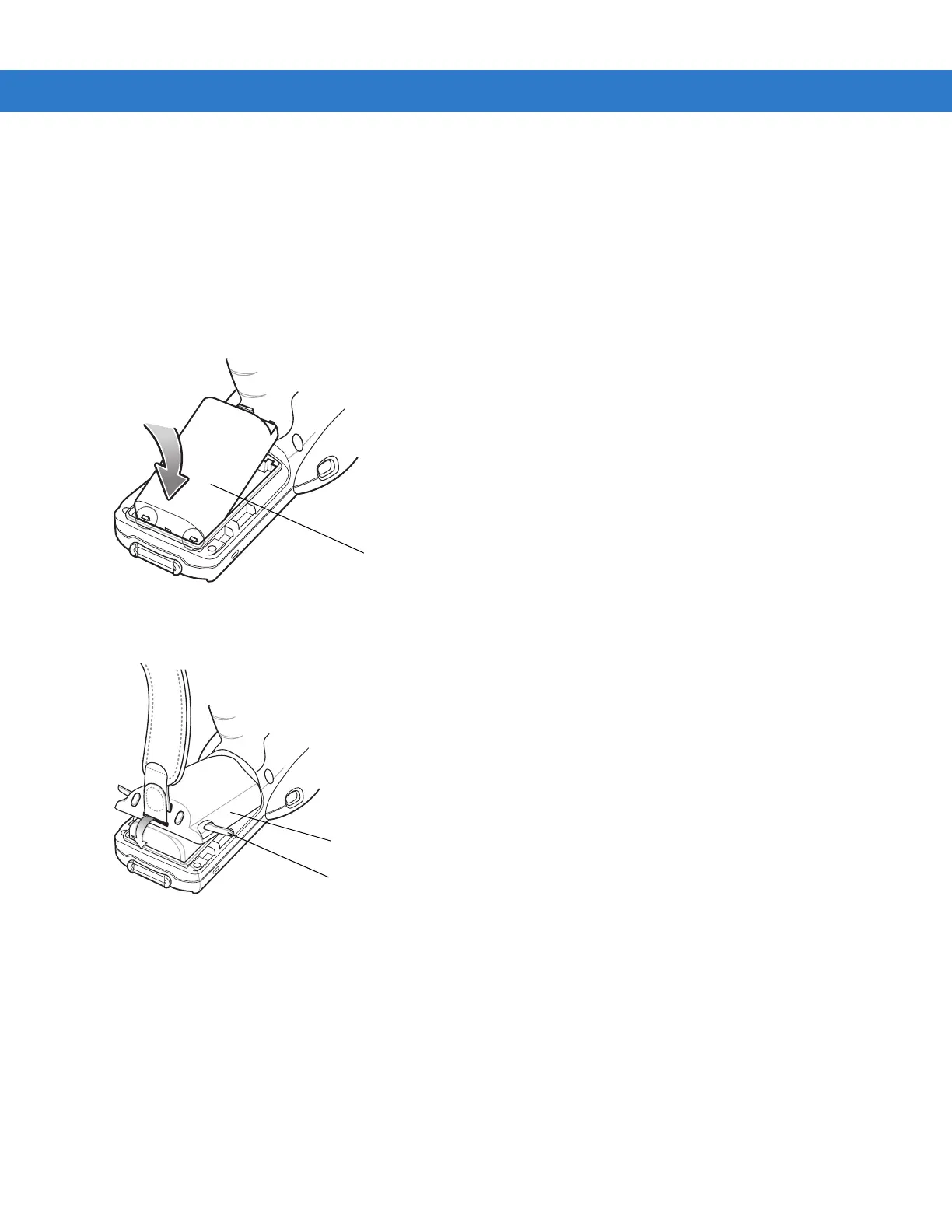Getting Started 1 - 7
Install Main Battery
If the main battery is charged, the mobile computer can be used immediately. If the main battery is not charged,
see Battery Charging on page 1-8. To remove the main battery, see Main Battery Removal on page 1-15.
To install the main battery:
1. Remove the battery door.
2. Insert the battery into the slot, bottom first and press the battery gently into the slot. The battery clip locks the
battery into place.
Figure 1-7
Insert Battery
3. With the latches in the open position, replace the battery door, top first and press to close.
Figure 1-8
Insert Battery Door
4. Rotate the latches (to the lock position) to lock the door in place.
