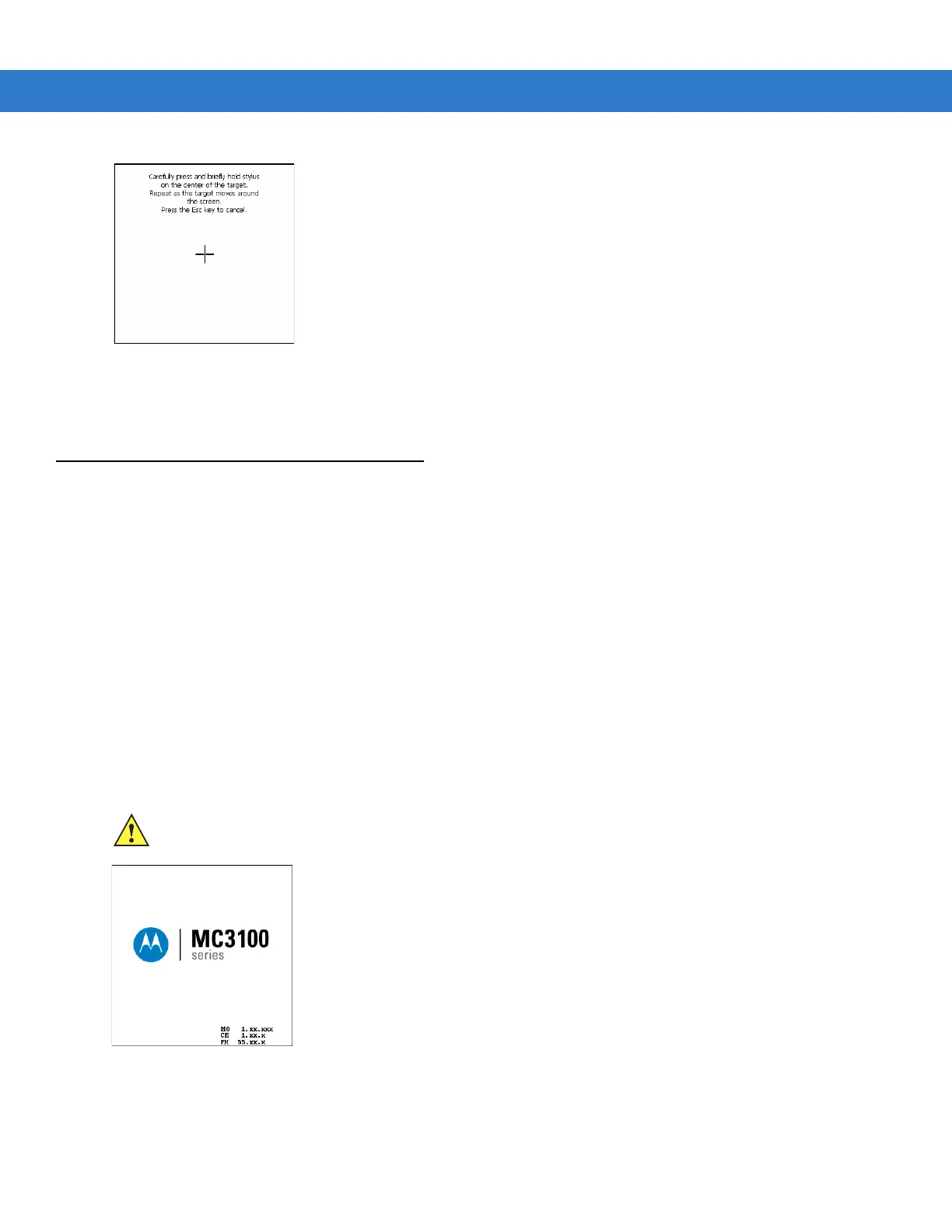Getting Started 1 - 11
Figure 1-11
Calibration Screen
3. Once all of the new calibration settings are input, tap the screen or press ENTER button to save the new
calibration settings. Press ESC to discard the new calibration settings.
Resetting the Mobile Computer
Windows CE Devices
If the mobile computer stops responding to input, reset it. There are two reset functions, warm boot and cold boot.
A warm boot restarts the mobile computer by closing all running programs. All data that is not saved is lost.
A cold boot also restarts the mobile computer, but erases all stored records and entries from RAM. In addition it
returns formats, preferences and other settings to the factory default settings.
Perform a warm boot first. If the mobile computer still does not respond, perform a cold boot.
Performing a Warm Boot
To perform a warm boot:
1. Press the Power button for five seconds. As soon as the MC31XX starts to boot release the Power button.
Figure 1-12
Splash Screen (Warm Boot)
CAUTION Files that remain open during a warm boot may not be retained.
