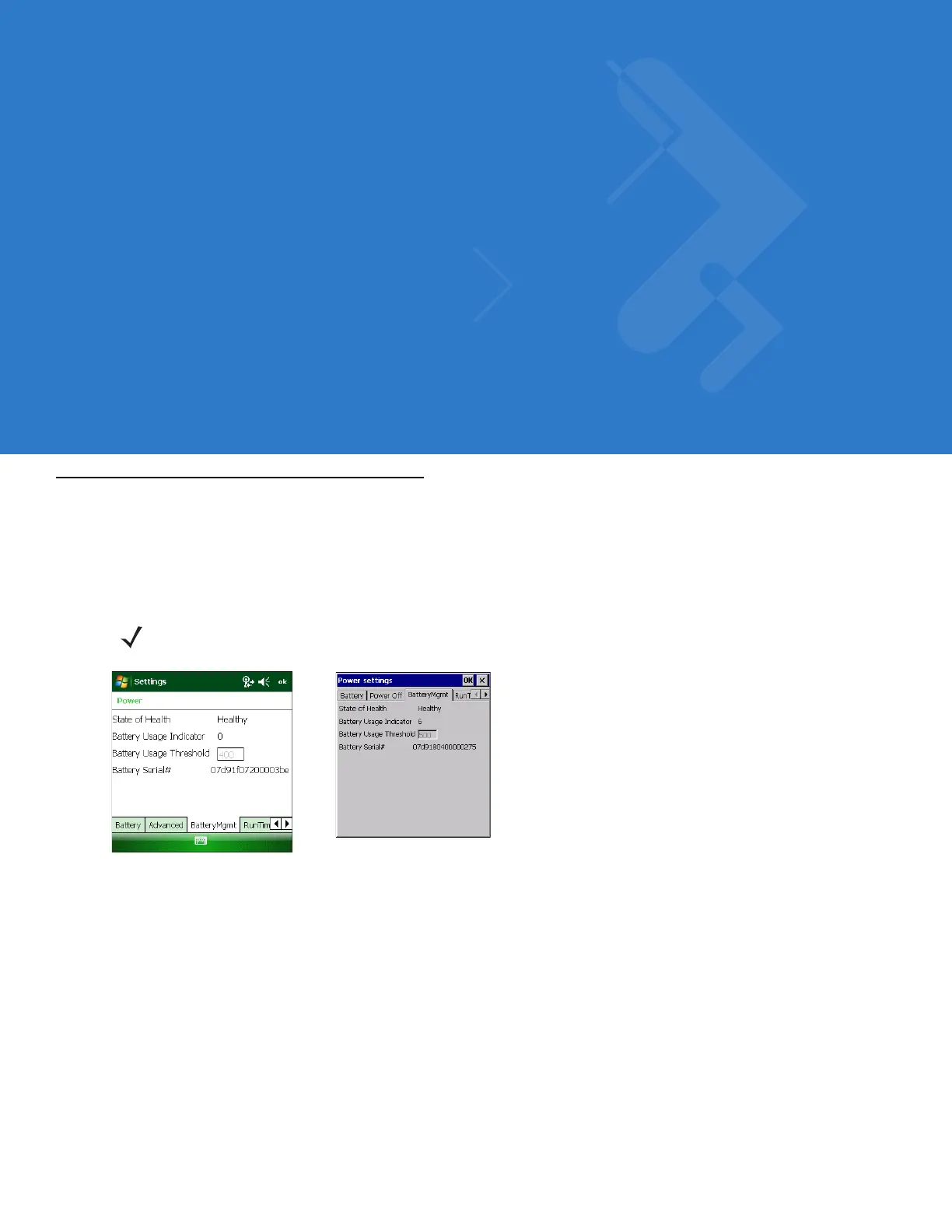Appendix B Special Software
Configurations
Battery Usage Threshold Setting
By default the Battery Usage Threshold value is set to a pre-defined value (400 by default). To change the
threshold value, a registry key must be created to allow changing this value.
A battery becomes unhealthy when the Battery Usage Indication reach a predefined threshold (end of usable life).
Figure B-1
Power BatteryMgmt Tab
Registry Setting
Create the following registry key:
[HKEY_LOCAL_MACHINE\ControlPanel\Power]
“EnableCycleCntThresholdEdit”=DWORD:0
where:
dword:0 = Enable threshold change
Warm boot the MC31XX to have the registry setting take effect.
1. Tap Start > Settings > Power > BatteryMgmt tab.
NOTE The point at which a battery becomes unhealthy may vary depending upon the environment and charging
conditions
