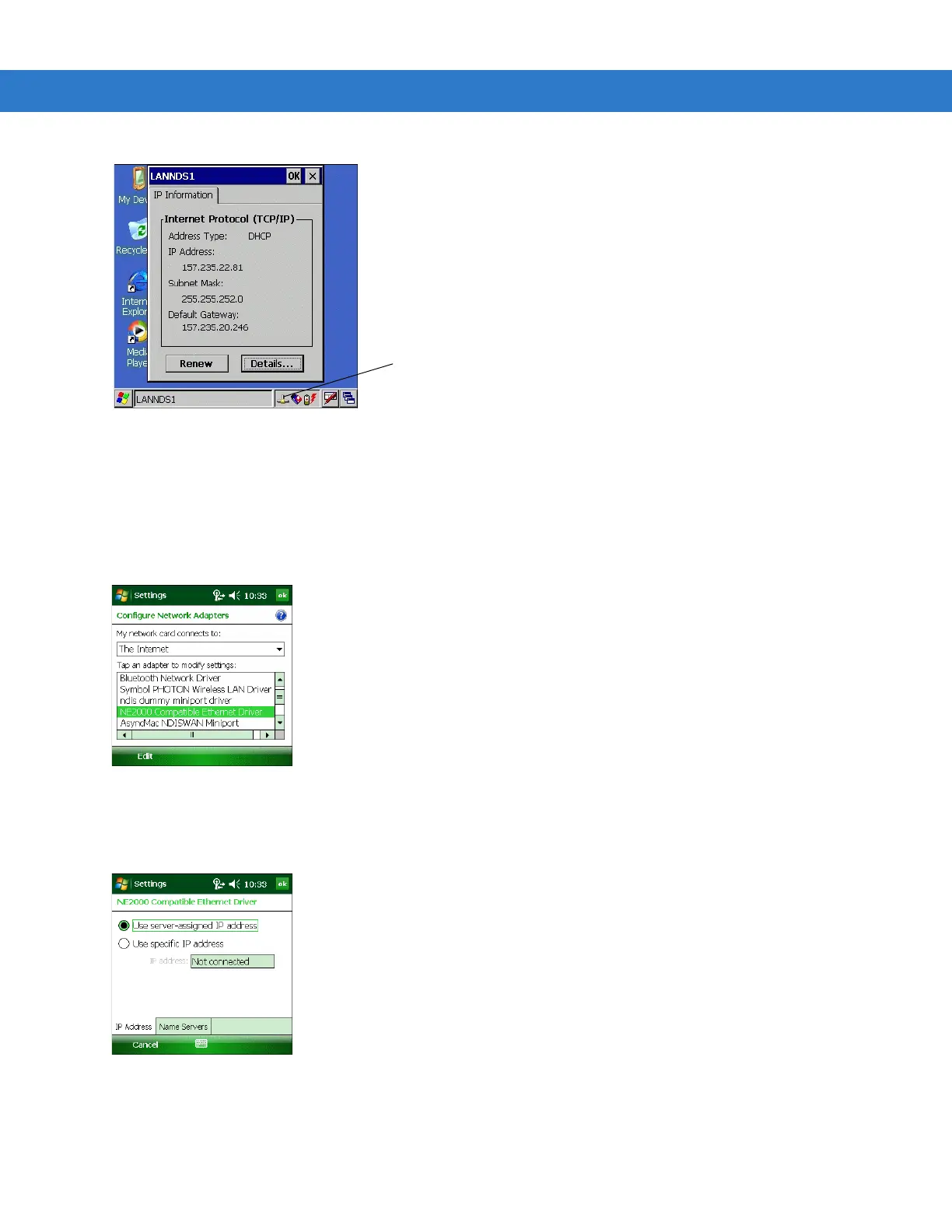Accessories 2 - 11
Figure 2-6
LANNDS1 Window
Ethernet Cradle Drivers (Windows Mobile 6.1)
The MC31XX includes Ethernet cradle drivers that initiate automatically when you place the MC31XX in a properly
connected Four Slot Ethernet cradle. After inserting the MC31XX, configure the Ethernet connection:
Tap Start > Settings > Connections tab >WiFi icon. The Configure Network Adapters window appears.
Figure 2-7
Configure Network Adapters Window
1. In the My network card connects to: drop-down list, select the appropriate connection.
2. In the Tap an adapter to modify settings: list, select NE2000 Compatible Ethernet Driver.
Figure 2-8
IP Address Tab
3. In the IP address window, select the appropriate radio button:
•
Use server-assigned IP address
or
