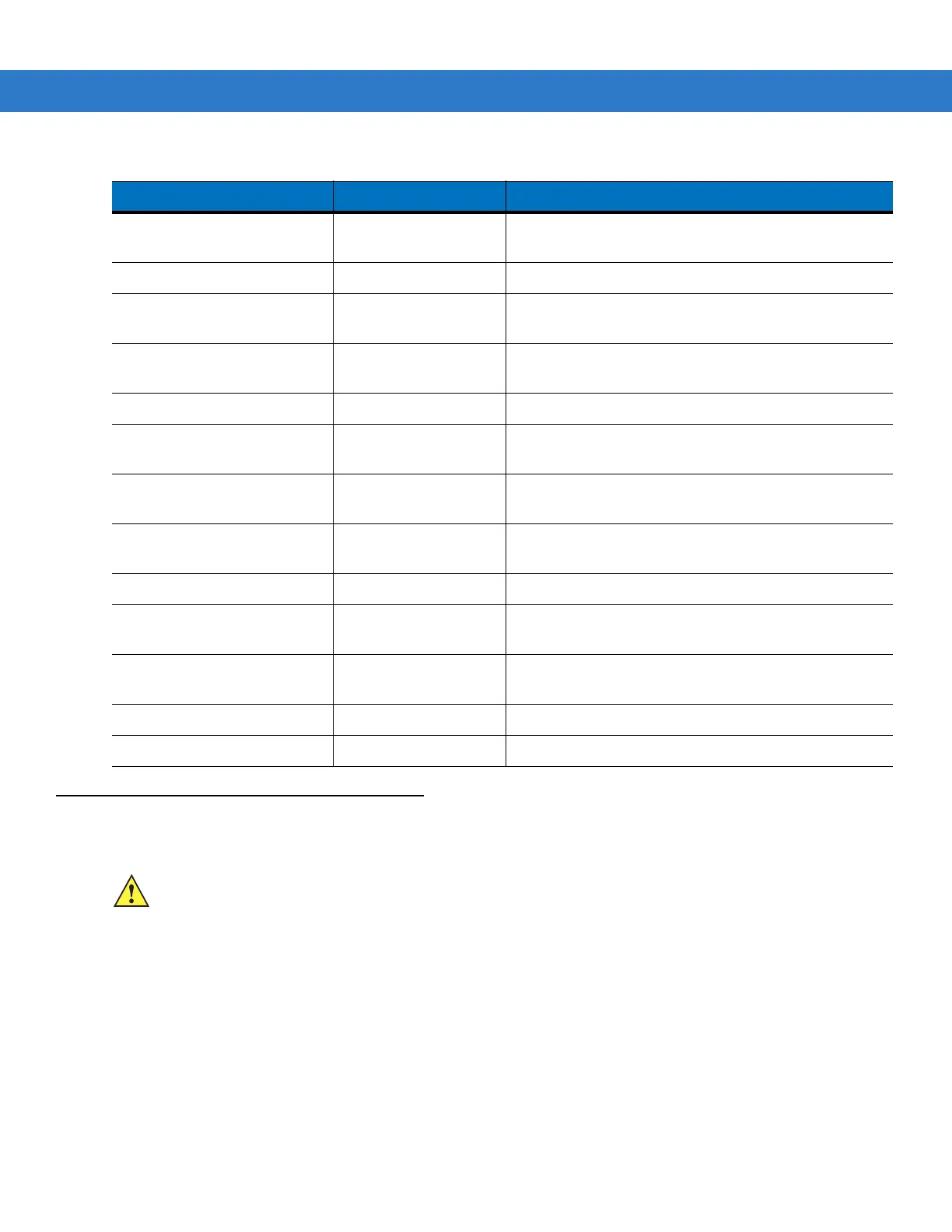2 - 4 MC31XX Series Mobile Computer Integrator Guide
Single Slot Serial/USB Cradle
This section describes how to set up and use the Single Slot Serial/USB cradle. For cradle setup, see Figure 2-2.
For communications setup procedures, see Chapter 3, ActiveSync.
The Single Slot Serial/USB cradle:
•
Provides 5.4VDC power for operating the mobile computer, charging the battery and charging a spare
battery.
•
Provides a serial port and a USB port (mini AB receptacle) for data communication between the mobile
computer and a host computer or other serial devices (e.g., a printer).
•
Synchronizes information between the mobile computer and a host computer. With customized or third party
software, it can also synchronize the mobile computer with corporate databases.
MC3190G Handstrap Button KT-97258-01R Replacement button for MC3190G handstrap
(250-pack).
MC31XXR/S Handstrap SG-MC3123243-01R Replacement handstrap for MC31XXR and MC31XXS.
MC31XX 1X Battery Door KT-128372-01R Replacement 1X battery door for MC31XXR and
MC31XXS.
MC31XX 2X Battery Door KT-128373-01R Replacement 2X battery door for MC31XXR and
MC31XXS.
MC3190G 2X Battery Door KT-128374-01R Replacement 2X battery door for MC3190G.
Plastic Holster 8710-050005-01R Provides a clip on holder for the MC31XXR and
MC31XX S.
Fabric Holster SG-MC3021212-01R Provides a soft, clip on holder and a shoulder strap for
the mobile computer.
Fabric Holster 11-76201-02R Provides a soft holder for MC3190G and used with a
shoulder strap.
Belt 11-08062-02R Belt for fabric holster.
MC3190G Rubber Boot 11-72959-04R Provides additional protection for both the laser and
imager configurations.
MC31XXS Rubber Boot 11-70899-04R Provides additional protection for both the laser and
imager configurations.
MC31XXR Rubber Boot BOOTSCANTURRETR Provides additional protection for the MC31XXR.
Screen protector KT-82057-03R Replacement screen protectors (3-pack).
Table 2-1
MC31XX Accessories (Continued)
Accessory Part Number Description
CAUTION Ensure that you follow the guidelines for battery safety described in Battery Safety Guidelines on page 8-1.
