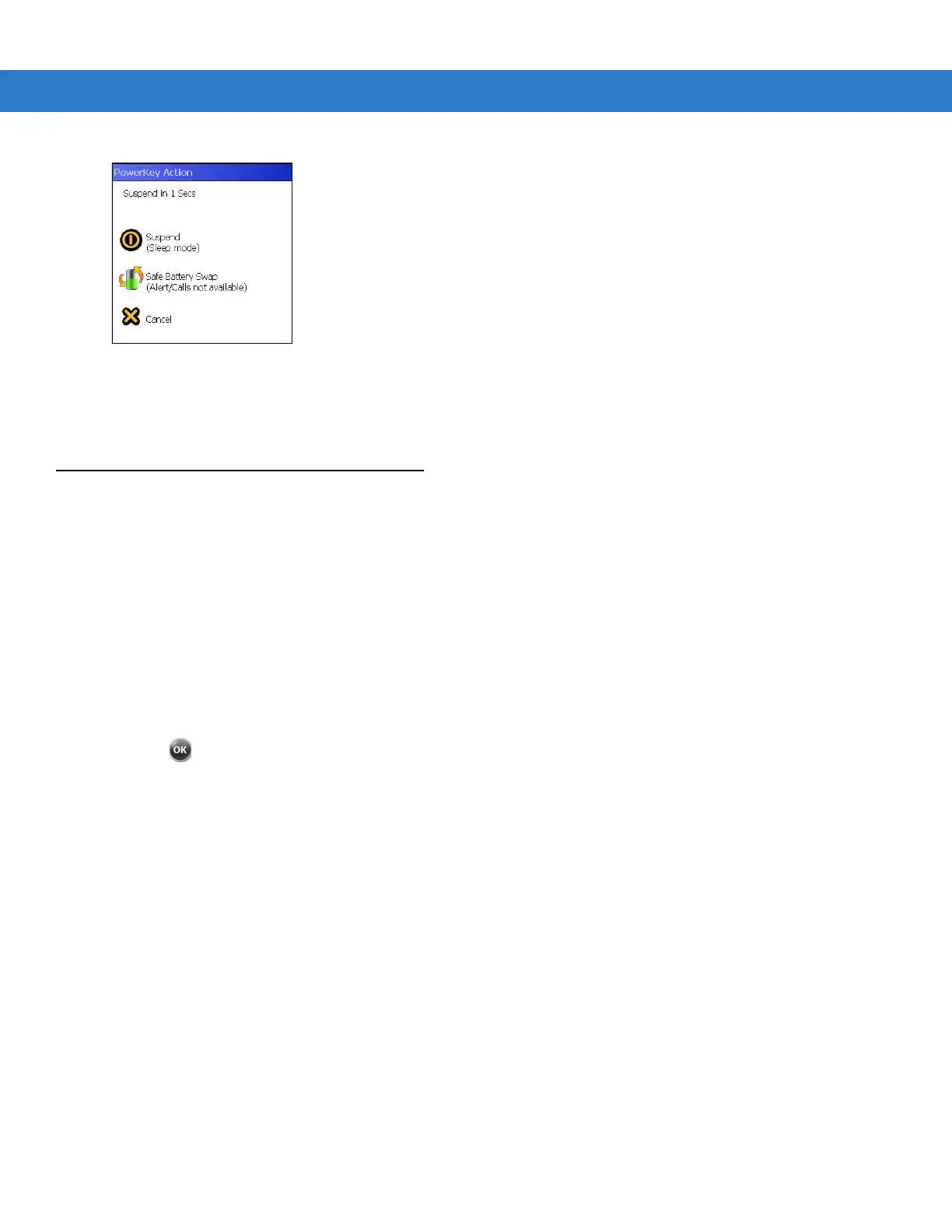C - 14 MC31XX Series Mobile Computer Integrator Guide
Figure C-19
PowerKey Action Window
2. Tap Suspend icon.
3. The MC3100 goes into suspend mode.
USB Configuration
The MC3100 can be placed into any of the following USB modes:
•
USB Client
•
USB Host
•
USB On-the-Go.
To place the MC3100 into one of these modes:
1. Tap Start > Settings > System > USBConfig.
2. Select on of the radio buttons.
3. Tap .
