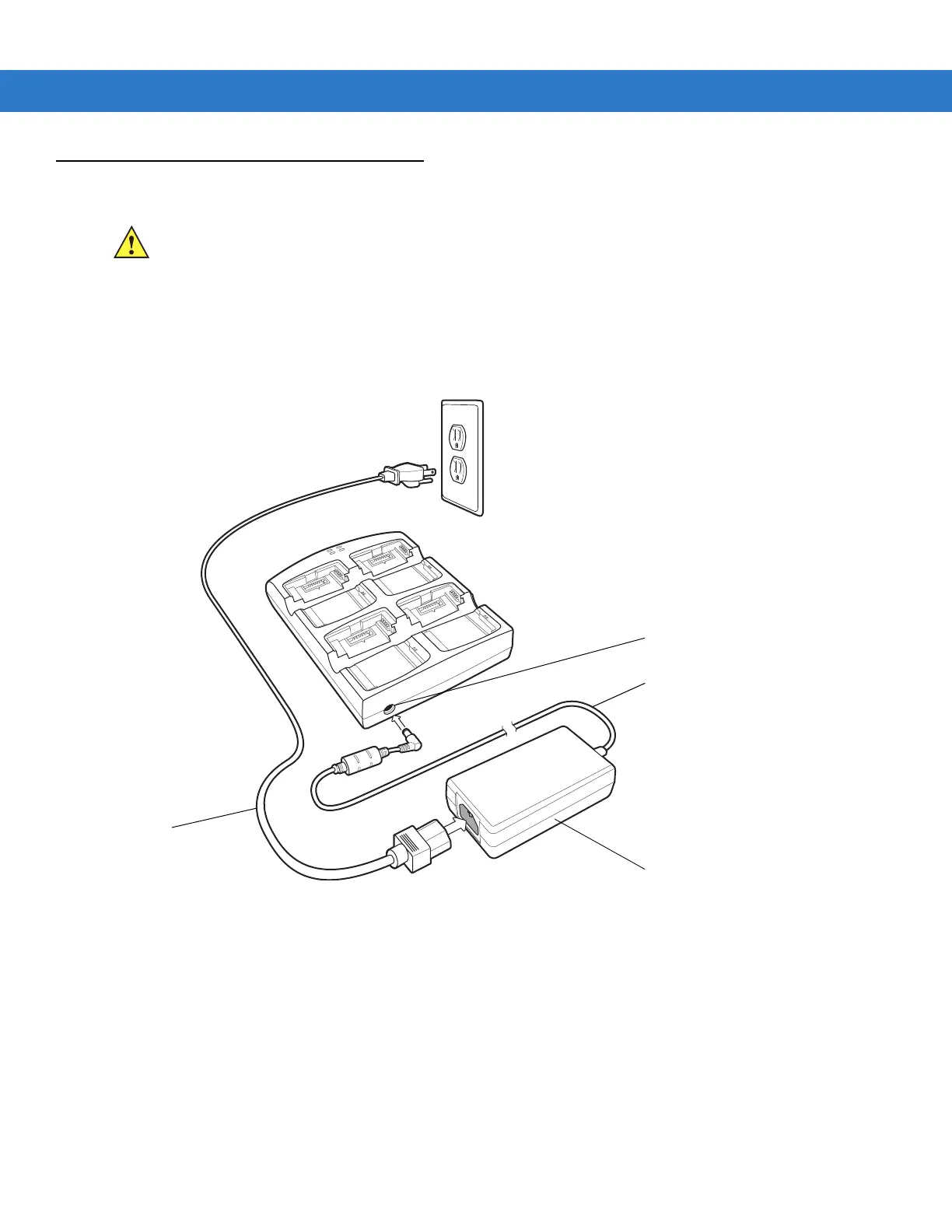Accessories 2 - 17
Four Slot Spare Battery Charger
The Four Slot Spare Battery Charger simultaneously charges up to four spare batteries.
Setup
Connect the Four Slot Spare Battery Charger to a Motorola approved power source.
Figure 2-16
Four Slot Spare Battery Charger Setup
Spare Battery Charging
To charge up to four MC31XX spare batteries:
1. Insert the spare battery into the spare battery charging slot, bottom first.
2. Pivot the top of the battery down onto the contact pins.
CAUTION Ensure that you follow the guidelines for battery safety described in Battery Safety Guidelines on page 8-1.
Power Port
DC Cable
Power
Supply
AC Cord
