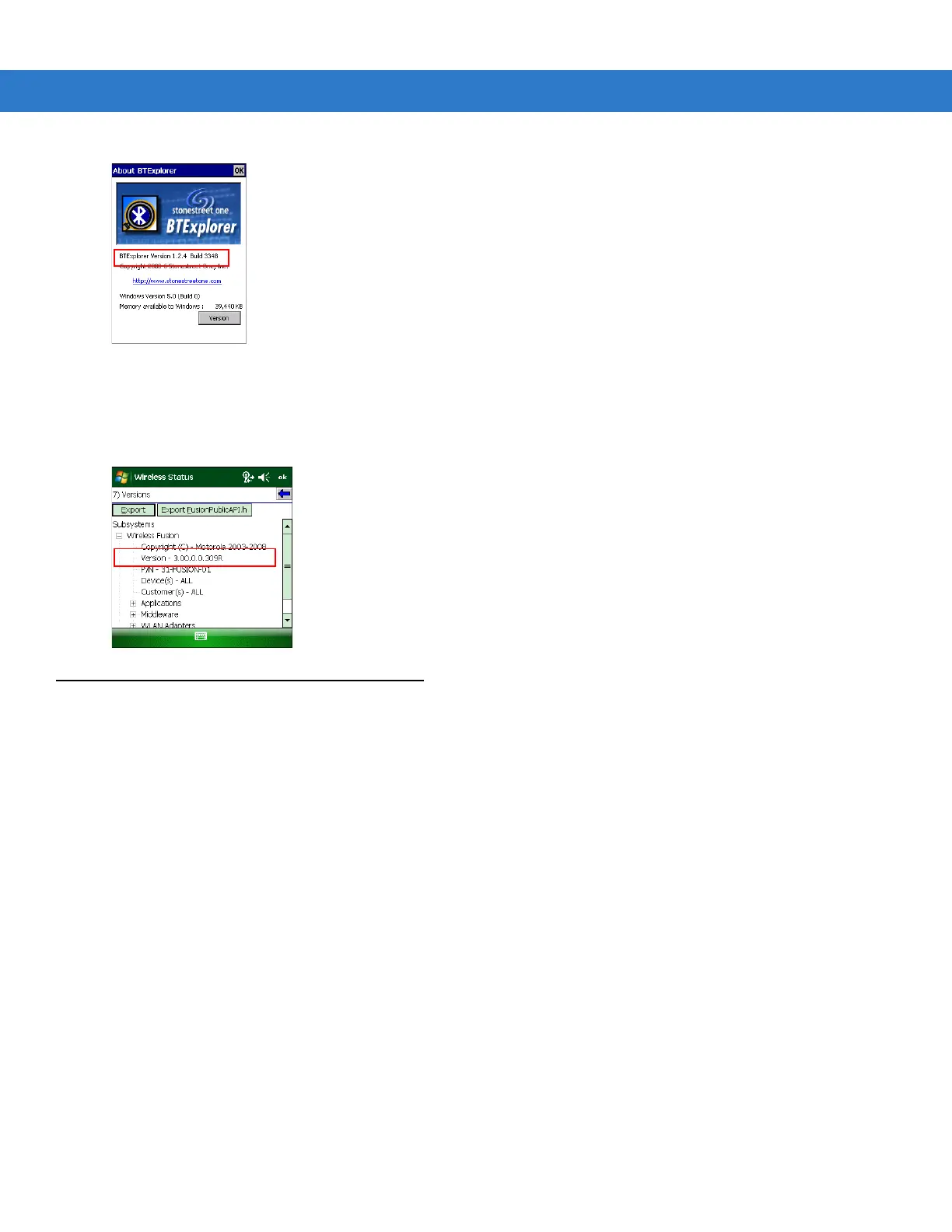xiv MC31XX Series Mobile Computer Integrator Guide
Fusion Software
To determine the Fusion software version on a Windows Mobile 6.X or Windows CE 6.0 device:
Tap Wireless Strength icon > Wireless Status > Versions.
Chapter Descriptions
Topics covered in this guide are as follows:
•
Chapter 1, Getting Started, describes the mobile computer’s physical characteristics, how to install and
charge the batteries, remove and replace the Strap/Door Assembly and how to start the mobile computer for
the first time.
•
Chapter 2, Accessories, describes the accessories available including cradles, cables and spare battery
chargers. Accessory set up and use is also provided.
•
Chapter 3, ActiveSync, provides instructions on installing ActiveSync, setting up a partnership and
synchronizing information between the mobile computer and a host computer.
•
Chapter 4, Application Deployment for Windows CE, provides instructions for provisioning and deploying
applications on the MC31XX with WinCE 6.0.
•
Chapter 5, Application Deployment for Windows Mobile, provides instructions for provisioning and deploying
applications on the MC31XX with Windows Mobile 6.1.
•
Chapter 6, Wireless Applications, describes how to configure the wireless connection and how the wireless
LANs allow the mobile computers to communicate wirelessly with a host device.
•
Chapter 6, Wireless Applications, explains how to configure the wireless LAN connection.
•
Chapter 7, Interactive Sensor Technology Configuration, explains how to configure interactive sensing
technology on the MC31XX.
