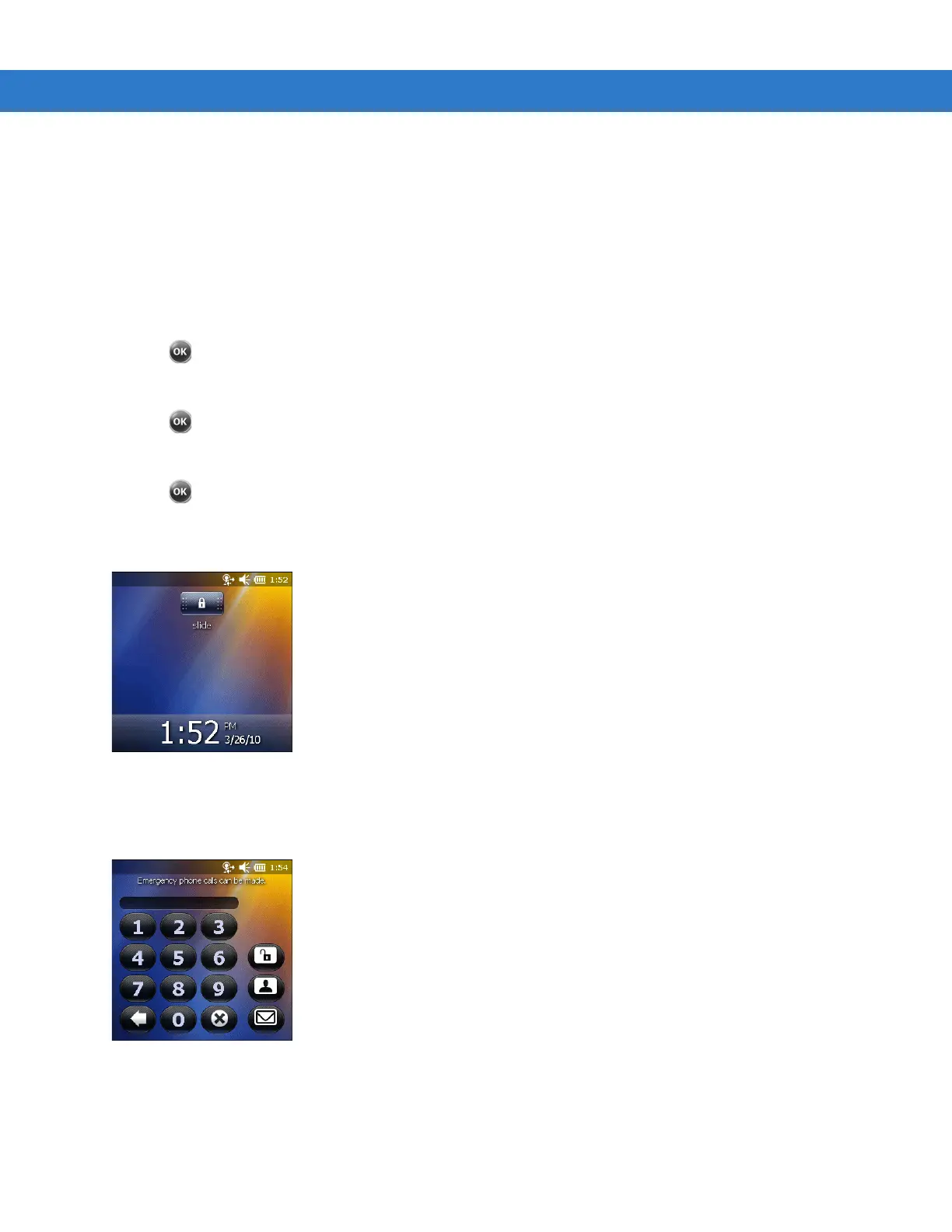C - 12 MC31XX Series Mobile Computer Integrator Guide
4. From the Password type: drop-down list, select either Simple PIN or Strong alphanumeric.
5. For a simple password, enter a four-digit password in the Password field.
For a stronger password:
a. Enter a seven character password in the Password: field. A strong password must contain at least seven
characters and contain at least three of the following: uppercase and lowercase letters, numerals, and
punctuation.
b. Re-enter the password in the Confirm: field.
6. Tap .
7. In the horizontal scroll, select Hint. Enter a hint to remember the password if you forget it.
8. Tap .
9. In the text box, enter a hint for a password reminder.
10. Tap .
When the MC3100 is not used for a period of time and the user tries to access the device, the Lock window
appears.
Figure C-16
Lock Window
1. Slide the Lock button to the left or right.
2. Enter the password to un-lock the device.
Figure C-17
Enter Password Window
3. Tap the Unlock icon.
