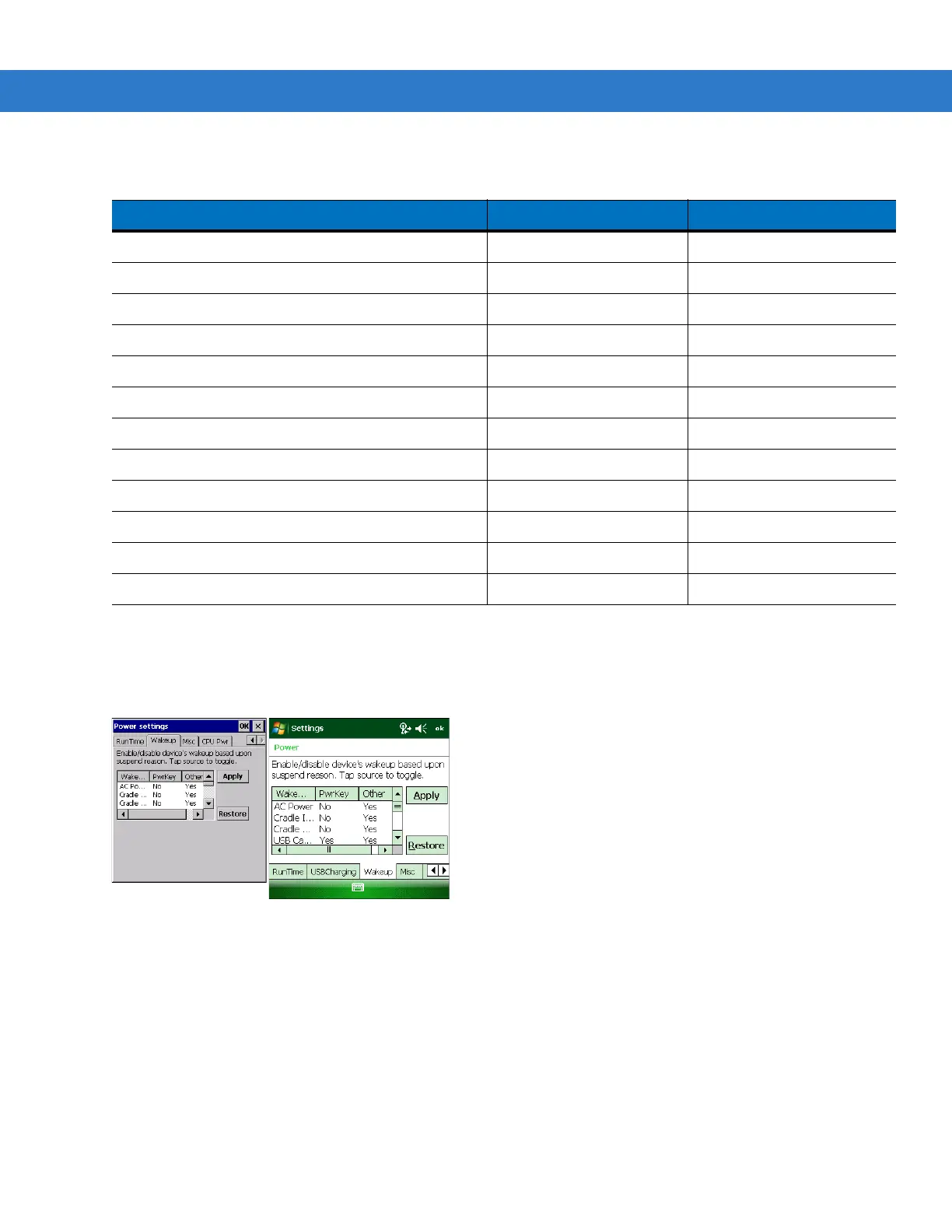1 - 14 MC31XX Series Mobile Computer Integrator Guide
To access the Wakeup settings:
On Windows Mobile 6.1 devices, tap Start > Settings > Power icon > Wakeup tab.
On WinCE 6.0 devices, tap Start > Settings > Control Panel > Power icon > Wakeup tab.
Figure 1-16
Wakeup Tab
Table 1-2
Wakeup Default Settings
Condition for Wakeup Power Button Automatic Time-out
AC power is applied. No Yes
Mobile computer is inserted into a cradle. No Yes
Mobile computer is removed from a cradle. No Yes
Mobile computer is connected to a USB device. No Yes
Mobile computer is disconnected from a USB device. No Yes
A key is pressed. No Yes
The scan triggered is pressed. No Yes
The screen is touched. No No
Wireless LAN activity is detected. No No
USB Host No No
On Motion Yes Yes
Bluetooth Yes Yes
