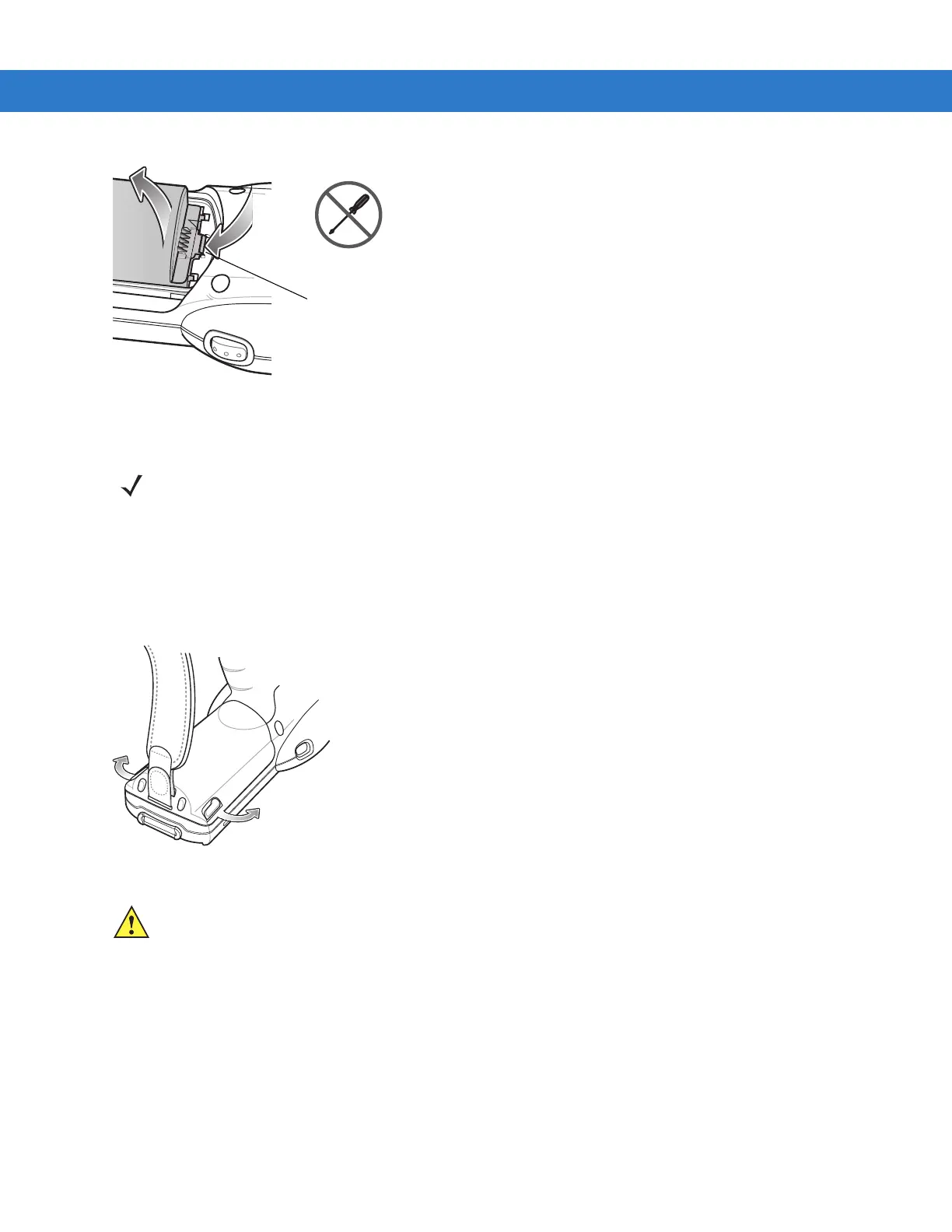1 - 16 MC31XX Series Mobile Computer Integrator Guide
Figure 1-19
Remove Battery
To remove the main battery from an MC3190G:
1. If the MC3190G is in suspend mode, press the Power button to wake the device.
2. Press the Power button to place the MC3190G in suspend mode.
3. Wait for the red Decode LED to turn on and then turn off.
4. Rotate the latches to the open position.
Figure 1-20
Open Latches
5. Lift the door off, bottom first.
NOTE On devices with Windows Mobile 6.5.3, a dialog box appears when pressing the Power button. See Removing
the Battery on page C-13 for more information.
CAUTION Do not lift up on the latches when removing the door. Lift up on the handstrap only.
