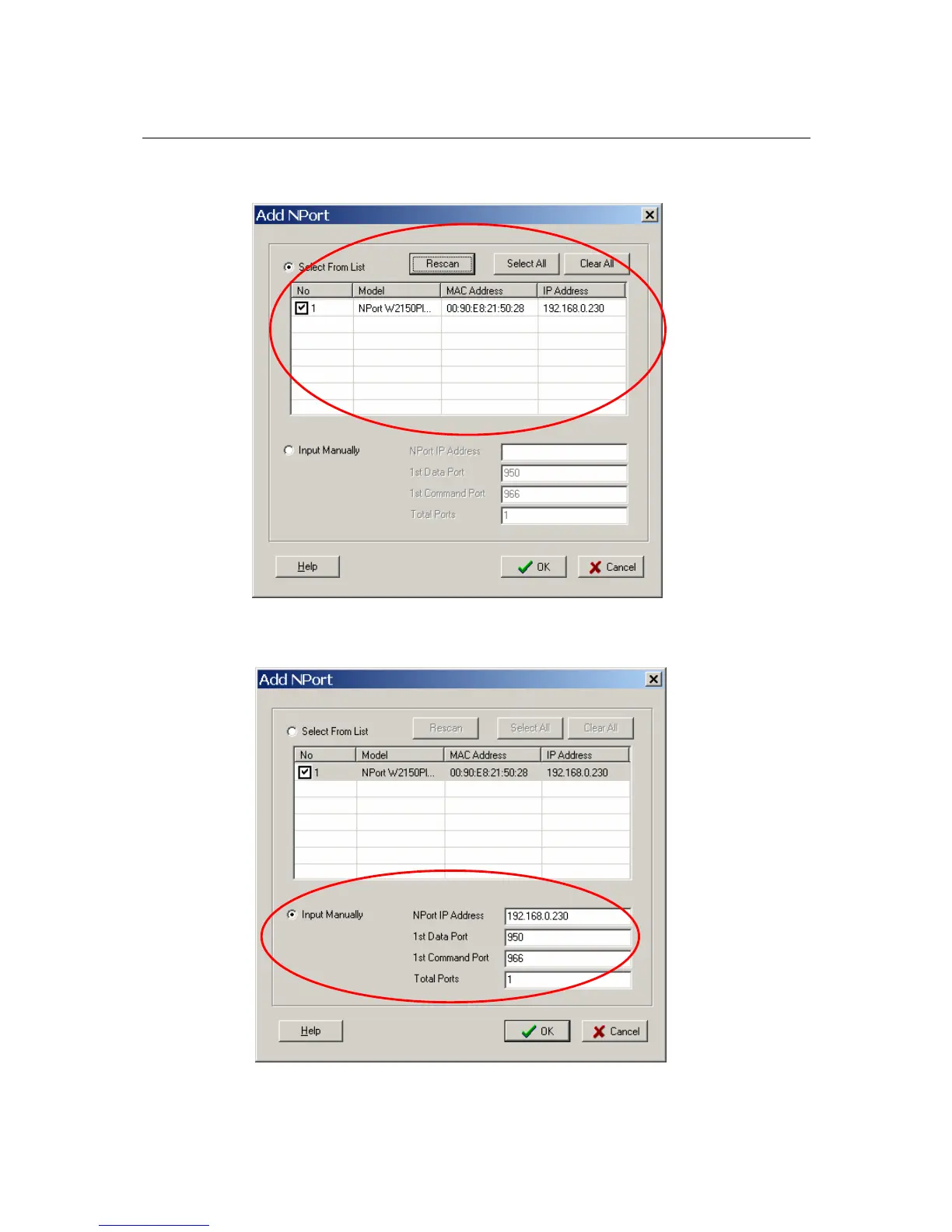NPort W2150/2250 Plus Series User’s Manual Installing and Configuring the Software
11-6
2. Click [Rescan] to search the network for NPort device servers. In the list of NPort device
servers that are found, select the unit(s) that you will use for COM mapping and click [OK].
Alternatively, you can select Input Manually and manually enter the NPort IP Address, 1st
Data Port, 1st Command Port, and Total Ports for the desired NPort unit. Click [OK] to
proceed.
