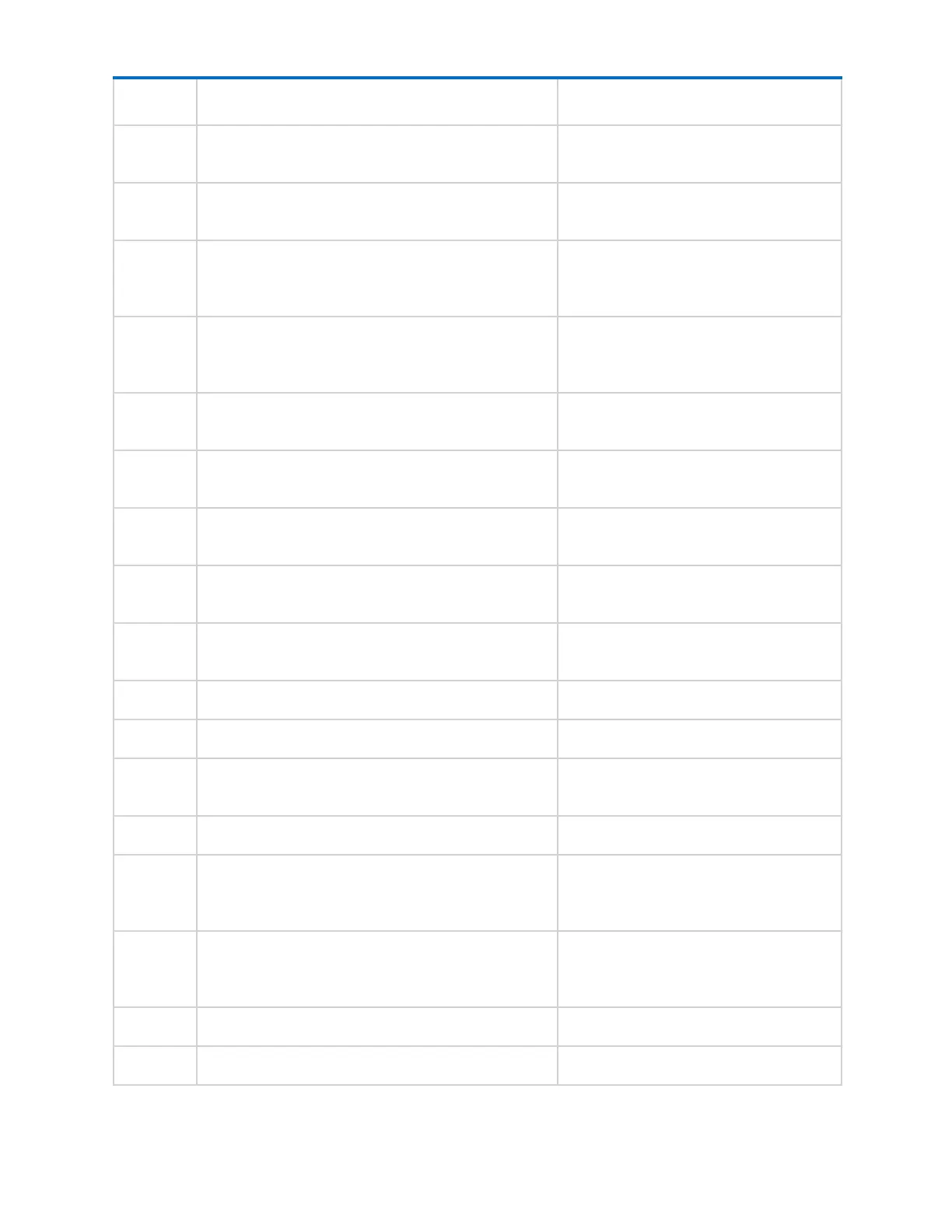266
The Smart Storage Battery has
failed.
The Smart Storage Battery has
been removed.
cpqHeSysPwrAllocationNotOptimized
iLO could not determine the power
requirements. The server power
allocation is not optimized.
The server could not power on
because the hardware cannot be
identified.
A device power failure has been
detected.
cpqHeInterlockFailureError
A device is missing or improperly
seated on the system board.
The storage enclosure fan status
changed.
The storage enclosure temperature
status changed.
cpqSs6PwrSupplyStatusChange
The storage enclosure power status
changed.
cpqSsConnectionStatusChange
The storage enclosure status changed.
The server power has been reset.
cpqSm2UnauthorizedLoginAttempts
The maximum unauthorized login
attempt threshold has been exceeded.
iLO 5 detected a self test error.
cpqSm2SecurityOverrideEngaged
iLO 5 detected that the security
override jumper has been toggled to
the engaged position.
cpqSm2SecurityOverrideDisengaged
iLO 5 detected that the security
override jumper has been toggled to
the disengaged position.
The server has been powered on.
The server has been powered off.
Table Continued