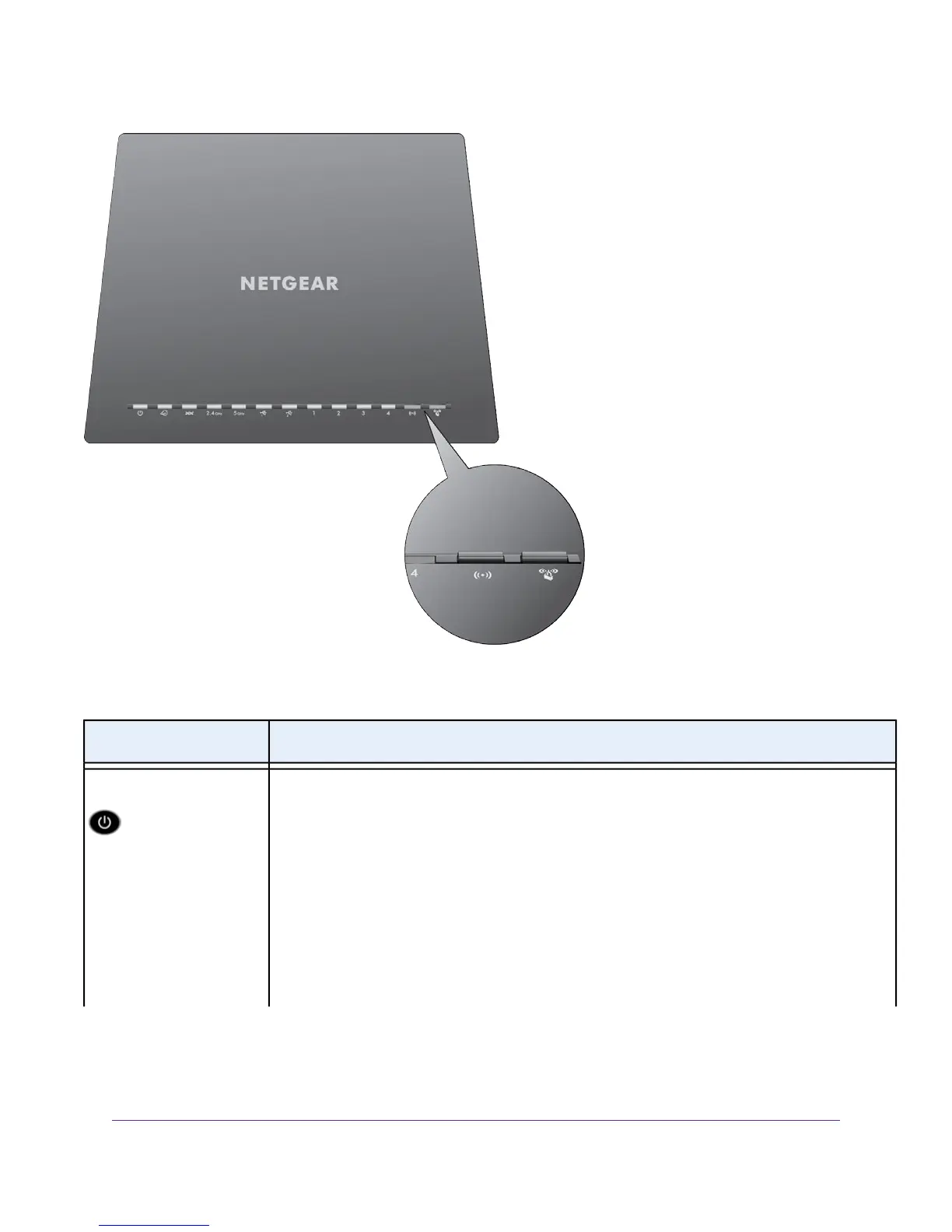Table 2. LED and button descriptions
DescriptionLED
Power
•
Solid amber.The modem router is starting.
If the Power LED lights solid amber during any other time, a power-on self-test
(POST) failure or device malfunction occurred.
For more information, see Power LED Remains Solid Amber on page 298.
•
Blinking amber.The modem router was reset to factory default settings and is
restarting.
For more information, see Use the Reset Button on page 238.
•
Solid white.The modem router is ready.
•
Off. Power is not supplied to the modem router.
Hardware Overview of the Modem Router
13
Nighthawk AC1900 WiFi VDSL/ADSL Modem Router Model D7000