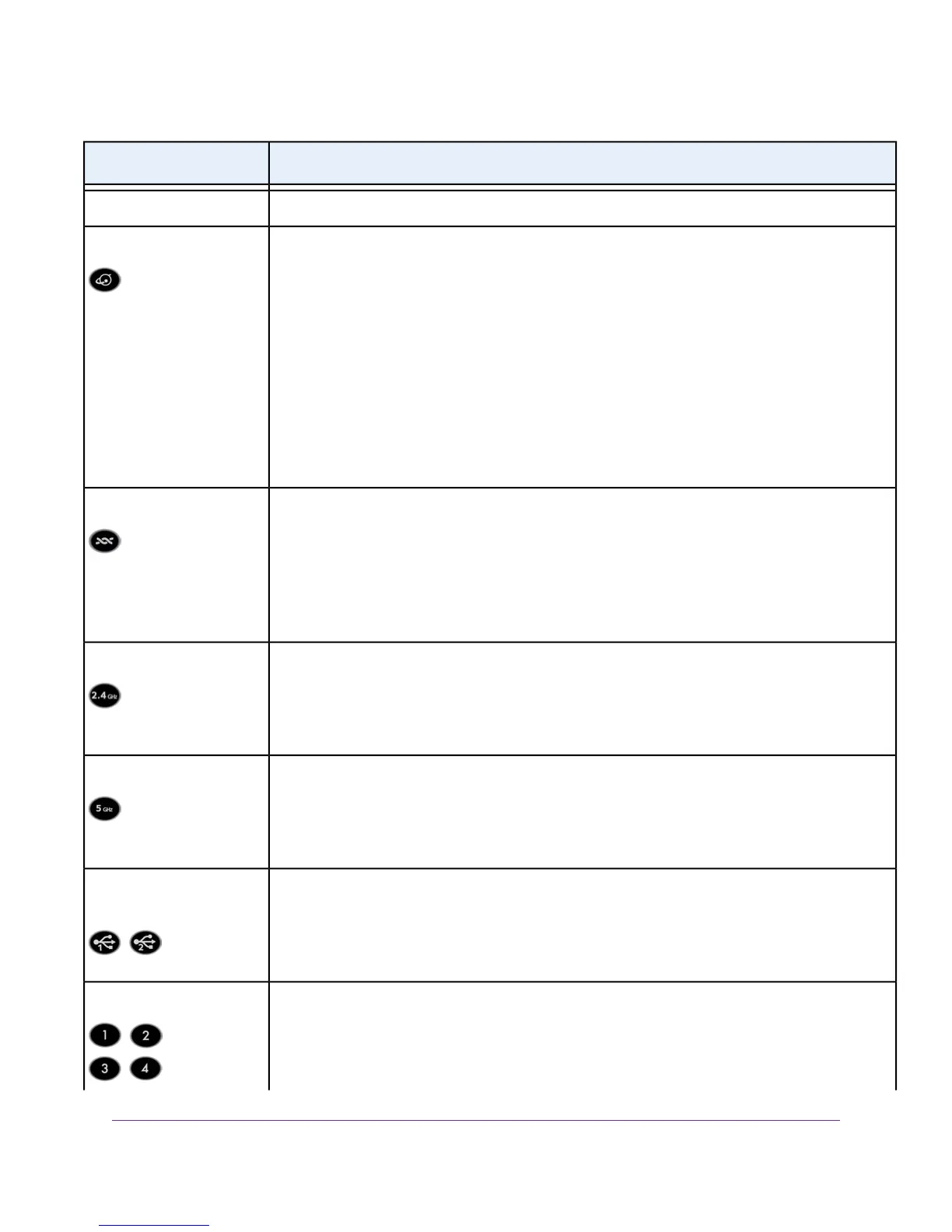DescriptionLED
For more information, see Power LED Is Off on page 298.
Internet
•
Solid white.The modem router detected an Internet connection.
•
Solid amber.The modem router is not connected to a DSL, cable, or fiber
modem, or the modem router did not detect an Internet connection.
For more information, see Troubleshoot the Internet Connection on page 299.
•
Blinking white. Data is being transmitted over the Internet connection.
•
Alternating white and amber.The traffic meter is enabled and the traffic limit
is reached.
•
Off.The modem router cannot connect to the Internet or the Internet connection
failed.
For more information, see Internet LED Is Off on page 300.
DSL
•
Solid white.The modem router is connected to a DSL service and the DSL
connection is ready.
•
Blinking white.The modem router is negotiating the best possible speed on
the DSL line.
•
Off.The modem router is not connected to a DSL service or a DSL connection
is not established.
2.4 GHz WiFi
•
Solid white.The 2.4 GHz WiFi radio is operating.
•
Blinking white.The modem router is sending or receiving WiFi traffic over the
2.4 GHz radio.
•
Off.The 2.4 GHz WiFi radio is off.
5 GHz WiFi
•
Solid white.The 5 GHz WiFi radio is operating.
•
Blinking white.The modem router is sending or receiving WiFi traffic over the
5 GHz radio.
•
Off.The 5 GHz WiFi radio is off.
USB 3.0 port 1 and USB
3.0 port 2
•
Solid white. A USB device is connected and is ready.
•
Blinking white. Data is being transmitted to or from the USB device.
•
Off. No USB device is connected, or someone clicked the Safely Remove
Hardware button and it is now safe to remove the attached USB device.
The LED color indicates the speed: white for Gigabit Ethernet connections and
amber for 100 Mbps or 10 Mbps Ethernet connections.
Ethernet ports 1–4
Hardware Overview of the Modem Router
14
Nighthawk AC1900 WiFi VDSL/ADSL Modem Router Model D7000
