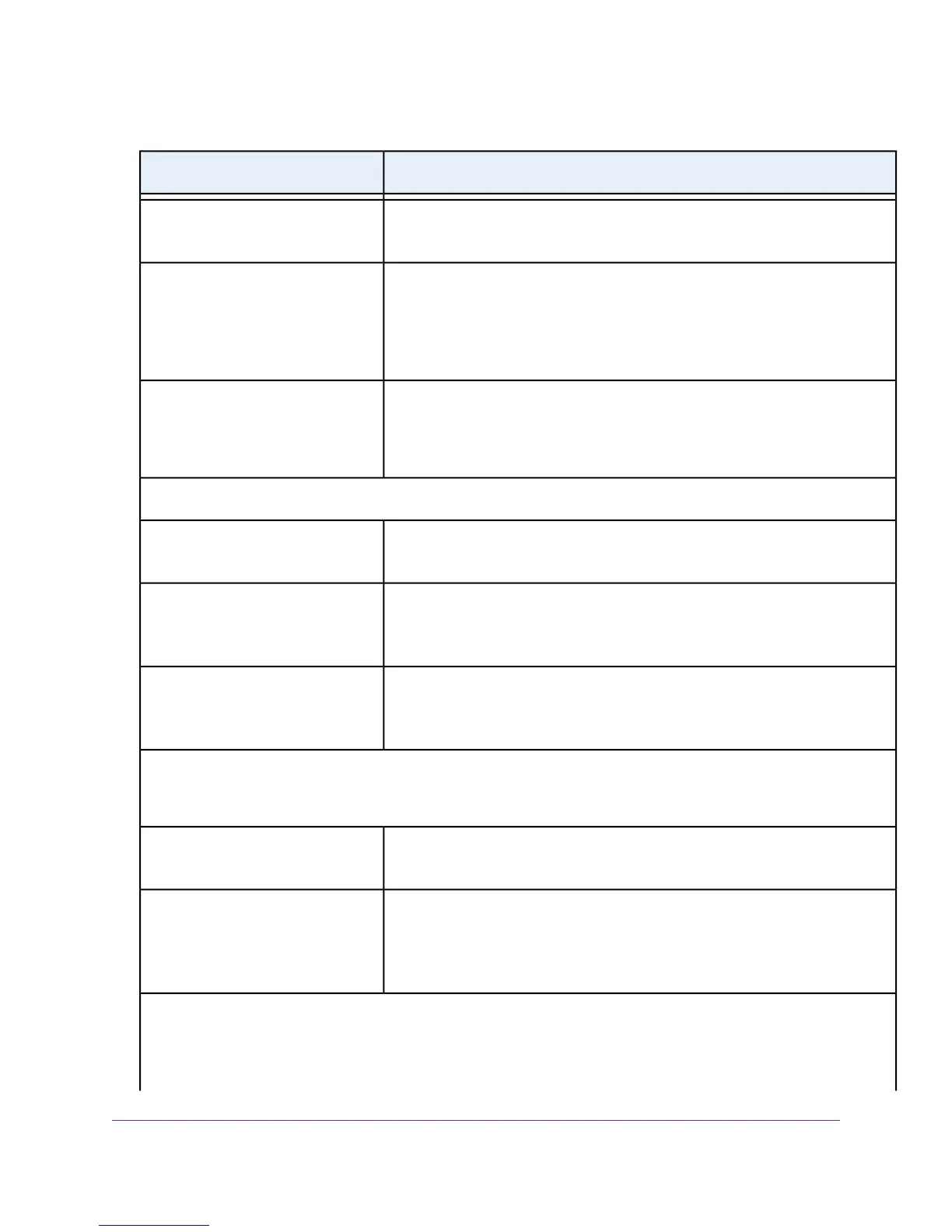DescriptionField
For information about configuring bridge mode, see Enable Bridge
Mode for IPTV Devices on page 215.
Enter the account name, as indicated by your ISP. This name might
also be called the host name.
Account Name
If your ISP did not provide you with an account name or host name,
leave the default setting.
Enter the domain name, as indicated by your ISP.Domain Name
If your ISP did not provide you with a domain name, leave this field
blank.
Internet IP Address or IPTV IP Address (depending on your selection in Step 8)
Your ISP uses DHCP to assign your IP address.Your ISP
automatically assigns these addresses.
Get Dynamically from ISP
Enter the IP address, IP subnet mask, and gateway IP address that
your ISP assigned you for static IP address service.The gateway is
the ISP router to which your modem router connects.
Use Static IP Address
Enter the IP address, IP subnet mask, and gateway IP address that
your ISP assigned you for IPoA service.The gateway is the ISP
router to which your modem router connects.
Use IP over ATM (IPoA)
Domain Name Server (DNS) Address
The DNS server is used to look up site addresses based on their domain names.
Your ISP uses DHCP to assign your DNS servers.Your ISP
automatically assigns this address.
Get Automatically from ISP
If you know that your ISP does not automatically transmit DNS
addresses to the modem router during login, select this option and
Use These DNS Servers
enter the IP address of your ISP primary DNS server. If a secondary
DNS server address is available, enter it also.
NAT (Network Address Translation)
NAT allows computers on your home network to share the modem router Internet connection. NAT
is enabled by default because it is required in most situations. Select the NAT setting:
Manage the Internet Settings Manually
55
Nighthawk AC1900 WiFi VDSL/ADSL Modem Router Model D7000