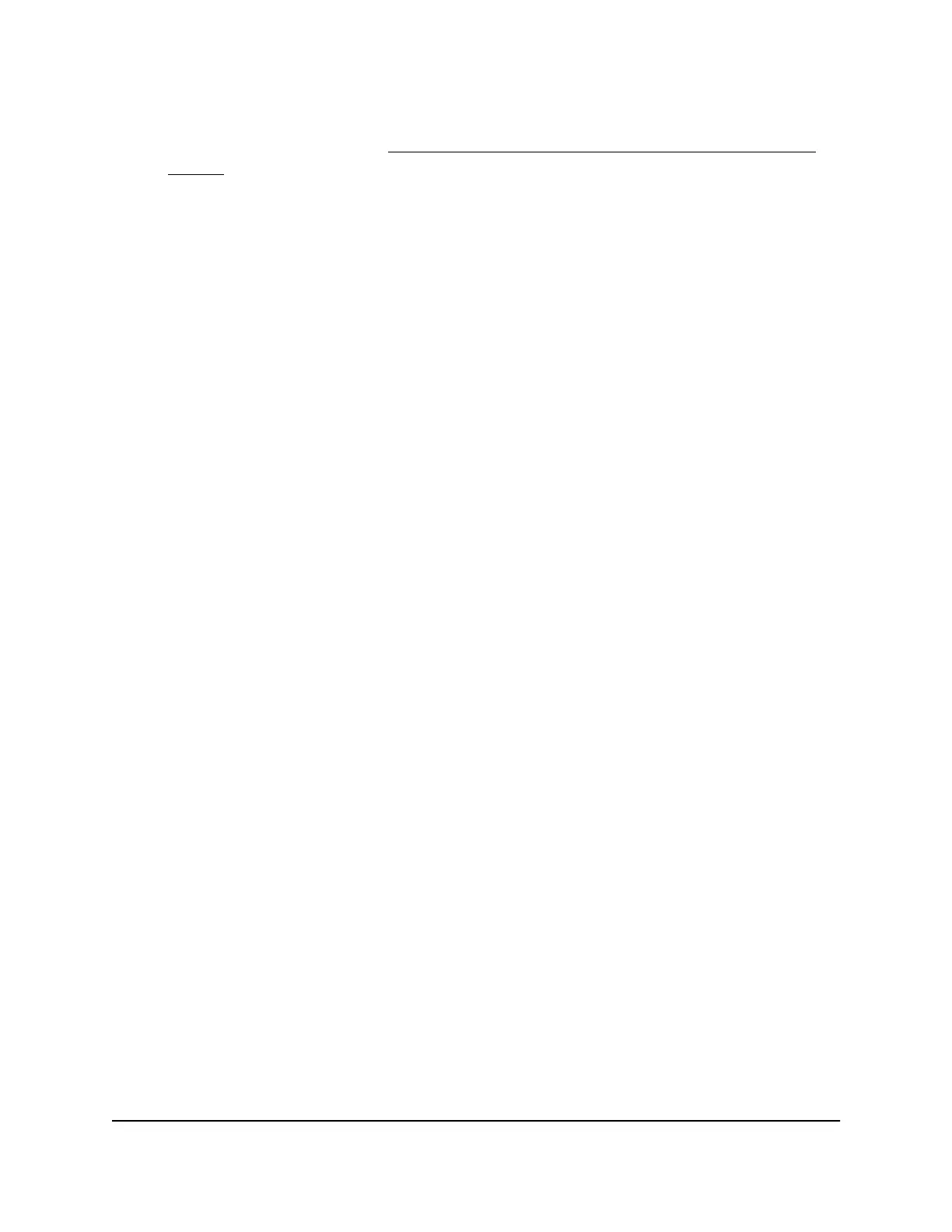•
If your ISP assigned a host name to your registered computer, use that host name
as the account name (see Manually set up the AP Internet connection [router
mode] on page 42).
•
Your ISP might be rejecting the Ethernet MAC addresses of all but one of your
computers.
Many broadband ISPs restrict access by allowing traffic only from the MAC address
of your modem. Some ISPs additionally restrict access to the MAC address of a
single computer connected to that modem. If your ISP does this, configure your
router to “clone” or “spoof” the MAC address from the authorized computer.
User Manual242Diagnostics and
Troubleshooting
WiFi 6 AX1800 Dual Band Wireless Access Point WAX204