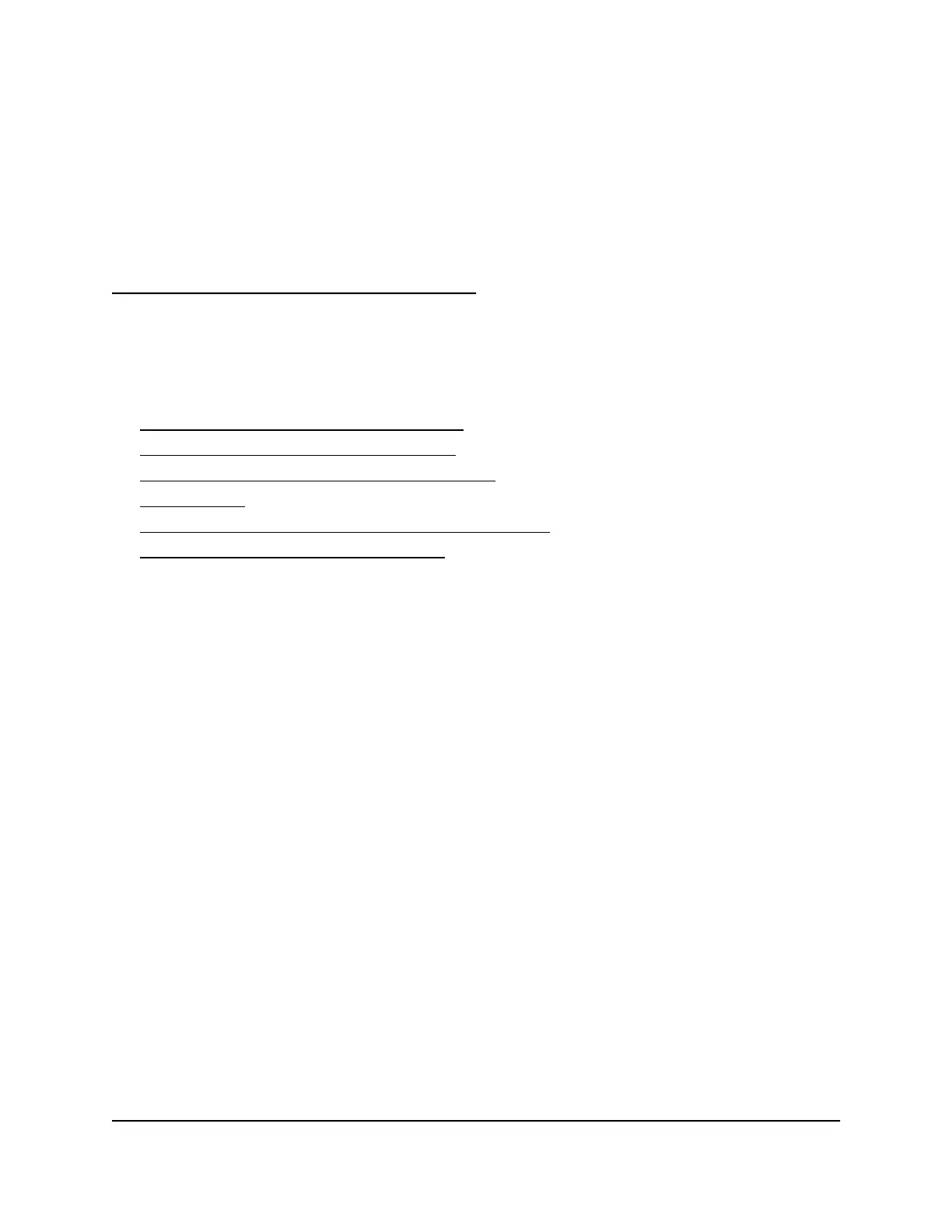8
Network Settings
This chapter describes how you can manage various network settings of the AP.
The chapter includes the following sections:
• LAN IP address settings [router mode]
• Change the AP network device name
• Reserved LAN IP addresses [router mode]
• Static routes
• Bridge port and VLAN tag groups [router mode]
• Change the MTU size [router mode]
Note: In this chapter, we refer to the access point as the AP.
113