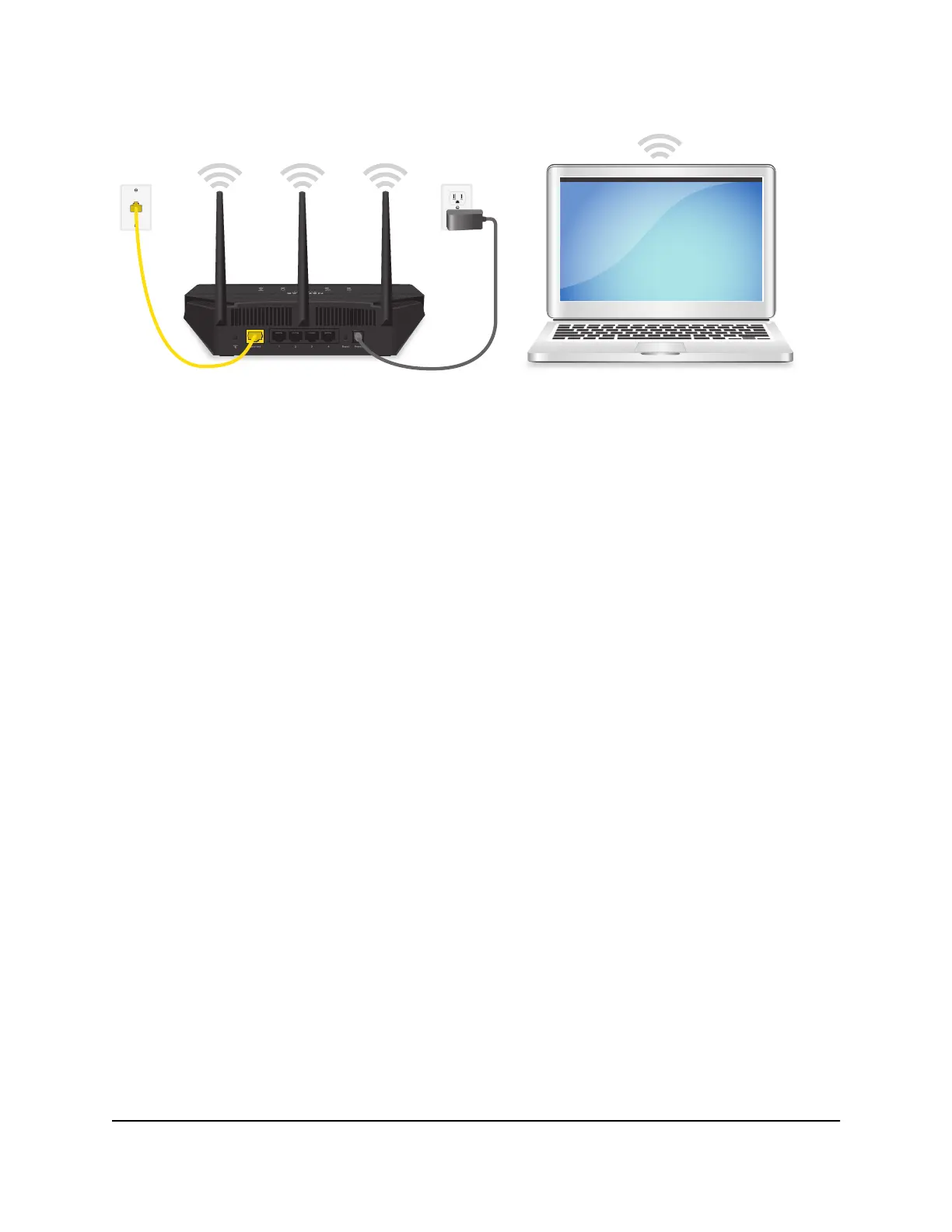Figure 8. Connect the AP to an Ethernet wall outlet with Internet service
When you set up the AP and connect it to your modem, the following applies, depending
on the type of WAN connection your modem uses:
•
Dynamic DHCP: If the type of WAN connection is dynamic DHCP, the AP
automatically receives an IP address from your Internet service provider (ISP) and
you do not need to provide any IP address information. This type of WAN connection
is the most common.
•
PPPoE, L2TP, or PPTP, or static IP address. If the type of WAN connection is PPPoE,
L2TP, or PPTP, or your Internet connection requires a static IP address, you must
follow the prompts during the setup process and provide the required information
for the Internet connection.
Tip: If you are not sure which type of WAN connection your Internet service uses, contact
your ISP before you start the following procedure.
To connect the AP to a modem and log in to the local browser UI for the first time:
1.
Unplug your modem’s power, leaving the modem connected to the wall jack for
your Internet service.
2.
If the modem uses a battery backup, remove the battery.
3. Connect the Ethernet cable to the yellow Internet port on the AP.
4.
Connect the other end of the cable to a LAN port on your modem.
5.
If the modem uses a battery backup, put the battery back in.
6. Plug in and turn on the modem.
7. Power on the AP.
The Power LED lights solid red for about five seconds and then turns solid amber.
8.
Wait about two minutes for the startup process to complete.
User Manual29Installation and Initial Log-in
WiFi 6 AX1800 Dual Band Wireless Access Point WAX204
