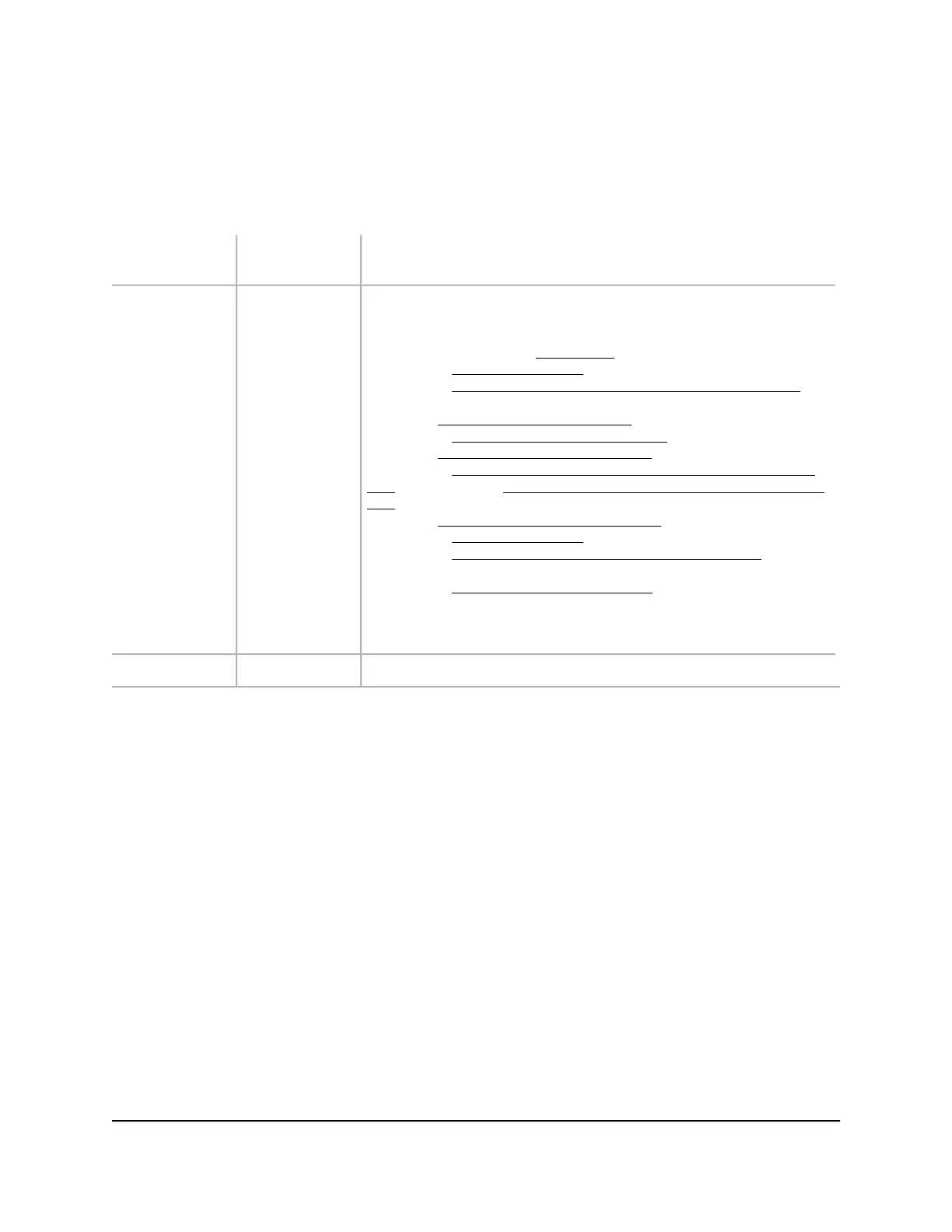Revision History
CommentsPublish DatePublication Part
Number
We removed information about registration and the registration key and
changed the steps to log in to the local browser user interface (UI) for all
tasks in this UM.
We added a new chapter: Introduction on page 11.
We changed Top panel with LEDs on page 17.
We changed Back panel with ports, buttons, and a power connector on
page 19.
We added What WiFi setup do you want? on page 22.
We changed About AP mode and router mode on page 22.
We added Setup with an Ethernet wall outlet on page 23.
We changed Connect the AP to a routing device and log in for the first
time on page 24 and Connect the AP to a modem and log in for the first
time on page 28.
We added Dismiss a browser security warning on page 38.
We changed Update the firmware on page 133.
We changed Use the Reset button to return to factory defaults on page
143.
We changed Power LED does not turn green on page 229.
We removed information about the NETGEAR Insight app.
We made multiple other changes and improvements, and we reorganized
the information in some chapters.
July 2021202-12553-01
First publication.November 2020202-12147-01
3
WiFi 6 AX1800 Dual Band Wireless Access Point WAX204
