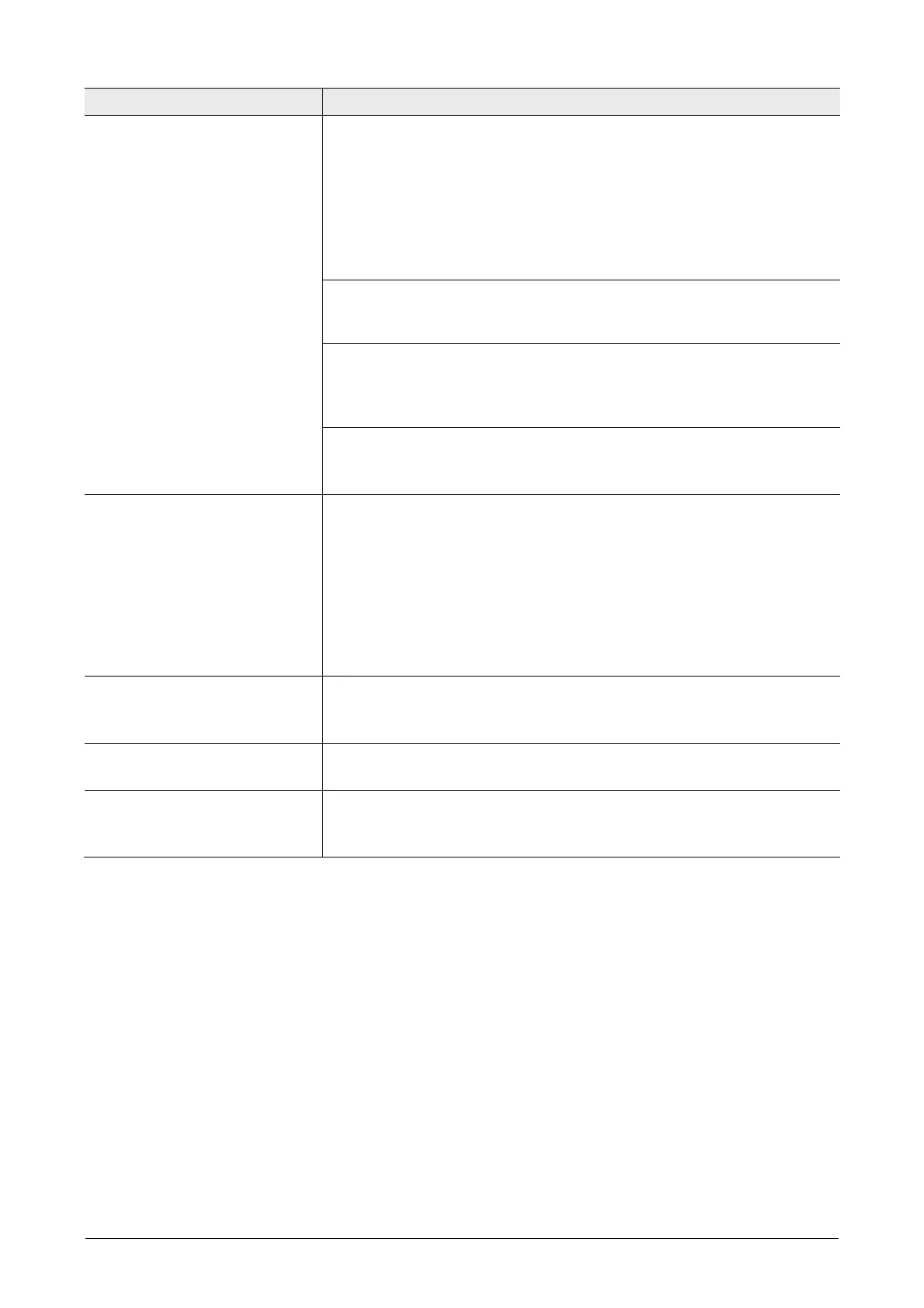Chapter 5 Troubleshooting
106
Problem Check item
The objective pupil is invisible.
Assorted shutters
Open the dia-illumination shutter. (
☞
3.3.1)
Open the contrast shield. (
☞
3.3.6)
Open the motorized shutter. (
☞
3.3.7)
Adjusting the filed diaphragm and the aperture diaphragm. (
☞
3.3.3, 3.4.5, 3.13.2,
3.13.4)
Remove the light shielding plate module from the optical path. (
☞
3.4.6)
Open the FL turret shutter. (
☞
3.12.2)
Sliders
Move the filter slider (
☞
3.3.4), the analyzer slider (
☞
3.5.2), and the DIC slider
(
☞
3.9.2) to the limit position or the click position.
Optical path changeover
Correctly select the optical path of the microscope main body. (
☞
3.2.1)
Correctly select the optical path of the tube base unit. (Eyepiece tube base unit with
port:
☞
3.7.1)
Light source / illumination
Turn on the illumination. (
☞
3.3.2, 3.3.7, 3.14.1)
Adjust the brightness using the brightness adjuster. (
☞
3.3.2, 3.3.7, 3.14.1)
Dirt or dust is highly visible in
the pupil
.
Maintenance
Clean the surface of specimens and culture vessels
Clean the objective. (
☞
6.1.1)
Clean the eyepieces. (
☞
6.1.1)
Clean the condenser. (
☞
6.1.1)
If dirt or dust moves when the camera is turned, clean the camera.
Clean the relay lens. (
☞
6.1.1)
Check the upper surface of the condenser lens and the lower surface of the
objective.
The image moves.
Specimen / stage
Secure the specimen using the stage clip or the well clamper. (
☞
3.8.1)
Secure the specimen holder using the clamp screw. (
☞
7.17)
The focal deviation is high
when objectives are switched over.
Binocular part
Correctly adjust the diopter of the eyepieces. (
☞
3.6.2)
Binocular images are not integrated
as a single image.
Eyes are tired during observation.
Binocular part
Correctly adjust the diopter of the eyepieces. (
☞
3.6.2)
Correctly adjust the interpupillary distance. (
☞
3.6.3)