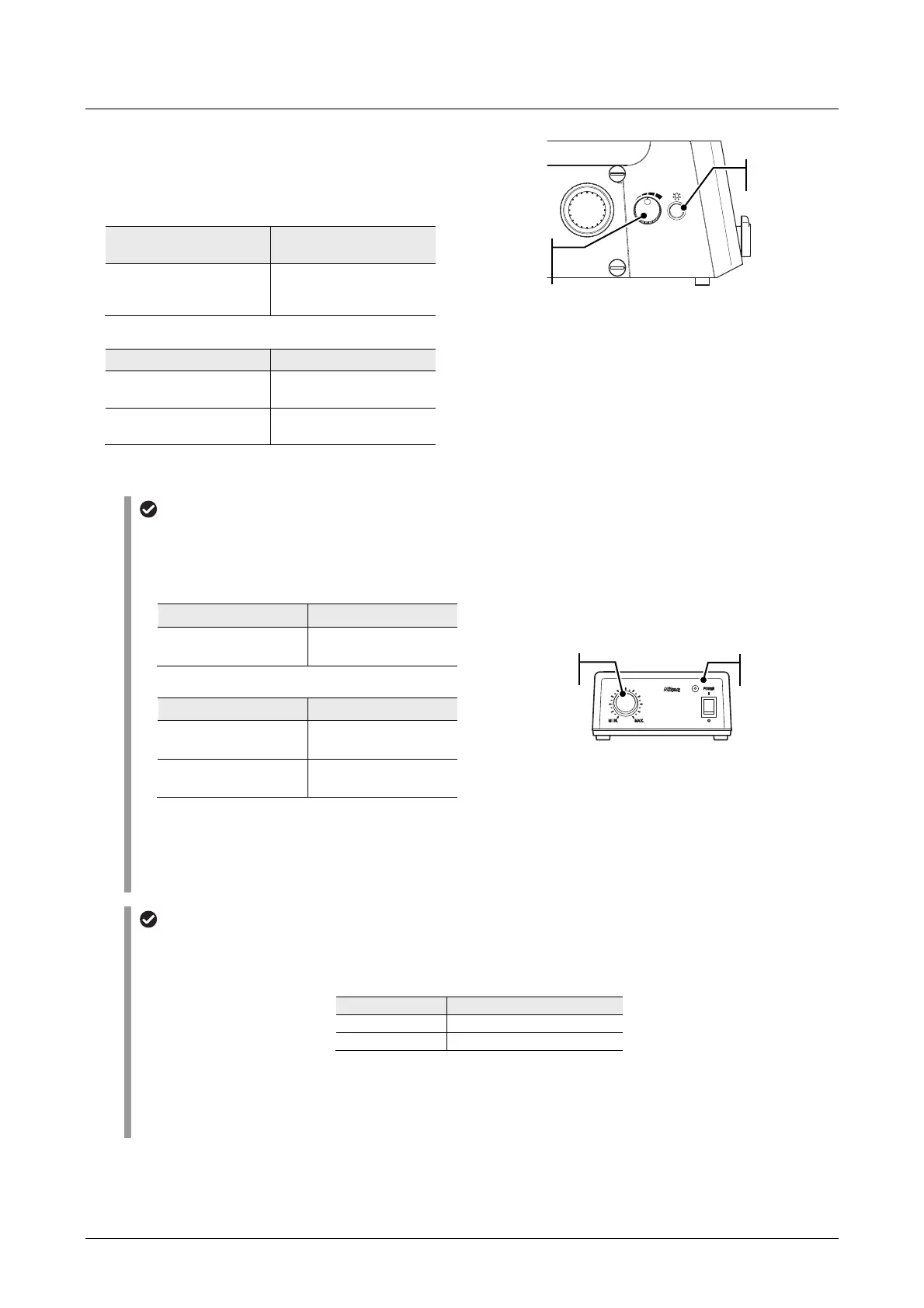Chapter 3 Usage of Components
39
Operating the Precentered Lamphouse
Control the precentered lamphouse using the
dia-illumination ON/OFF button and brightness
adjuster on the left side of the microscope.
Operation:
Turning the lamp on or off
Dia-illumination
ON/OFF button
Dia-illumination
Press the button.
Pressing the button
alternates between on
and off.
Brightness adjustment
Brightness adjuster Dia-illumination
Turn it clockwise.
Illumination becomes
lighter.
Turn it counterclockwise.
Illumination becomes
darker.
Controlling the dia-illumination (precentered
lamphouse)
Controlling from the power supply
When the EXTERNAL switch is set to OFF, the precentered lamphouse can be controlled from the power
supply.
■ Operation:
Turning the lamp on or off
POWER switch Lamp
Switching between on and
off
On: lit, Off: light out
Adjusting the brightness of the lamp
Brightness adjuster Lamp
Turn it clockwise.
Illumination becomes
lighter.
Turn it counterclockwise.
Illumination becomes
darker.
■ Display:
While dia-illumination is on, the POWER indicator
lights. The brightness can be checked by the
index of the brightness adjuster.
Operation panel of the power supply
• The dia-illumination ON/OFF button on the left side of the microscope is enabled even when the
EXTERNAL switch is turned off.
• Before adjusting the brightness of the lamp from the power supply, turn the brightness adjuster on the left
side of the microscope counterclockwise so that the brightness is set to minimum. Otherwise the
brightness adjustment range is limited.
Color reproduction with the halogen lamp
As the D-LH/LC precentered lamphouse uses a halogen lamp, a color temperature of the lamp changes
by adjusted brightness using the brightness adjuster and the tinge of the image changes accordingly as
shown below.
Voltage Tinge
High Bright and bluish light
Low Dark and reddish light
• To emphasize the reproducibility of colors, set the voltage supplied to the lamp to a value suitable for
imaging (photo voltage) using the brightness adjuster.
• To adjust the brightness without changing the tinge of the image, insert the NCB11 filter to the filter slot
and adjust using the ND filter.
Dia-illumination
brightness
adjuste
Dia-illumination
ON/OFF button
POWER switch
/indicato
Brightness
adjuste