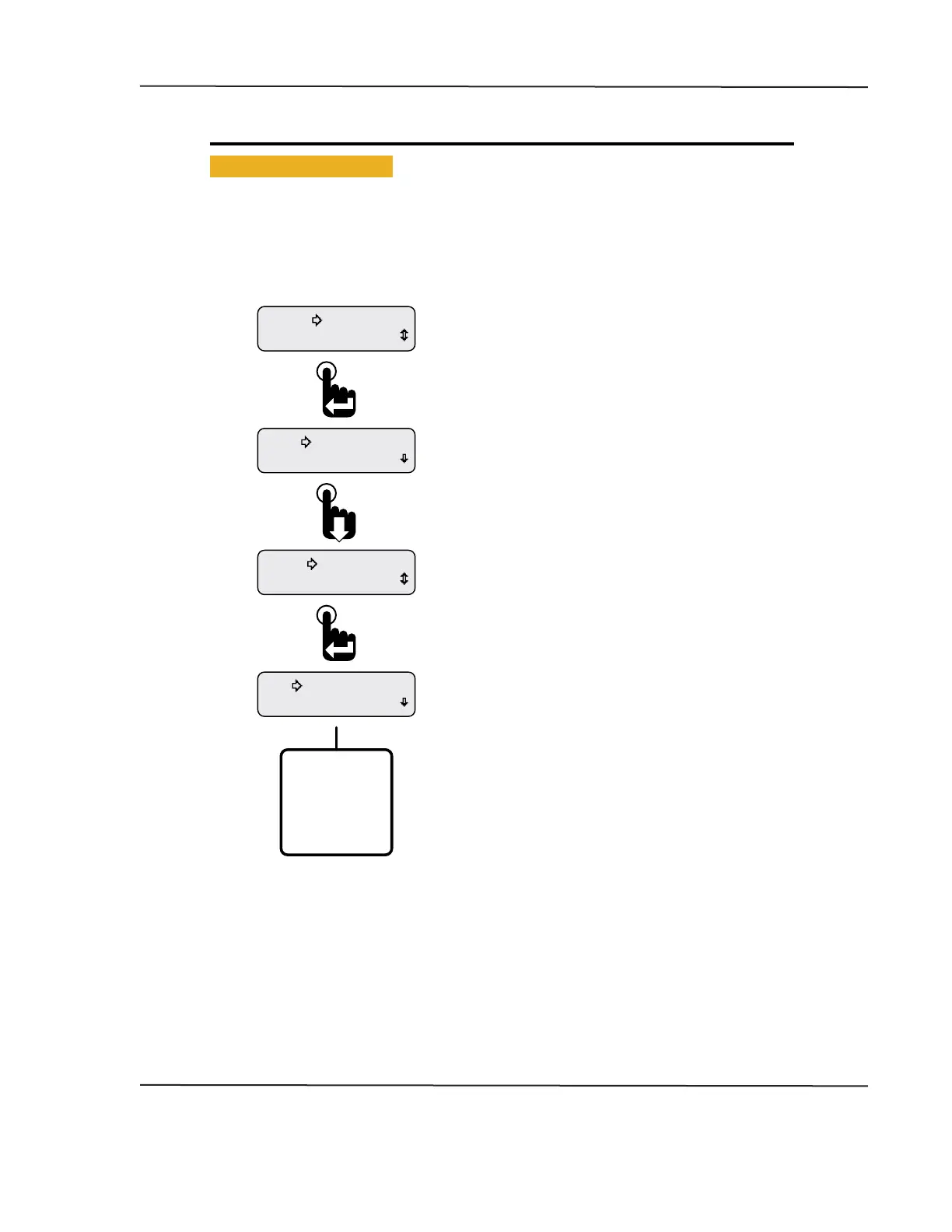NMC-WOLLARD 2021Truax Blvd., Eau Claire, WI 54703, Phone (715) 835-3151, Fax (715) 835-6625
M100 Tow Tractor Manual No. 46052
PAGE 33
CHAPTER 5 MAUFACTURER’S INFORMATION
26
NexSysLink
®
2" Stand-Alone CAN Display Operation Manual SAE J1939
© 2011 Beede Electrical Instrument Co., Inc.
• Display
The Display Menu functions provide users the ability to congure the LCD� Options for conguring
the display include either 1 or 2 parameter display mode, LCD contrast and positive or negative image
mode� Each function is detailed in the following pages�
Figure 1-25: Display Menu
Contrast
1-Parameter
Trip Mode
Display
Units
Backlight
Informaon
Setup
Display Menu Function List�
*1- Parameter
Contrast
Video Mode
Return
Exit
* Either Maintenance Hours or
Vehicle Trip appears as the rst
Main Menu function depending
upon the Main Menu-Setup-Trip Mode
conguration�
Main Menu-Setup-Trip-Hours
displays Maintenance Hours�
Main Menu-Setup-Trip-Distance
displays Vehicle Trip�
The Display Menu appears with the selection arrow
cursor next to either the 1-Parameter or 2-Parameter option�
Scroll down to view all Display Menu functions�
Scroll down to place the selection arrow cursor next
to the Display option then press the Enter Switch�
The Setup Menu appears with the selection arrow
cursor next to the Backlight option�
From the Main Menu, scroll to place the selection
arrow cursor next to the Setup option�
Press the Enter switch to view setup functions�
CAN DISPLAY MANUAL
NOVEMBER 02, 2015