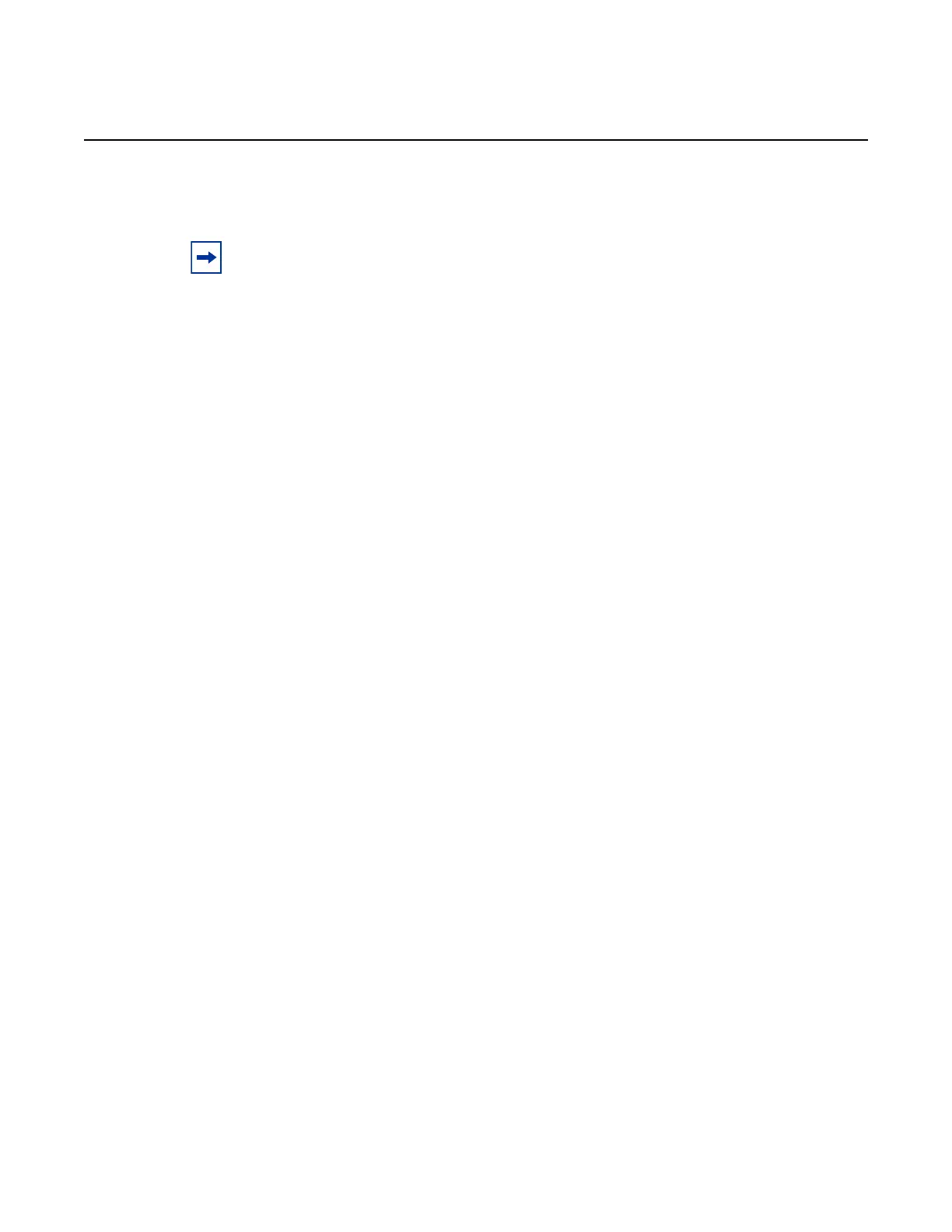Quality of Service Guide Network Queue QoS Policies
Edition: 01 3HE 11014 AAAC TQZZA 253
5.4.2.3 Show Commands
network-queue
Syntax network-queue [network-queue-policy-name] [detail]
Context show>qos
Description This command displays network queue policy information. This includes queue parameters
information, forwarding class-to-queue mappings, and network port/adapter card queue
associations.
Parameters network-queue-policy-name — the name of the network queue policy
Values Valid names consist of any string up to 32 characters long
composed of printable, 7-bit ASCII characters. If the string contains
special characters (#, $, spaces, etc.), the entire string must be
enclosed within double quotes.
detail — displays detailed network queue information
Output The following output is an example of network queue policy information, and Table 43
describes the fields.
Output Example
ALU-1>show>qos# network-queue policy102
===============================================================================
QoS Network Queue Policy
===============================================================================
-------------------------------------------------------------------------------
Network Queue Policy (policy102)
-------------------------------------------------------------------------------
Policy : policy102
Description : (Not Specified)
-------------------------------------------------------------------------------
Associations
-------------------------------------------------------------------------------
No Matching Entries
===============================================================================
ALU-1>show>qos# network-queue policy102 detail
===============================================================================
QoS Network Queue Policy
===============================================================================
-------------------------------------------------------------------------------
Network Queue Policy (policy102)
-------------------------------------------------------------------------------
Note: The following command outputs are examples only; actual displays may differ
depending on supported functionality and user configuration.
