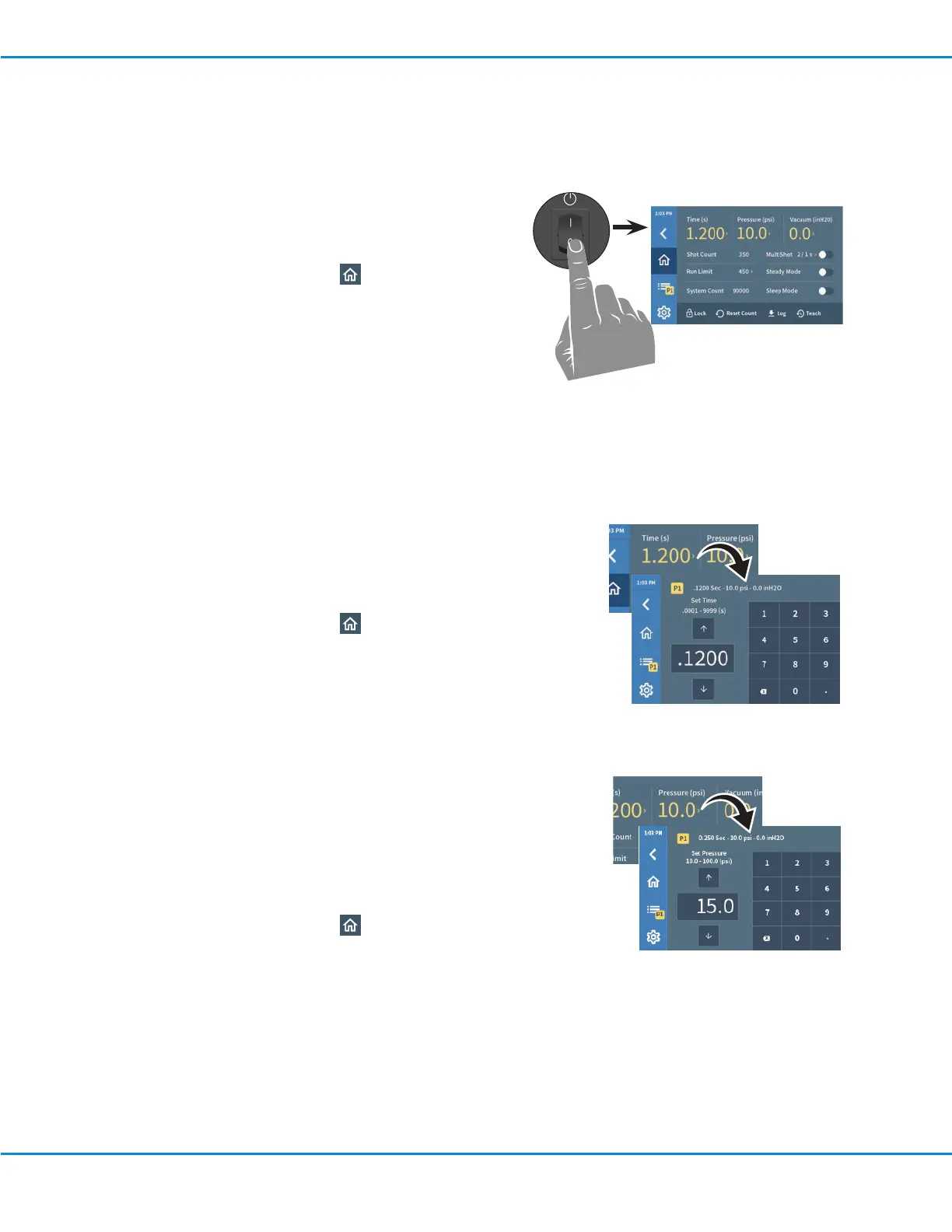Installation (continued)
10
Set the Air Pressure
a. Press Pressure.
b. For initial startup and testing, set the air pressure as
follows:
• UltimusPlus I: 1.0 bar (15 psi)
• UltimusPlus II: 0.3 bar (5 psi)
c. Press Home to return to the Home screen.
9
Set the Dispense Time
a. Press Time.
b. Enter a starting dispense time setting.
NOTE: You can use either the up / down buttons or
the keypad to adjust settings.
c. Press Home to return to the Home screen.
8
Switch the Power On
a. Place the power switch on the back of the
dispenser in the ON position.
After about 45 seconds, the Welcome
screen appears.
b. Press Home to open the Home screen.
NOTE: The UltimusPlus is shipped with
default settings for the display of language
(English), air pressure (psi), and vacuum
(inH
2
O). If these settings are acceptable,
skip to step #9. Otherwise, go to “System
Settings” on page40 to make the desired
changes, then return here.
UltimusPlus Series Dispensers
22 www.nordsonefd.com info@nordsonefd.com +1-401-431-7000 Sales and service of Nordson EFD dispensing systems are available worldwide.
