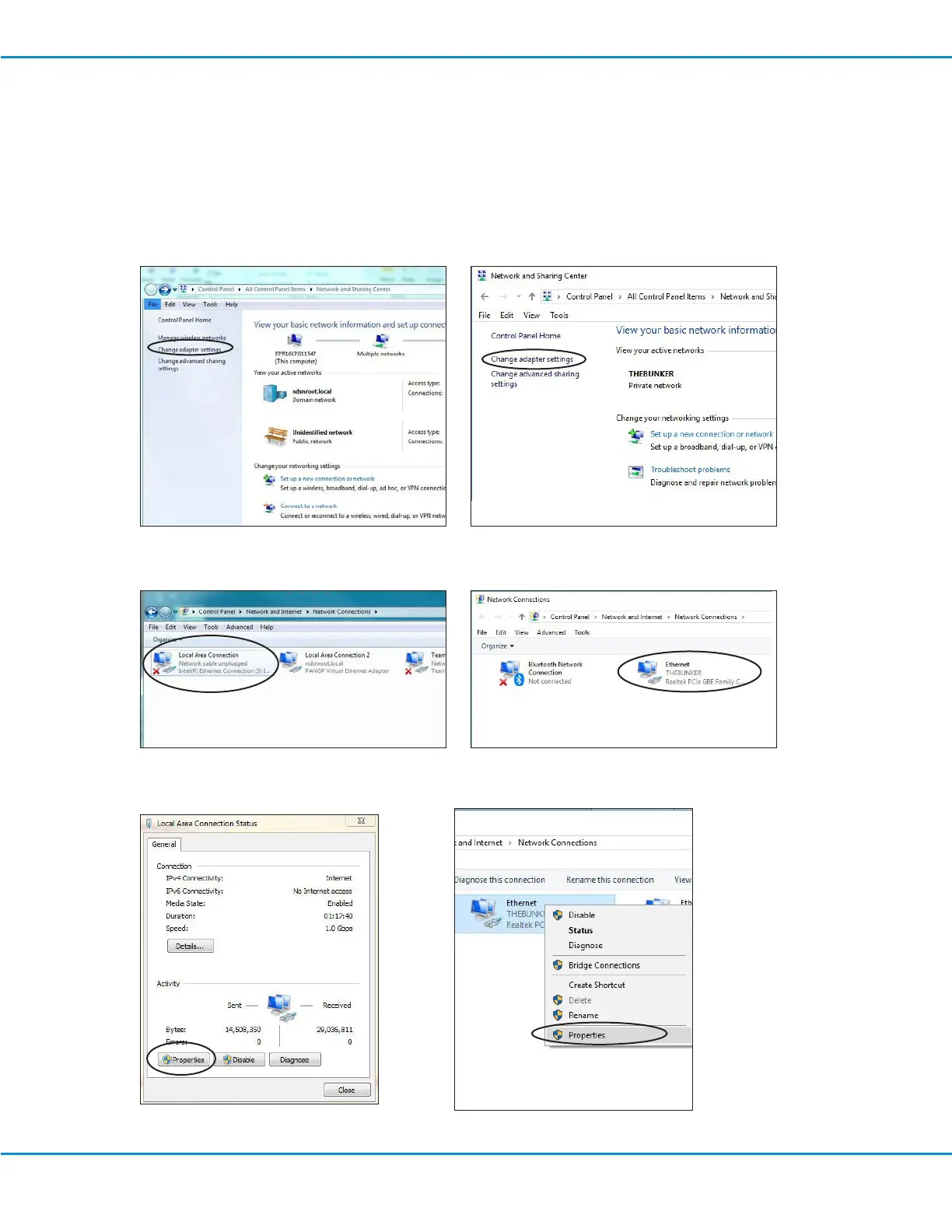UltimusPlus Series Dispensers
58 www.nordsonefd.com info@nordsonefd.com +1-401-431-7000 Sales and service of Nordson EFD dispensing systems are available worldwide.
Appendix A, Changing the IP Address of a Computer
Each computer in a networked system must have a unique IP address. Follow this procedure to change the IP
address of a computer.
NOTE: To change the IP address of the dispenser, refer to “Connecting an Ethernet Cable for Factory Integration”
on page39.
1. On your computer, navigate to the “Network and Sharing Center.”
2. Click “Change Adapter Settings.”
Windows
®
7 Windows 10
3. Select “Local Area Connection” (Windows 7) or “Ethernet” (Windows 10).
Windows 7 Windows 10
4. Double-click (Windows 7) or right-click (Windows 10) to select “Properties.”
Windows 7 Windows 10
