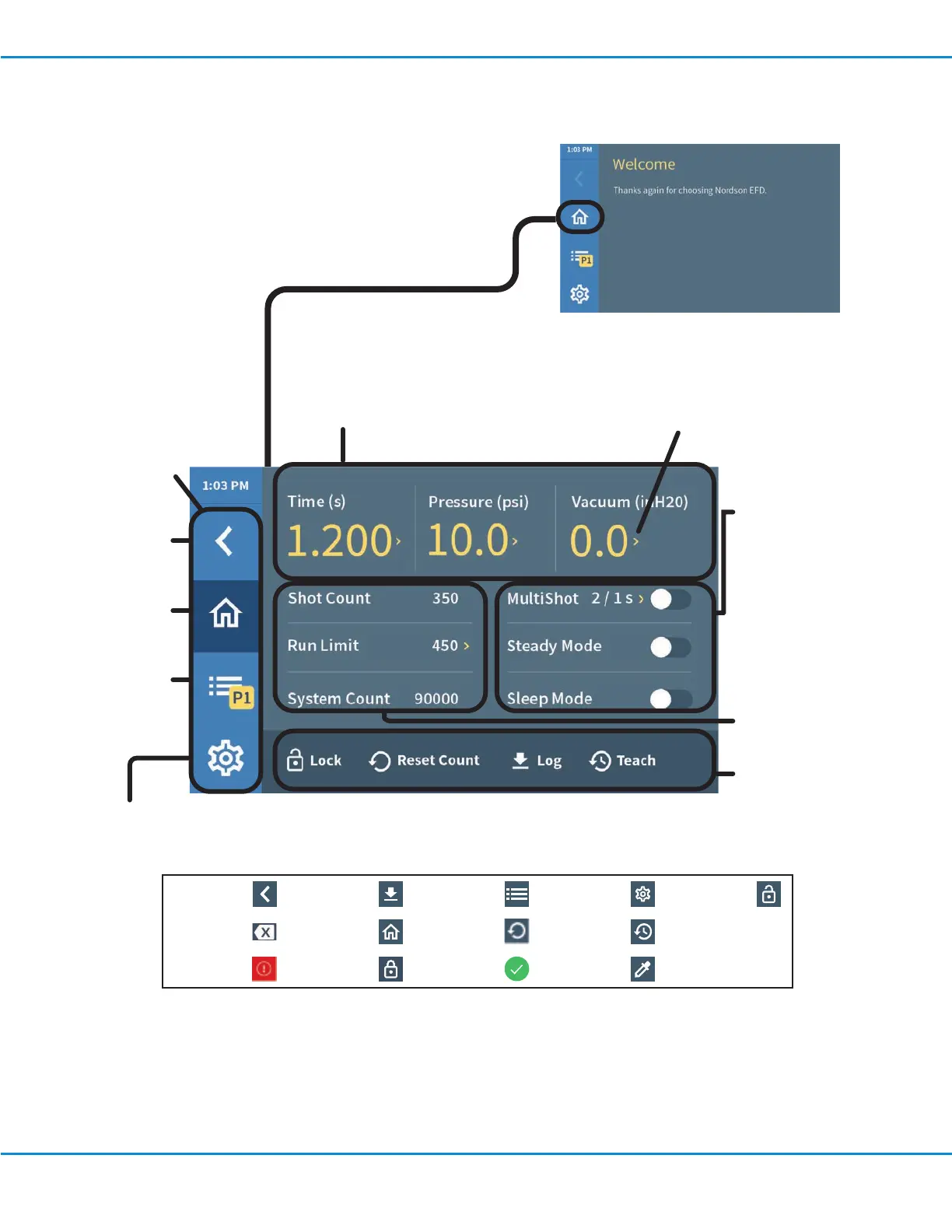Overview of the UltimusPlus User Interface
When the dispenser is powered on, the Welcome screen appears
after about 45 seconds. Select the Home button to go to the Home
screen.
From the Home screen, you can access all dispenser functions.
Refer to “Operation” on page29 for programming and dispensing
procedures.
Navigation
Navigation icons
(present on all
screens)
Dispense time, pressure, and
vacuum settings for the currently
running program
Operating
information
Toggles to
enable or disable
MultiShot
operation, Steady
Mode, and and
Sleep Mode (Sleep
Mode is present
on UltimusPlus I
only)
Home screen
Dynamic action
bar
Home
Back
Program Library
(active program
number shown)
Settings
A yellow carrot indicates an associated
screen; refer to the flowchart on the next
page for the screen structure.
Back Export
Program
Library
Settings Unlocked
Backspace Home Reset Count Teach
Error Locked Saved Test
Icons
UltimusPlus Series Dispensers
14 www.nordsonefd.com info@nordsonefd.com +1-401-431-7000 Sales and service of Nordson EFD dispensing systems are available worldwide.
