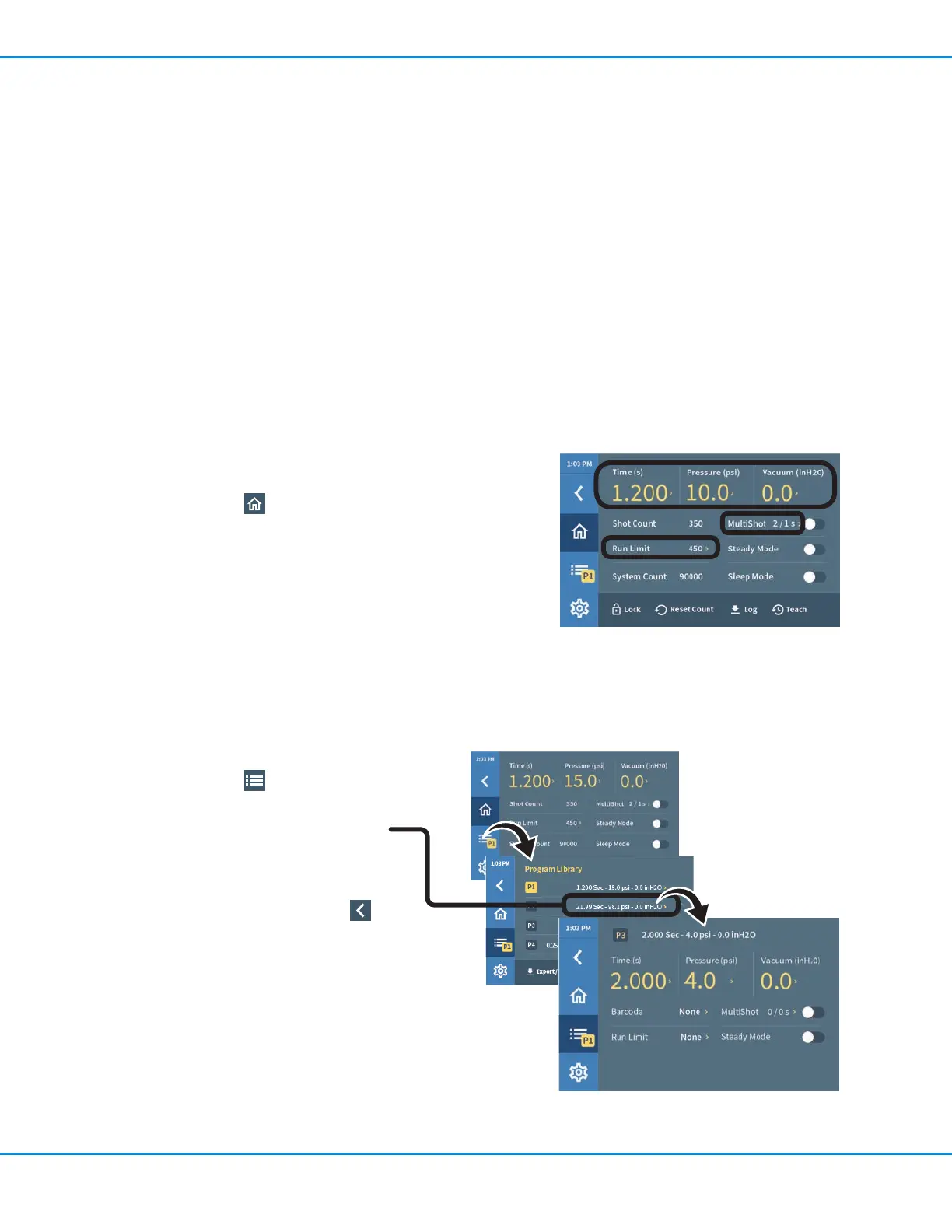Editing a Program
The dispenser includes 16 typical dispense programs in the Program Library. You can edit the settings of any
program.
There are two ways to edit a program:
• By making changes to the currently active program from the Home screen
• By opening a program in the Program Library
NOTES:
• There are always 16 programs in the program library; you can edit any of these programs at any time with your
desired settings.
• Changes are saved automatically as you enter them. Refer to “Entering Values” on page17 for details.
• Programs are named by the dispenser. Refer to “How the System Names Programs” on page16 for details.
• Refer to “Ranges for All Editable Settings” on page18 for details on all editable settings.
To Edit a Program from the Program Library
1. Press Programs . The Program Library screen
opens.
2. Press the name of a program (not the
program number) to open the Program
Details screen for that program.
3. On the Program Details screen, make
the desired changes. Press Back
to return to the currently open Program
Details screen between changes.
4. To make the program you are editing the currently
active program, press the program number of the
edited program.
The selected program number appears next to the
Program icon.
Operation (continued)
Editable settings on the Home screen: Time,
Pressure, Vacuum, Run Limit, and MultiShot
Editing Program 3 (P3) on the Program Details
screen while Program 1 (P1) is still the active
program
To Edit the Currently Active Program on the Home
Screen
1. Go to the Home screen.
2. From the Home screen, you can make changes to the
following editable settings:
• Time, Pressure, and Vacuum (refer to “Setting the
Dispense Time, Pressure, or Vacuum” on page29)
• Run Limit (refer to “Setting a Run Limit, Viewing the
Shot Count or System Count, and Resetting the Shot
Count” on page42)
• MultiShot (refer to “Using the MultiShot Feature” on
page36)
UltimusPlus Series Dispensers
31www.nordsonefd.com info@nordsonefd.com +1-401-431-7000 Sales and service of Nordson EFD dispensing systems are available worldwide.
